As a manager, getting everyone to log their time can sometimes feel overly complicated and cumbersome. This is particularly true if you’re doing manual timesheets, where cases of time theft, dishonesty, and excessive overtime can be rampant.
That’s why staff tracking is important. A staff tracker will help your organization keep a precise record of employee clock in and clock out times, as well as track attendance. You can then use the work hours records for accurate payroll processing and efficient workforce management.
There are several benefits of using staff tracking tools in your organization, which we explore below. We also list the five best staff trackers for monitoring your employees’ time and performance.
Top Softwares for Tracking Staff in 2024
- Traqq – best for all-in-one staff tracking and productivity monitoring.
- Buddy Punch – for businesses where buddy punching and time theft are widespread.
- Clockify – best for its unlimited users staff tracking.
- Harvest – best for PayPal integration.
- TMetric – best for employers who want a time tracker with overtime management capabilities
Staff Tracking Tools Comparison Table
| Staff Tracking App | Notable Features |
Traqq Try for free | – Time tracking – App and website monitoring – Ethical employee tracking – Smart alerts and notifications – Robust reporting – Paid time off (PTO) tracking – Overtime monitoring – Attendance tracking – Clock in clock out |
| Buddy Punch | – Paid time off (PTO) tracking – Overtime monitoring – Attendance tracking – GPS tracking – Timesheet approvals |
| Clockify | – Time tracking – Reporting – Team management – Project scheduling – Time-off request – Expenses tracking – GPS location tracking |
| Harvest | – Time tracking – Reporting – Team management – Project scheduling – Time-off request – Expenses tracking – GPS location tracking |
| TMetric | – Time tracking – Task management – Project management – Reporting – Invoicing – Time off – Productivity tracking |
Benefits of Staff Tracker Tools
If you’re not using staff tracking software in your business in 2024, we give you five good reasons why you should start today:
- Accurate Paychecks: Would you rather your employees provide you with a rough estimate of hours logged or use an automated time tracking software? We bet you’d choose the latter option. If you don’t record the time actually spent on a project, how can you bill the client for it? By accurately recording each worker’s time, you’ll learn how many hours were put in.
- Increase Profitability: Lost time translates to lost money. A staff tracker provides valuable insights into how company time is spent. You can instantly tell if your employees’ actions are profitable or not.
- Increase Productivity: A staff tracking app like Traqq allows workers to stay on track with ongoing projects. As a project manager, you can detect potential bottlenecks early on and identify areas that need improvement. You can also use that insight to create better strategies that will help your team become more productive.
- Effective Project Management: When you track your staff work time, you’ll know which tasks take the longest, which employees are overworked, and who are underperforming. You can then use staff allocation features, calendars, and milestones to re-assign and shift deadlines for high-priority projects.
- Transparency: Staff tracking software allows teams to log hours automatically, providing them with transparency when it comes to payment. Erroneous calculations will be a thing of the past when computing salaries.
Additionally, the staff attendance tracker ensures that the same rules of clocking work time apply to all team members. Plus, with an automated system, employees can rightfully claim overtime compensation since proof they have worked extra hours is visible.
Top 5 Staff Trackers
Your business needs data to help identify bottlenecks in your workflow processes and nudge your team along the path to more productivity.
The best way to collect such data is by investing in staff tracking systems like the ones listed below.
Traqq
Traqq is a powerful time tracking that app provides your team with a convenient way to clock in and clock out. The tool helps supercharge your team’s efficiency and productivity by ensuring everyone is accountable.
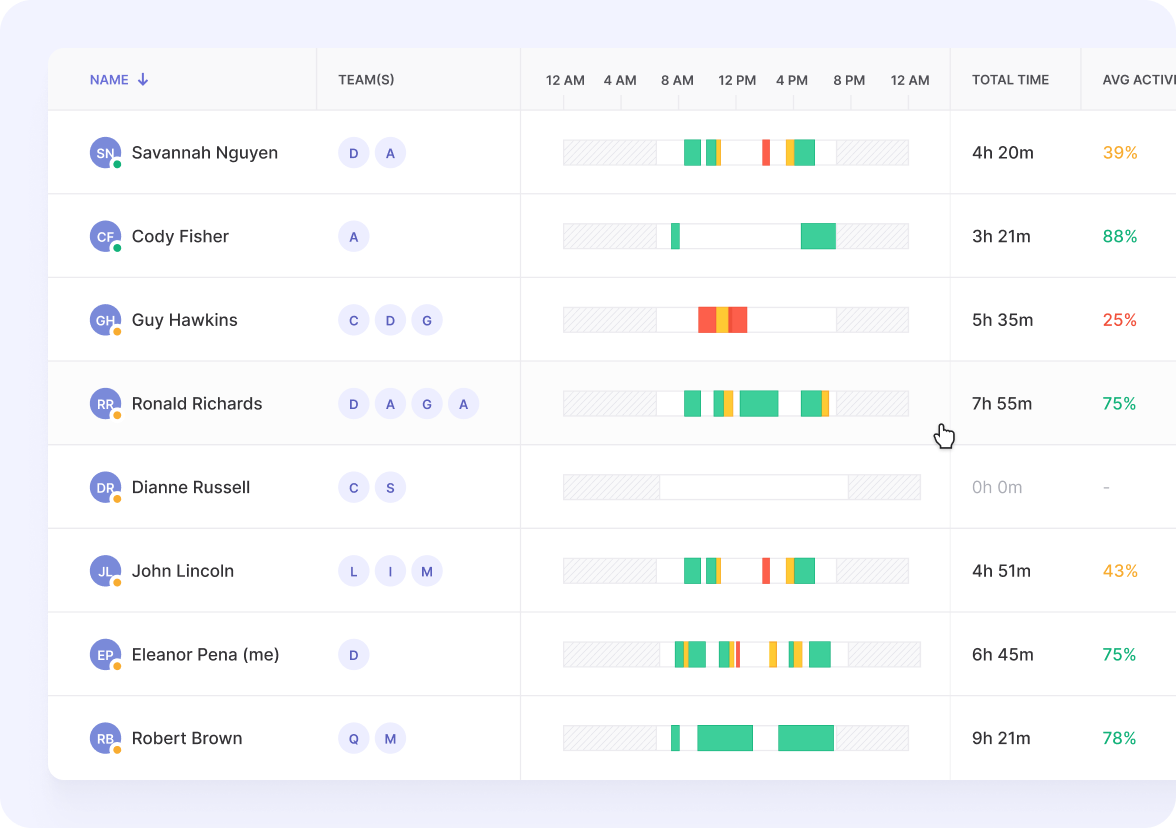
The tool supports both online and offline employee time and activity tracking. That means every minute is accurately recorded even when working in areas with no internet connection. As soon as the connection has been restored, all data is synchronized to your account.
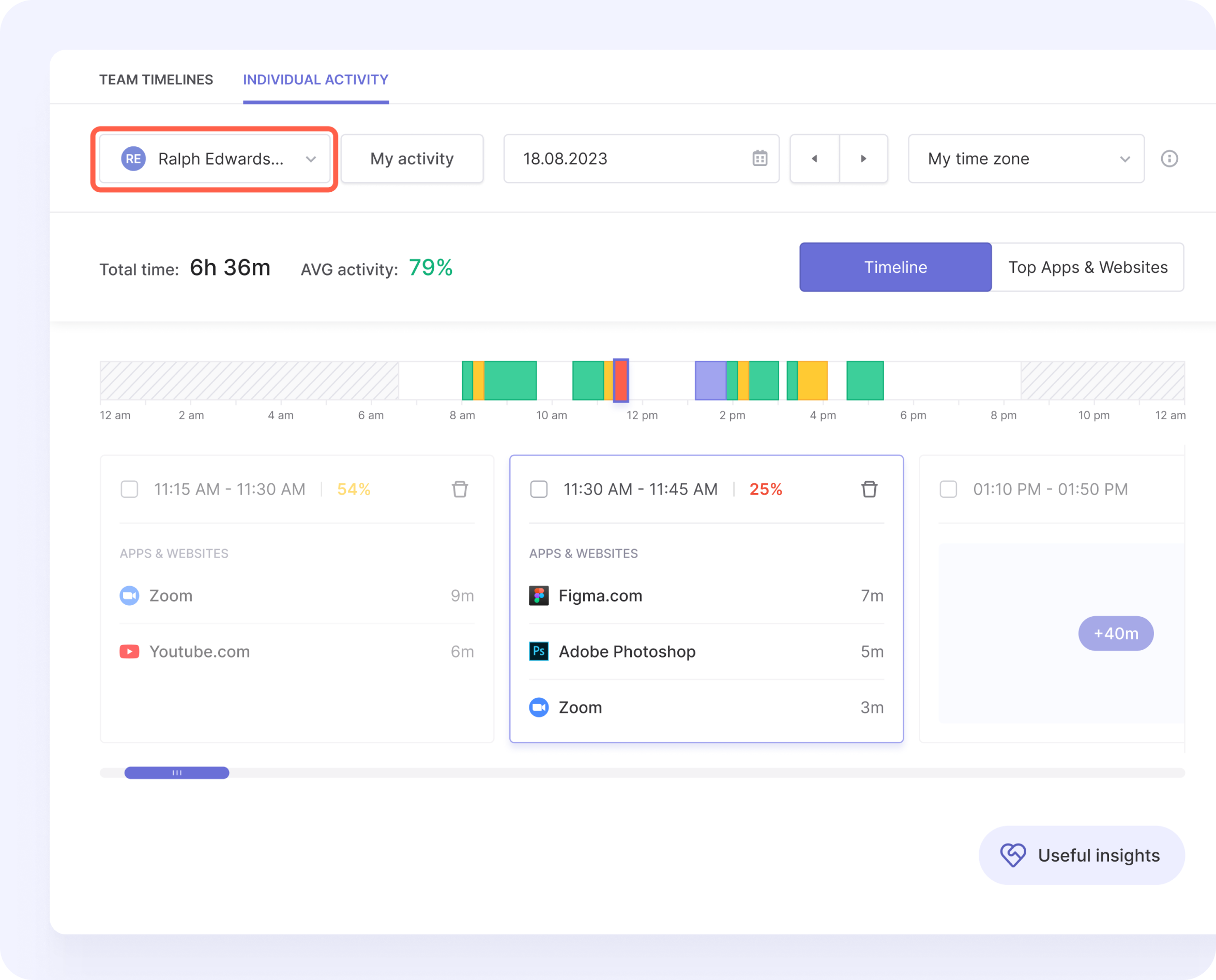
Traqq also offers detailed and easy-to-interpret reports. Such data can help you stay on top of your employee’s performance, productivity, and activities. Additionally, you can confidently process your employee payroll details, with the affirmation that the data is accurate.
Create a Traqq Account for FREE
Pricing
- Free 21-day free trial
- Free plan for a maximum of three users
- Premium Teams – $6/user/month
- Enterprise – Custom pricing
Traqq is a good fit for
- Freelancers who want to improve their time management skills
- Remote teams with weak internet connection
- Large corporations looking for a tool that can handle large teams efficiently
Pros
- Affordably priced
- Has online and offline time tracker
- Is simple to set up and use
Cons
- Doesn’t support third party integrations
Supported platforms: Web, Windows, macOS
Buddy Punch
Buddy Punch is a staff attendance tracker that offers an online time clock to help you stay on top of employee timesheets, overtime hours, and vacations in real-time. It enables you to see how your team is working by day, week, or a specific time period.
The tool supports automatic calculation of accrued vacation and owed time, and even tracks employee location.
Additionally, the platform offers a QR code generator that allows employees to clock in and out effortlessly by scanning a code.
Pricing
- 14-day free trial
- Standard – $2.99/user/month + $19 monthly base fee
- Pro – $3.99/user/month + $19 monthly base fee
- Enterprise – Custom pricing
Buddy Punch is a good fit for
- Managers who want to eliminate time theft and buddy punching
- Organizations looking to track time by business location
- Employers who manage several departments that need multiple time clock options
Pros
- Offers multiple clock-in and clock-out options
- Simplifies paid and unpaid time off management
Cons
- Has no dedicated time tracker
Supported platforms: Web, Windows, Android, iOS
Clockify
Clockify is a time tracking app that lets you and your team log billable time across projects. The app supports attendance monitoring and provides time reports for in-depth analysis of workflow and team performance.
Pricing
- Free plan available
- 7-day trial period
- Basic – $3.99/user/month
- Standard – $5.49/user/month
- Pro – $7.99/user/month
- Enterprise – $11.99/user/month
Clockify is a good fit for
- Employers who want to visually track work locations
Pros
- Has GPS tracking capabilities
- Allows users to track specific projects and tasks
Cons
- Has limited scheduling and reporting capabilities
Supported platforms: Windows, macOS, Linux, Android, iOS, browser extension
Harvest
Harvest not only tracks employee time but also monitors employee absence and attendance. Employees can start and stop the task timer to generate data on the online timecard. Even so, the tool still lets users manually fill in timesheets at the end of their shifts.
Harvest sends automated reminders to encourage users to track time, ensuring a consistent recording of work hours.
Pricing
- 30-day free trial
- Free plan available
- Pro – $10.80/seat/month
Harvest is a good fit for
- Businesses and freelancers who want to track to track time and expenses
Pros
- Has robust support for third-party app integrations
- Offers team management and automatic invoicing options
Cons
- The free tier supports only one seat and two projects
Supported platforms: Windows, macOS, iOS, Android
TMetric
If you’re looking for a digital helper in staff tracking and monitoring, check out TMetric. It helps you manage tasks, projects, teams, and time off requests. The tool also offers detailed reports for easy data analysis and optimized workload management.
Like Traqq, TMetric takes screenshots of employees’ desktops to give you a visual of their activities. However, you’ll need to manually check the option to blur screenshots.
Pricing
- 30-day free trial
- Free plan available
- Professional – $50/year
- Business – $70/year
TMetric is a good fit for
- Software developers who want to measure project progress and set billable rates
- Employers who want to track their employees’ productivity levels
Pros
- Has project and task management capabilities
- Offers options to set a budget for fixed fee projects
Cons
- Screenshots aren’t blurred by default
Supported platforms: Windows, macOS, Android, iOS, browser extensions
Staff Tracking FAQs
How do you monitor staff working remotely?
You can invest in staff tracking tools to efficiently monitor your remote workers’ time and productivity. The best tool should be affordable and it should offer all the necessary features that suit your business needs.
How do you track employee performance from home?
A time tracking app with productivity monitoring features automatically records your employees’ work habits. It provides team and individual performance data that you can analyze and measure. So, you can introduce strategies to improve productivity.
What app can I use for employees to clock in?
Traqq is the best time tracking software that employees can use to clock in/out, regardless of their location.
Why is tracking productivity important?
Tracking employee productivity in your company has several benefits:
- Streamline workflow processes
- Enables better resource utilization
- Reduces costs on all levels
- Identifies profitable and unprofitable projects/clients
- Reduces time wastage
Are remote workers actually working?
According to one Airtasker study, remote employees work 1.4 more days every month, which equals nearly three more additional weeks every year. Another study by Stanford shows that working from home increases productivity by 13 percent. So, yes, remote working has proven to be a more productive arrangement that also offers plenty of other benefits.


Nice post regarding staff tracker, thanks for sharing.