An automated employee clock in clock out app system is important to any business. Aside from monitoring worker performance, a time clock system will also protect your company’s resources.
A clock in clock out app is beneficial for employees, who can use it to clock in and out of work, check their schedules, and track the hours worked – which will help them know how much they have earned.
So, in this post, we’ll show you the best clock in and clock out system available today.
What Is a Clock In Clock Out App?
A clock-in/clock-out system for employees is a tool that organizations use to track their workers’ attendance and working hours. This system can be either manual, like using punch cards, or digital, using software or biometric devices. It helps with accurate timekeeping, payroll processing, and ensuring compliance with labor laws.
Clock In
Clocking in is the process of recording the start of an employee’s working day. It is typically done at the beginning of the shift and indicates that the employee is officially on duty. There are several methods available for clocking in, including punching a timecard, swiping an ID card, entering a personal code on a digital clock, or using biometric scanners for fingerprint or facial recognition.
Clock Out
Clocking out is the action an employee takes to record the end of their working hours for the day. This usually occurs at the end of their shift and marks the employee as no longer on duty. Similar to clocking in, employees can clock out using the same systems, ensuring that their total hours worked are accurately captured.
The Benefits of a Clock In Clock Out App
Technology has transformed the process of recording employee attendance, making it easy, convenient, and digital. If you still clock in manually using time tracking spreadsheet, what happens when you forget to do that several times a week? You will resort to guesswork, and that can leJad to inaccurate billing. Of course, that’s just one mistake of using pen and paper. To avoid errors and payroll inaccuracies, you should use an employee clock in clock out system.
These systems give businesses all the tools they need to track and manage employees’ time. Managers can view log-in and log-out data and even organize time-off requests.
Some benefits of tracking employee time with the clock in clock out system are as follows:
- Low error rates – With an app, the likelihood of making an error is low. While it might not eliminate all mistakes, you can be sure of accurate information most of the time.
- Automated processes – As soon as an employee clocks in, the time tracker starts to record their work hours. Since the process is automatic, everything—including activity levels—is recorded. This way, it becomes easy to analyze the timesheets, subsequently saving hours that you would have otherwise spent combing through Excel sheets.
- Accuracy – An employee time clock app takes the guesswork out of the equation. It records all the hours worked, down to the second, giving you accurate reports.
- Real-time data – You can see how many hours each employee has worked and how much you need to pay at any given time. The data is real-time, and you don’t have to wait until the end of the week or month to calculate payments.
- Flexibility – If employees work in the field, they can add additional information as needed to account for hours spent on business-related activities, like meeting clients.
Apps for Employees to Clock In and Out Comparison Chart
Let’s compare some of the apps to clock in and out of work:
| Time Tracker | Capterra and G2 Rating | Free Users |
Traqq Try for free | 4.9 | 3 |
| Replicon | 4.5 | None |
| Time Clock Wizard | 4.3 | Unlimited |
| FindMyShift | 4.6 | Unlimited |
| On the Clock | 4.7 | 2 |
| ClockIt | 4.4 | None |
| When I Work | 4.5 | None |
| Homebase | 4.6 | None |
| Open Time Clock | 4.4 | Unlimited |
| TimeCamp | 4.7 | Unlimited |
| Clockify | 4.7 | Unlimited |
Choose Your Clock in Clock out App
Find the app to clock in and out that your company needs.
1. Traqq – best clock in clock out app for businesses and freelancers
Traqq is an innovative employee time clock app. The software offers both employers and employees the benefit of tracking productivity and ensuring accurate billing.
The clock in clock out feature is simple to use. All you need to do is click “Start” when you begin your shift and “Stop” when you are done for the day.

It is more than just a clock in clock out app. It helps you monitor employee activity and analyze your workers’ performance levels.
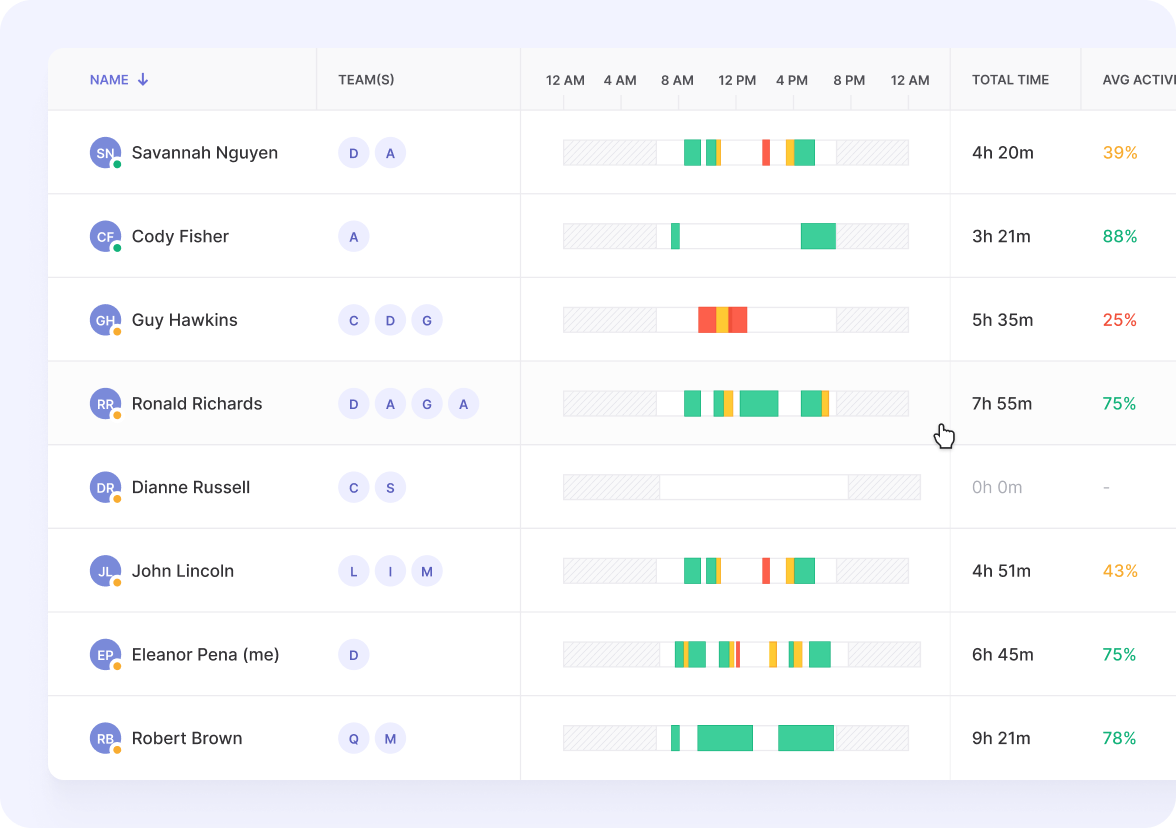
Additionally, employees can track their productivity and adjust time manually to account for billable hours – for instance, when in a meeting. That info will come in handy when calculating billable time and during invoice processing.
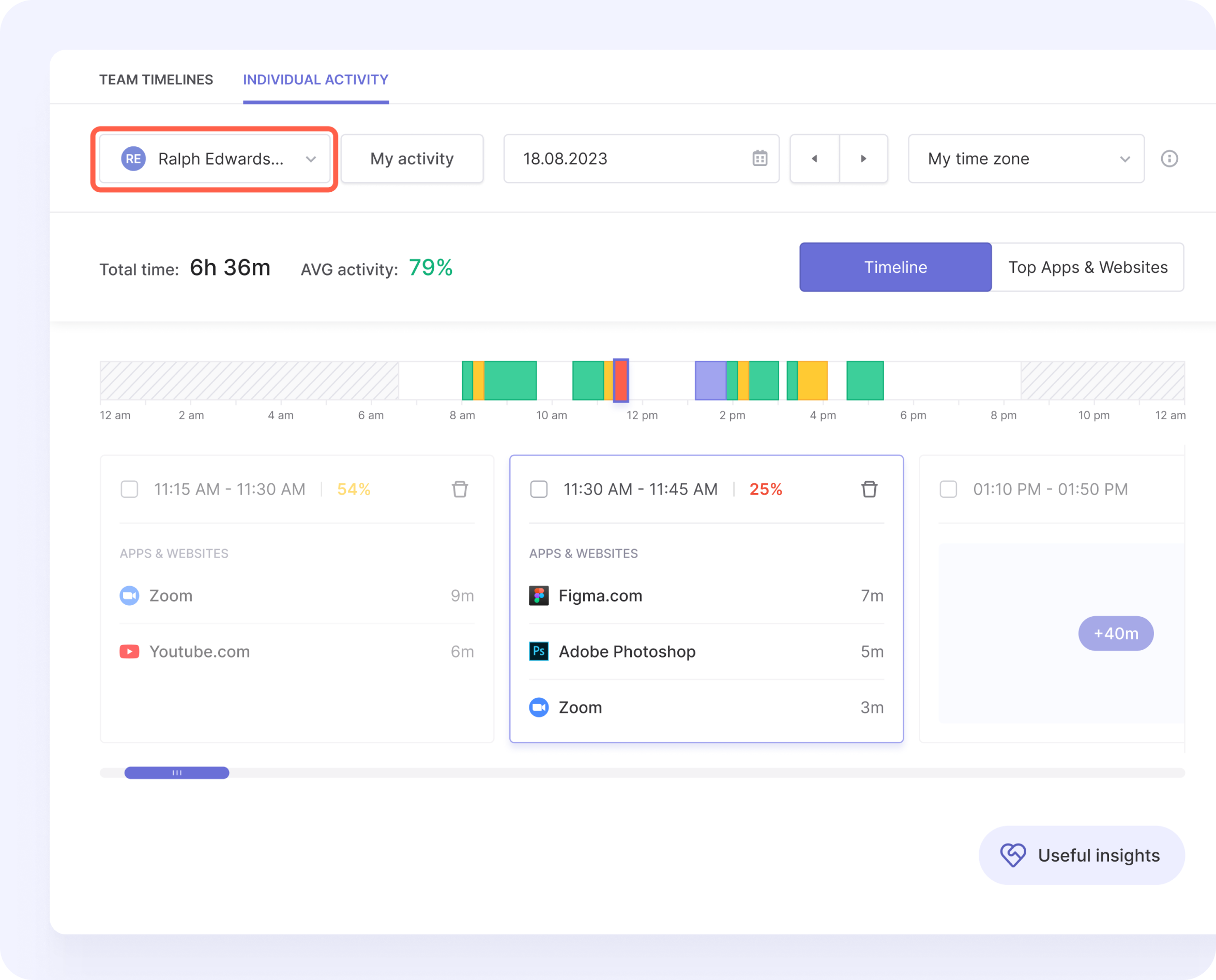
Traqq is an absolutely free clock in clock out app for teams up to 3 members.
Create a Traqq Account for FREE
Pros:
- You can download it for free with no feature limitations.
- It lets you generate comprehensive productivity reports.
Cons:
- The lack of third party integrations.
Pricing:
- Premium Starter – $0 for up to three seats (all Premium features included)
- Premium Teams – $6 per seat, per month (up to 100 users)
- Enterprise – Custom pricing available for teams of over 100 people
What Users Have to Say:
- Leadership & Management
- Aug 30, 2024
2. Replicon
You can finally say goodbye to paper time cards and Excel spreadsheets once you start using Replicon. This clock in clock out app offers a centralized system for running payroll, reimbursing expenses, and billing clients.
Whether you’re in the office or on the go, you can monitor your employees’ time and attendance.
Pros:
- Whether you’re handling hourly, salaried, or contracted employees, you can customize Replicon according to their attendance statuses.
- The reports present accurate information on business costs, including employee payroll.
- You can rest assured that Replicon’s support team will work on any issue you encounter with the app.
Cons:
- Adding users to the dashboard can be complicated.
- While Replicon allows integration with third-party apps, the process can be quite complex.
- It can be confusing to set validation rules for the timesheet.
Pricing:
- Small – $30 per month for up to five users
- Medium – Packages start from $8 per user, per month
- Large – Packages start from $8 per user, per month
What Users Have to Say:
3. Time Clock Wizard
Time Clock Wizard is another free time clock app that you can use for tracking attendance.
As a manager, you can use this tool to check your team’s logged time. You can even learn where they punched in and what device they used to do that.
The free version of Time Clock Wizard has everything you need in a clock in clock out app. However, if you need advanced functions like shift scheduling and timesheet reports, you need to upgrade to one of the paid plans.
Pros:
- Anyone who has used it said that it made clocking in and out easier.
- Employees can check Time Clock Wizard to see their vacation credits, eliminating the need to go through their supervisor or HR.
- Within a few clicks, you can access all the reports, making payroll processing quick and easy.
Cons:
- You can’t fix errors yourself—you need to go through your manager or system admin.
- The vacation scheduling section can be confusing if you’re using it for the first time.
- You have to manually type the hours on Justworks because Time Clock Wizard won’t sync with the payroll platform.
Pricing:
- Free – $0 for unlimited users
- Value – $14.95 per month for unlimited users
- Pro – $29.95 per month for up to 50 users
- Enterprise – $99.95 per month for unlimited users
What Users Have to Say:
4. FindMyShift
FindMyShift is a clock in clock out app that can help you manage employee shifts. On the dashboard, you will be able to see when your team members punch in. This allows you to ensure accurate records for payroll processing.
On the free version, you can enroll up to five users. Now, if you want to access advanced features like payroll calculation, real-time reporting, and a customizable database, upgrade to one of the paid plans.
Pros:
- You don’t have to commit to a long contract—you can cancel the plan anytime you want.
- FindMyShift’s color schemes make it easier to differentiate employees.
- This time tracking tool has a user-friendly interface, which makes clocking in and out easy.
Cons:
- While you’ll receive email notifications, the messages are usually confusing to read.
- Things get complicated once you try to customize the client charge-out rates.
- You may have trouble using the vacation scheduling system.
Pricing:
- Free – $0 for unlimited users
- Starter – $25 per team, per month
- Business – $40 per team, per month
- Enterprise – $70 per team, per month
What Users Have to Say:
5. On the Clock
For advanced clock in clock out features, consider using On the Clock, which is an online clock in and out app.
It can also function as a tool that helps you make sure that everyone clocks in and out from an approved location. It has a geofencing feature that limits punch-in permissions to specific areas.
Moreover, it has a GPS tracking feature that allows managers to monitor their employees’ whereabouts. This technology is on the rise, with one in three employees getting geotracked at work.
With the free version, you can register up to two users.
Pros:
- Managers and HR practitioners will love how user-friendly the interface is.
- Because On the Clock’s interface is self-explanatory, you don’t have to train your employees to use the program.
- You can send an invite to your employees, allowing them to download the app on their phones.
Cons:
- The vacation scheduling feature doesn’t appear automatically.
- Certain navigational aspects of the reporting feature can be a little confusing for employees.
- Some non-tech-savvy users complained that they had trouble finding where to access the clock-in and clock-out functionality.
Pricing:
- Free for up to two users
- Paid plans start from $9 for three users, per month
What Users Have to Say:
6. ClockIt
For anyone interested in time tracking and attendance monitoring, ClockIt would be a great option for a clock in clock out app. This tool makes it simple and convenient for employees to punch in and out from a manager-approved location.
Even with the free version of ClockIt, an unlimited number of team members can access the clock in function.
However, once you start paying the monthly fee, you can enjoy advanced features like workforce automation, reporting, GPS tracking, and vacation monitoring.
Pros:
- Since ClockIt is a cloud-based program, employees can access it anywhere as long as they have internet access.
- Its customer support team is very responsive.
- ClockIt has an attractive and user-friendly interface, making it a great option for smaller offices.
Cons:
- The drag-and-drop function of the scheduling system is not flexible.
- While the clock in and out feature is useful, you can get confused with the time templates.
- It takes multiple steps to edit the time punches.
Pricing:
- XS – $29 per month for up to ten users
- S – $49 per month for up to 20 users
- M – $99 per month for up to 50 users
- L – $199 per month for up to 100 users
What Users Have to Say:
7. When I Work
With When I Work, you can get an employee clock in and clock out app that doubles as a tool for coordinating tasks and shifts. It even has a messaging feature that makes requesting and approving/rejecting vacation days easier.
On the free version, you can enroll up to 75 users as long as they are in the same location.
Now, if you’re managing a remote team and your employees work from different locations, we recommend that you opt for one of the paid plans (Basic, Pro, and Enterprise).
The subscription plans let you access an extended number of features, including labor reports, overtime management, and task lists, among others.
Pros:
- It’s easy to use, and employees can access the scheduling system at any time.
- You can create schedule templates for different groups, but you can still tweak them as needed.
- Employees can access When I Work and indicate their availability.
Cons:
- When I Work is one of the free time clock apps that offer limited functionality.
- You can only get support by submitting a ticket.
- All the features in the shift scheduling section require manager-level approval.
Pricing:
- Small Business – $4 per user
- Enterprise – Customized package available upon request
What Users Have to Say:
8. Homebase
With Homebase, managers can get insights into when and where their employees start their workdays. As such, they can easily identify if anyone is late or working longer than they should.
In many ways, the Homebase clock in clock out app can provide you with the support you need to comply with overtime regulations.
As long as all your team members are in the same location, you can enroll as many users as you want in the free version of Homebase.
Now, if you upgrade to one of the paid plans, you can access advanced scheduling, messaging, and labor cost control features.
Pros:
- The clock-in function is robust, but the flexible scheduling and attendance features are what many users love most.
- Users can clock in via the phone, tablet, or desktop app.
- Employees can use Homebase to schedule their availability and vacation days.
Cons:
- If you accidentally delete a time log, you cannot undo your mistake.
- The mobile app can be problematic for non-tech-savvy users.
- If there are glitches or bugs, you have to reinstall Homebase.
Pricing:
- Essentials – $14 per location, per month
- Plus – $35 per location, per month
- All in One – $70 per location, per month
What Users Have to Say:
9. Open Time Clock
If you need a clock in clock out app with attendance management features, consider using Open Time Clock. You can also use it for employees who are always on the road because it comes with GPS tracking.
Open Time Clock even makes logging in and out easier because it lets users punch in using a barcode or RFID. With this work clock app, managers can also track absences, vacation days, and regular shifts.
Pros:
- This free clock in and out system simplifies how you track billable hours.
- It has a user-friendly dashboard that makes timesheet generation and payroll processing easy.
- You can add an unlimited number of managers and employees.
Cons:
- Open Time Clock does not have a shift scheduling system.
- Some users complained that at times, the clock didn’t appear in hours.
- You can only get customer support via email.
Pricing:
- Free Plan – $0 for unlimited users
- Paid Plan – $25 per company, per month
What Users Have to Say:
10. TimeCamp
If you’re looking for a clock in clock out app that also serves as a time and productivity tracker, you can’t go wrong with TimeCamp. Its attendance tracking feature works for teams of all sizes, whether they are working in-office or remotely.
With TimeCamp, keeping track of your staff whenever they enter or leave the office has never been easier.
You can review their attendance by checking when they turned on/off their computers and how much active time was registered. Plus, employees can easily apply for leave or vacation without the hassle of filling out paperwork.
What’s more, TimeCamp works on every device. So, whether you’re working on a desktop PC or using a smartphone to complete your tasks, you can clock in and out with ease.
The free version allows you to enroll an unlimited number of users. However, you can access advanced features like invoicing and timesheet approvals if you upgrade to the paid version.
Pros:
- You can integrate TimeCamp with your favorite project management software.
- The free version of the app has everything you need in a clock in clock out program.
- TimeCamp sits quietly in the taskbar, ensuring minimal disruptions.
Cons:
- Some users complained that setting up the automatic time tracking feature could be a bit challenging.
- The free version does not give you a peek into all the features you can get from the paid plans.
Pricing:
- Free – $0
- Basic – $7 per user, per month
- Pro – $10 per user, per month
What Users Have to Say:
11. Clockify
While Clockify does not allow automated clock-outs, it’s quite useful for recording work hours. What’s more, the app lets you organize and review time records by tag, task, or project.
The user-friendly reporting feature allows you to analyze performance data. Besides, it supports third-party app integration, making project management more convenient.
Pros:
- You can use the app’s basic clock in and out features for free.
- The mobile app is lightweight, and it won’t take up much of your device’s space.
- The pricing plans are inexpensive, making this app an ideal choice even for small and startup companies.
Cons:
- You cannot store report templates. So, every time you create a report, you have to set the criteria.
- The browser integration can be buggy and problematic.
- The mobile app is not always synchronized with the web app.
Pricing:
- Basic – $3.99 per user, per month
- Standard – $5.49 per user, per month
- Pro – $7.99 per user, per month
- Enterprise – $11.99 per user, per month
