What Is an Automated Time Tracker?
An automated time tracker is a software tool that helps you accurately record and monitor how much time you spend on different tasks, projects, or activities. It eliminates the need for manual input and provides a more accurate record of your work.
Automatic time tracking tools help you identify the times of day when you’re more focused and motivated. They also show you the apps and websites you spend most of your time on to help you set your priorities right. You can then schedule your routine to work during the hours when you’re most productive.
To help you get things done promptly, every single time, here’s a review of the best automatic time tracking software.
Best Automatic Time Trackers – Overview
| Time Tracker | Features | Pricing |
|---|---|---|
 Best Overall Traqq Try for free | ✔ Activity monitoring ✔ Time tracking ✔ Manual time adjustments ✔ Timesheets ✔ Payroll management ✔ Offline tracking ✔ Productivity and performance analysis | Premium Starter: 3 seats for free Premium Teams: at least 4 people/$6 per month Enterprise: Customizable package for up over 100 user |
| Time Champ | Time and activity tracking Task tracking Project management Attendance tracking Employee scheduling GPS tracking | 7-day free trial Starter: $3.9 per user, per month Professional: $6.9 per user, per month Enterprise: $13.9 per user, per month |
| Clockify | Time tracking Timesheets Reports Project management Budget monitoring Invoicing | Basic plan: $4.99 per user, per month Standard plan: $6.99 per user, per month Pro plan: $9.99 per user, per month Enterprise plan: $14.99 per user, per month |
| QuickBooks Time | Employee scheduling GPS time tracker and geofencing Time clock kiosk Alerts and approvals by text Project tracker | Premium: $20 base fee per month, plus $8 per user per month. Elite: $40 base fee per month, plus $10 per user per month. |
Rescue Time | App monitoring A comparison of Focus Session to your average time Your workday summary | Lite (free plan): Access to all Rescue Time’s core features with a few limitations, Premium plan: $9 per month (billed annually), Team plan: $6 per person per month. |
| Timely | Automated time tracking Project management Employee tracking | Starter: $8 per user per month (billed annually) Premium: $14 per user per month (billed annually) Unlimited: $20 per user per month Unlimited +: Contact sales for custom pricing. |
| Toggl | Time tracking Reporting Team scheduling Team management Project tracking Revenue tracking | Free plan: Access to unlimited time tracking, unlimited projects, and a Pomodoro timer. Starter: $9 per user per month Premium: $18 per user per month Enterprise: Contact sales for custom pricing. |
Best Automatic Time Tracking Tools
Traqq – best automated time tracker
Traqq is the automated time tracker with rich employee monitoring features to help track what they are working on, their performance, and progress.
The detailed stats and timesheets graphically display each employee’s activity levels, making it easy for managers to analyze individual and overall team performance.
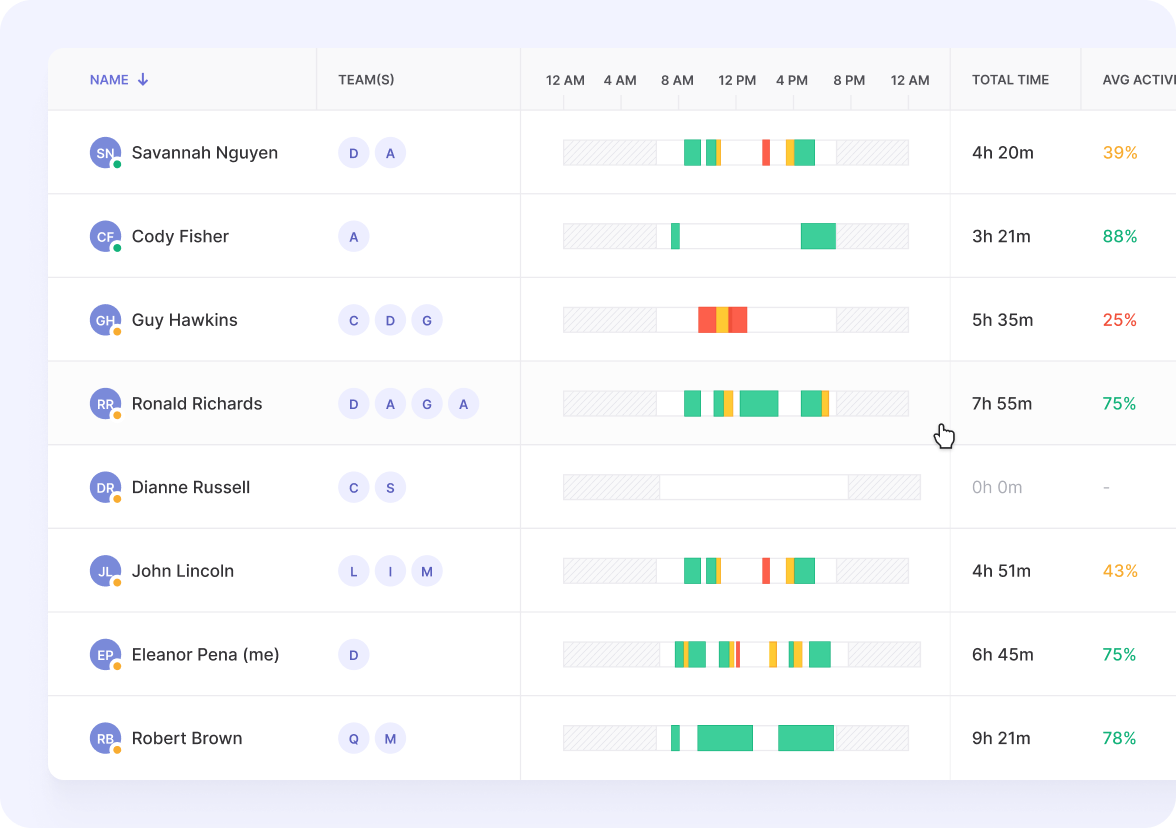
Traqq also monitors what apps and websites are being used, encouraging transparency among team members.
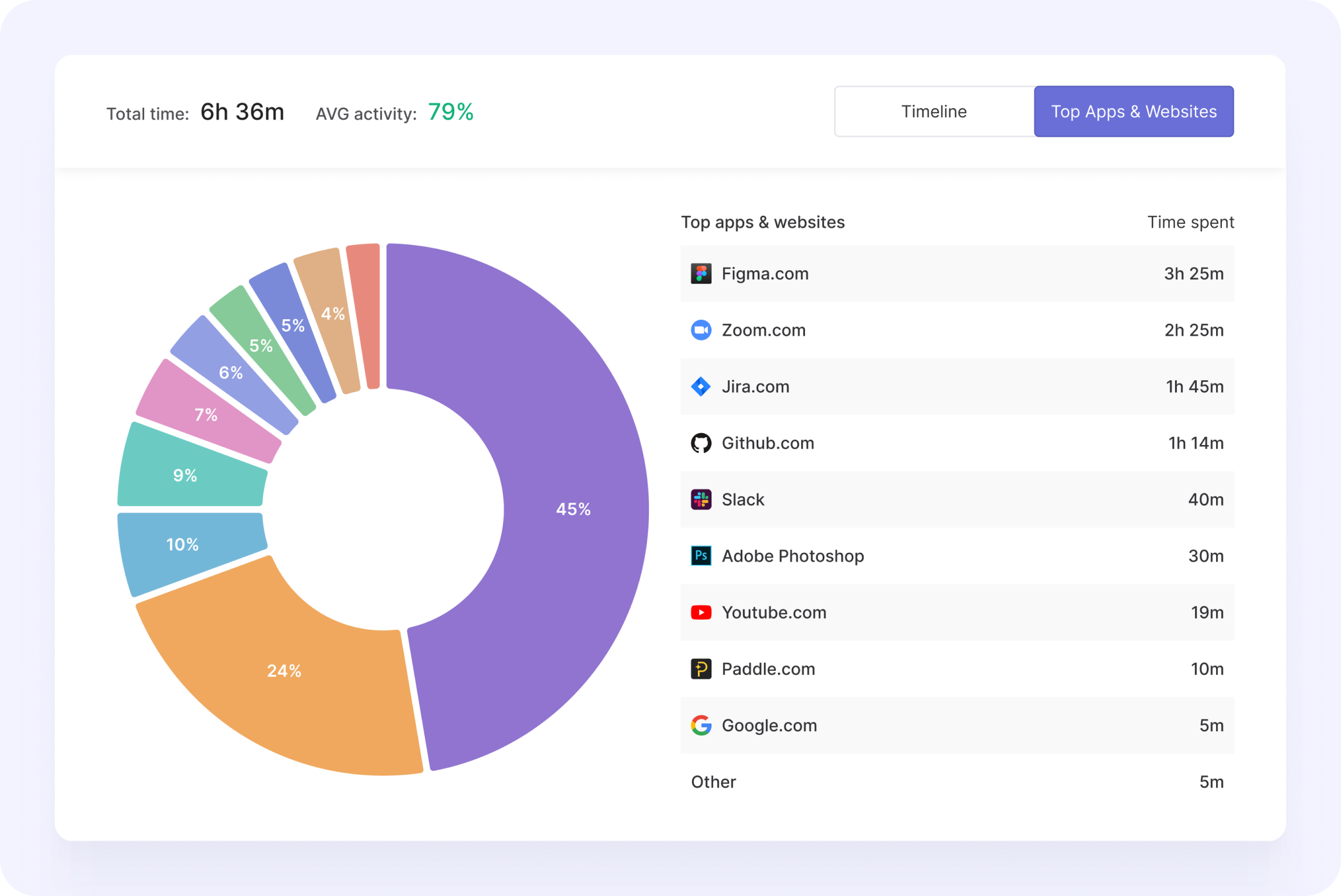
The automatic time tracker simplifies the process of creating reports, which you can filter by different categories. With Traqq’s smart notifications and alerts, you won’t forget to turn on the timer when working, ensuring that every minute you work is recorded.
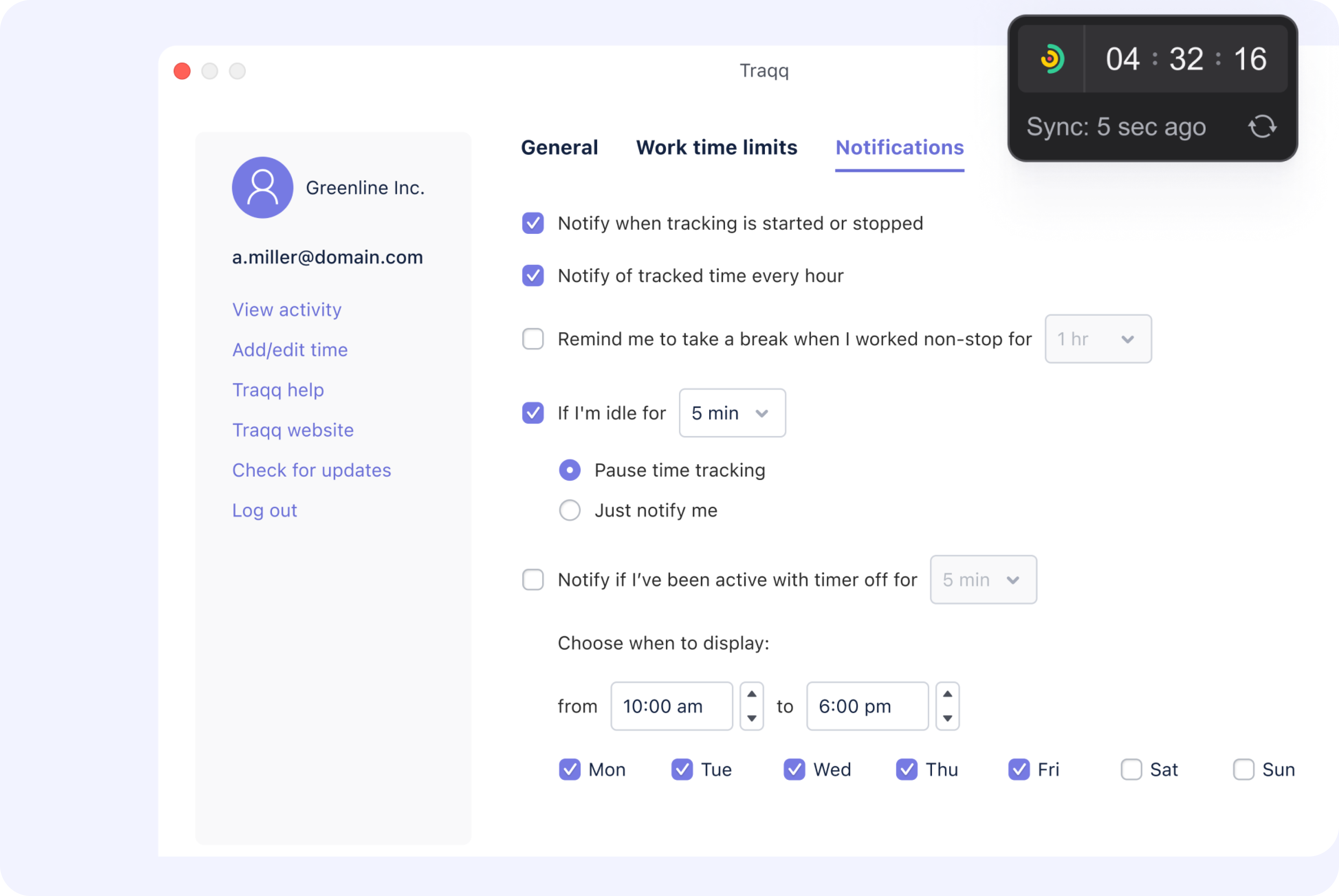
Traqq makes keeping records of hours worked and projects budgeting a breeze. It offers a bird’s eye view of all employees’ activities and progress for the day, week, or month for quick analysis.
Platforms
Windows, macOS, Linux.
Time Champ – Smart Time Tracking for Teams
Time Champ is a powerful time tracking software for businesses of all sizes, from growing teams to large corporations. The tool gives you real-time visibility into how you spend your work hours, helps you boost focus, and improves productivity.
Managers will find automated reporting especially useful. It breaks down working patterns, performance trends, and project progress into easy-to-read insights. You can quickly see active versus non-productive time and make sure tasks are distributed fairly across the team.
By spotting inefficiencies early, Time Champ helps reduce distractions, encourages accountability, and creates a more balanced, transparent work environment.
Platforms:
Windows, macOS, Linux, Web, Android, and iOS.
Time Champ easily integrates with Jira, Trello, GitLab, Basecamp and more.
Clockify – Free Time Tracker
Clockify time tracking app is best suited for teams, students, as well as freelancers. It’s a simple automatic time tracker that helps you and your teams log billable hours for all projects. Clockify, like Traqq, lets you record work hours using a timer and keep tabs on frequently used apps and websites.
The app shows you the total time spent on projects, what your team is working on, and what happens throughout the day. When it comes to reporting, you can filter the data by day, activity, or users. You can also share reports with your clients via a link.
The tool even allows managers to track time on projects and set budget and time approximations.
Platforms:
Windows, macOS, Web, Android, iOS, and Linux.
Clockify also offers integrations with web apps like Freshbooks, Jira, Trello, Gitlab, Basecamp, and so on.
QuickBooks Time – GPS Tracking
Formerly known as TSheets, QuickBooks Time is a time tracking software that allows employees to clock in or out from anywhere. The GPS and geofencing capabilities ensure that employers can see the exact location of each worker, improving team coordination and efficiency. This tool comes with a mobile timesheet app to ensure that employees get the job done no matter where they are.
It’s ideal when managing a large team working in the field and is a favorite for property developers, construction companies, and other field-based businesses. QuickBooks Time’s project reporting allows managers to see how much time employees spend on each task. With the report, they can create a payroll summary as well as plan on future projects.
Platforms:
Web, macOS, Windows, Linux, Android, iOS.
Rescue Time – Best for Focus and Motivation
Rescue Time is an automatic time tracking app that works silently in the background. It’s a site-blocking app that helps block distracting websites, so you don’t get tempted to check your Instagram or Facebook often. When you activate a Focus Session, the app blocks sites that may negatively impact your productivity. As a result, you stay focused on your tasks and end up performing optimally.
Once installed, the program automatically analyzes your work style and meeting schedule. It then customizes a daily focus work goal specifically tailored for you. Throughout the day, you’ll keep getting insights and nudges to help you stay on track.
Platforms:
Windows 10, macOS 10.12+.
Timely – AI-Based Time Tracker
Timely is an AI-based automatic time tracking app that tracks time, projects, and teams. The software automates time tracking to ensure that teams waste no time on essential admin work. Timely works in the background, capturing work activity and letting you focus on what matters.
The app keeps tracked activity private to each user, who decides what they want to share. Since it records all hours worked, you’re guaranteed accurate billing. Timely also creates timesheets automatically and records both the total hours worked and apps used while the tracker is running.
The platform lets you visualize your team’s progress and performance and create custom reports that you can share with clients. Timely tracks time based on computer activity, making it ideal for contractors, remote employees, and consultants.
Platforms:
Windows, macOS, Web, Android, iOS.
Toggl – Best for Detailed Reporting
Toggl is a simple time tracking software designed to help individuals and distributed teams work efficiently and manage their time properly. This feature-rich app offers calendar integrations, one-click timers, and automated alerts that let you know when projects are near estimated completion.
You’ll especially like Timeline, a background tracking feature that records time entries for any app or website that’s open for more than 10 seconds. If you’re among the forgetful lot, Toggl comes with an auto-tracker that prompts you to start logging your time.
If you use multiple devices, Toggl keeps the timer synced so you can keep track of tasks and projects from any device. You also get access to a basic Pomodoro timer to help you to stay focused on your tasks.
Platforms:
Web, macOS, Windows, Linux, Android, and iOS.
