Printable timesheets are reusable documents that help simplify the process of tracking work hours. Employees can use them to record their working hours each day, providing a detailed breakdown of how they spend company time on different tasks. These time tracking sheets help ensure that employees are working efficiently and accurately, and help managers track employee productivity.
A printable employee timesheet can contain the following entries:
- The employee’s name
- Date, start- and end-times
- Days of the week
- Overtime
- Lunch breaks
- A column for the supervisor to sign after approval, as well as an area for employee validation
A template can also contain a column for monitoring employee attendance.
A free printable timesheet template may be affordable and easy to use, but it can be impractical in certain situations. Furthermore, it’s prone to errors and inaccuracies. Traqq online time reporting system offers the convenience of automated time tracking and payroll processing.
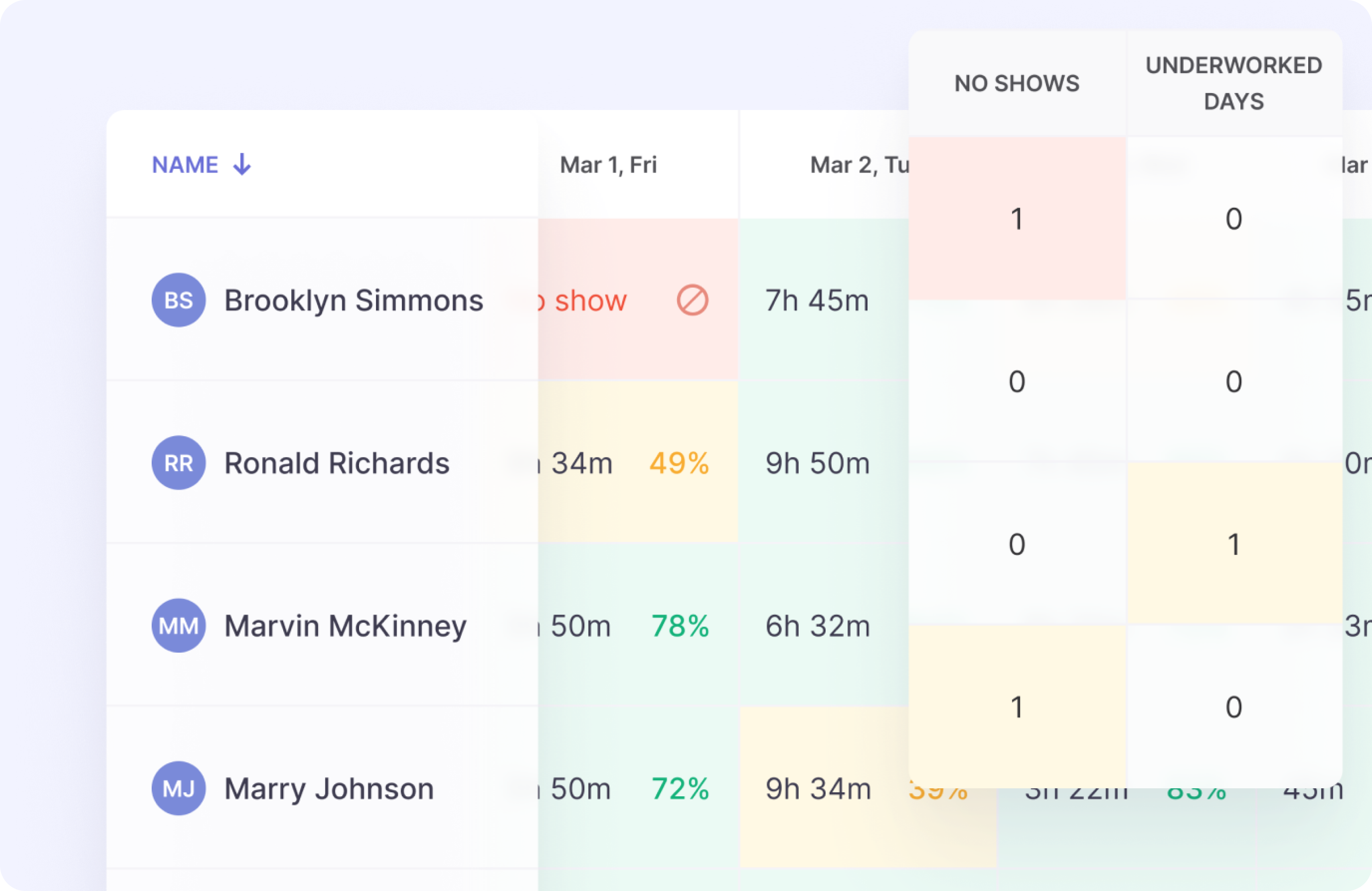
Free Printable Timesheet Templates
Below, we share free timesheet templates that you can print and use with your team. You’ll find:
- Daily timesheet templates
- Weekly timesheet templates
- Monthly timesheet templates
To use any of the templates, click File and select Make a Copy. You can then customize the timesheet by filling out the necessary details and distributing the blank templates to your team members.
Now, all that remains is to ensure everyone submits their completed timesheets daily, weekly, or monthly.
Printable Daily Timesheet Templates
Do you have hourly employees? A daily template tracks your employees’ time every day. It can be helpful for managers who want to determine their team members’ daily work patterns.
A daily template can contain the following areas:
- Date
- Employee name
- Manager name
- Days of the week
- Start and finish time
- Break times
- Hourly rates
- Total worked hours
The daily timesheet you use will differ depending on what you want to record. Here are some examples of daily templates:
A simple daily template captures clock-in and clock-out times, breaks, and total worked hours. It comes with a preset formula, meaning you simply feed the data, which is automatically calculated to show how much you owe the employee.
Daily timesheet template for multiple employees
If you manage a team of workers, your daily template should provide areas to fill each of your employees’ names, as well as days of the week. In this template, we’ve included columns for time in and time out, breaks, lunch, and hourly rates.
As you can see, you can view time spent on breaks, see who isn’t taking breaks, including lunch breaks, and encourage them to do so. The “Hourly Rate” column allows you to see how much money you owe each worker.
Daily timesheet template with breaks
Allowing downtime for your team has been scientifically proven to boost productivity. According to Psychology Today, breaks prevent “decision fatigue”, restore motivation, and improve your physical and emotional health.
With that in mind, consider allocating a specific amount of time for breaks to allow your workers to refresh their minds and get back to work rejuvenated. This template contains time spent on sick days, overtime, and holiday.
It’s a great option for monitoring employee attendance and absence to facilitate accurate payroll.
Daily project timesheet template
This template is ideal if you manage multiple projects and employees on different days. It lets you track projects being handled by each of your employees, as well as the project expenses.
At the end of each workday, you can calculate the revenue for each project as well as billable and non-billable time. You can even see when each team member clocked in and out.
Daily construction timesheet template
A daily construction timesheet template allows you to capture a detailed breakdown of your workers’ activities on a day-to-day basis. Besides recording the start and end times, it also lets you record the cost code, project, and quantity of activities.
Since the workers travel back and forth to the site every day, we’ve included a column for expenses like fuel and mileage.
Printable Weekly Timesheet Templates
Do you track hours spent working on a weekly basis? A weekly template would suit you perfectly. This printable timesheet provides you with options to log the work hours for employees or contractors and calculate pay periods weekly, with ease.
The weekly templates are usually submitted weekly to payroll. Here are a few examples of weekly employee templates that you can use:
This template is for those who want to track regular work hours weekly. It lets you indicate the hourly rate for making calculations and enables you to track when employees clock in and clock out.
Biweekly time tracking spreadsheets
If you pay employees every two weeks, you’ll need a bi-weekly template specifically designed for that purpose. Our template includes options to calculate regular work hours, overtime, and wages for every 14 days.
Printable Monthly Timesheet Templates
A monthly template records the amount of time an employee spends working on tasks each day of the month. It’s an affordable option for small businesses or contractors who can’t afford to invest in attendance management and invoicing systems.
Here are some monthly templates that you can use with your team:
Simple monthly timesheet templates
If you only want a monthly timesheet that records when you start and finish work, as well as lunch breaks, this simple printable template is for you. Simply fill it out, and it will automatically compute the total hours worked.
Monthly timesheet template with overtime tracking
If your team works overtime regularly, this template allows you to track overtime to prevent disputes. Apart from the usual start and end times, it has an additional column to record overtime hours.
This printable week-by-week monthly template will automatically calculate the total hours worked and show you how much you need to pay an employee.
FAQ
Does Excel have a template?
Microsoft Excel allows you to create a template that you can use to track employee hours and manage their off days and payroll. Users can enter worked hours manually and calculate pay at the end of a period.
Does Word have a template?
A Word timesheet template lets you track employee work hours for different projects. The templates are editable and easy to use. They can be used by businesses of any size.
How do I create an employee timesheet in Excel?
First, you must decide the type of data you need in the Excel timesheet. Usually, a template consists of:
- Employee’s name
- Date of coverage (day, week, or month)
- Company’s name or department
- Manager’s name
You’ll then proceed to add labels as per your needs, such as “Start time”, “End time”, “Lunch break”, etc. Once you’re done with the labels, you’ll need to create formulas to calculate daily worked hours and pay.
Our free printable templates come with formulas, and all you have to do is feed them with the necessary data.
How do I create a timesheet in Word?
Starting from scratch can be a complicated and confusing exercise. We recommend downloading a free template and customizing it to your needs.
How do I create a template in Google Sheets?
We have shared templates for daily, weekly, or monthly usage. Simply pick an option and adapt it to your needs.


