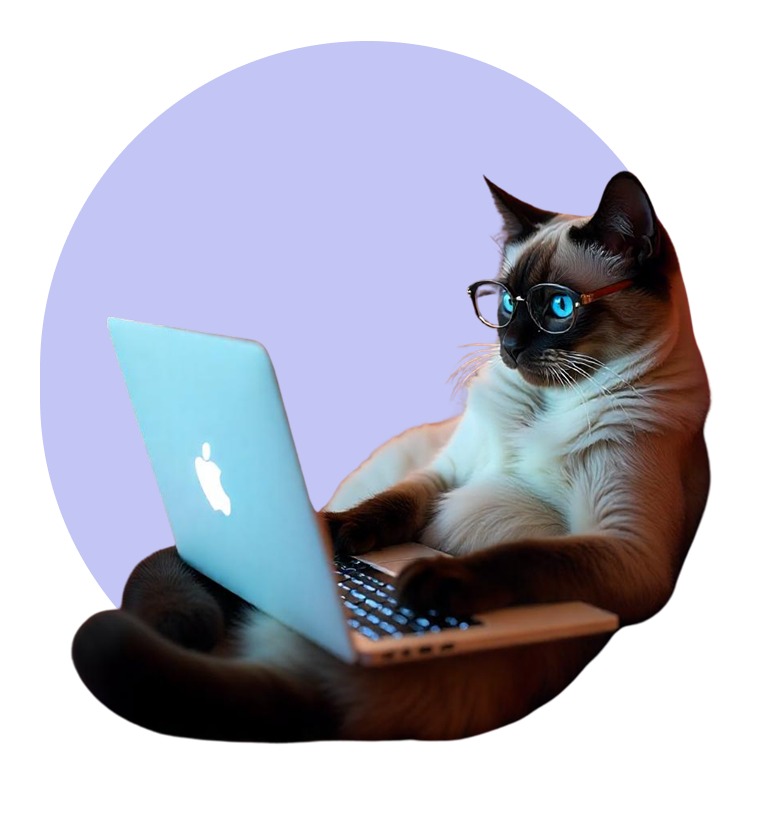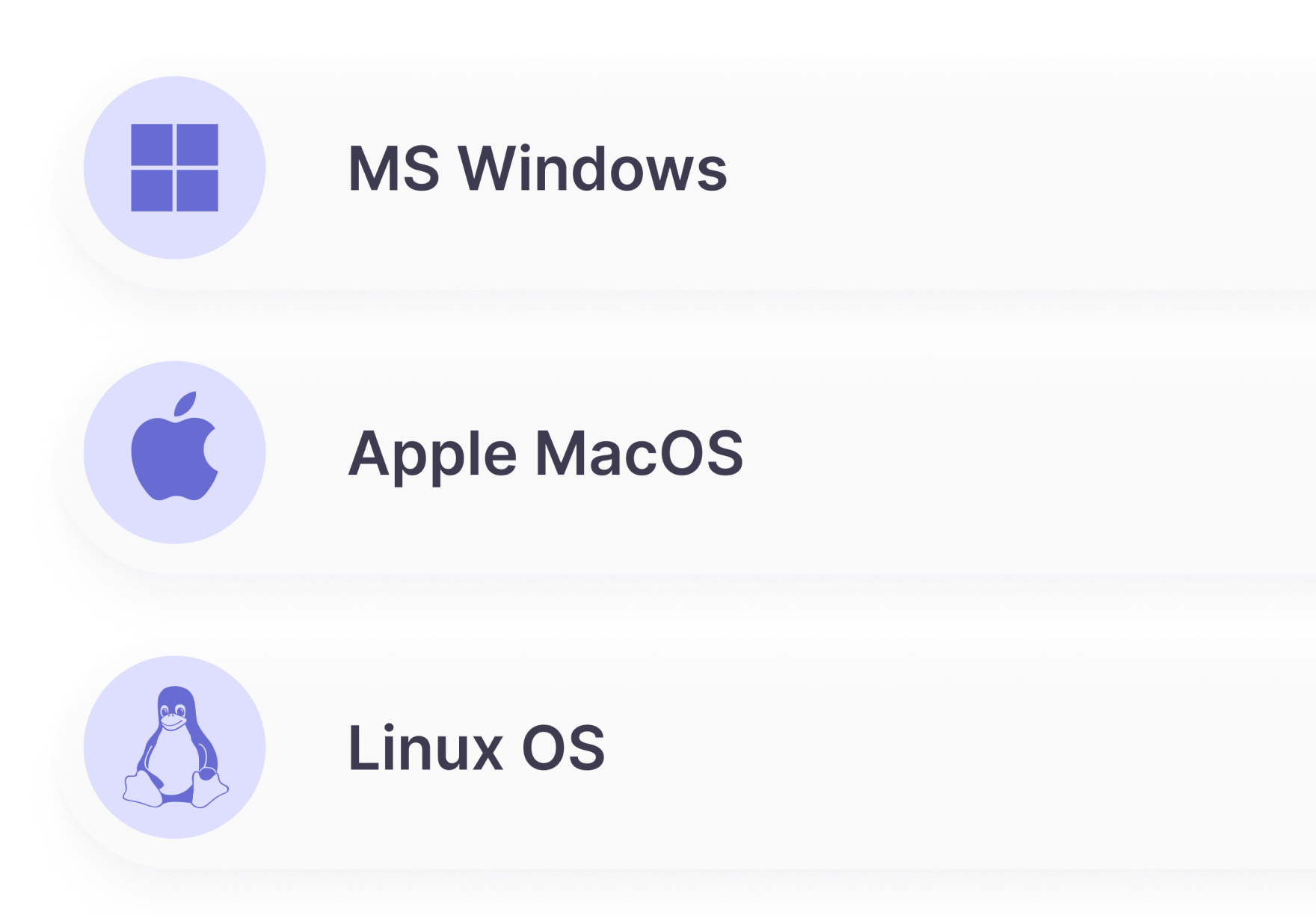Traqq’s smart reports & analytics
Build exactly the reports you need with flexible templates and AI-driven intelligent analytics. Schedule automated delivery, export in your preferred format and drill down into the metrics that will boost your business.
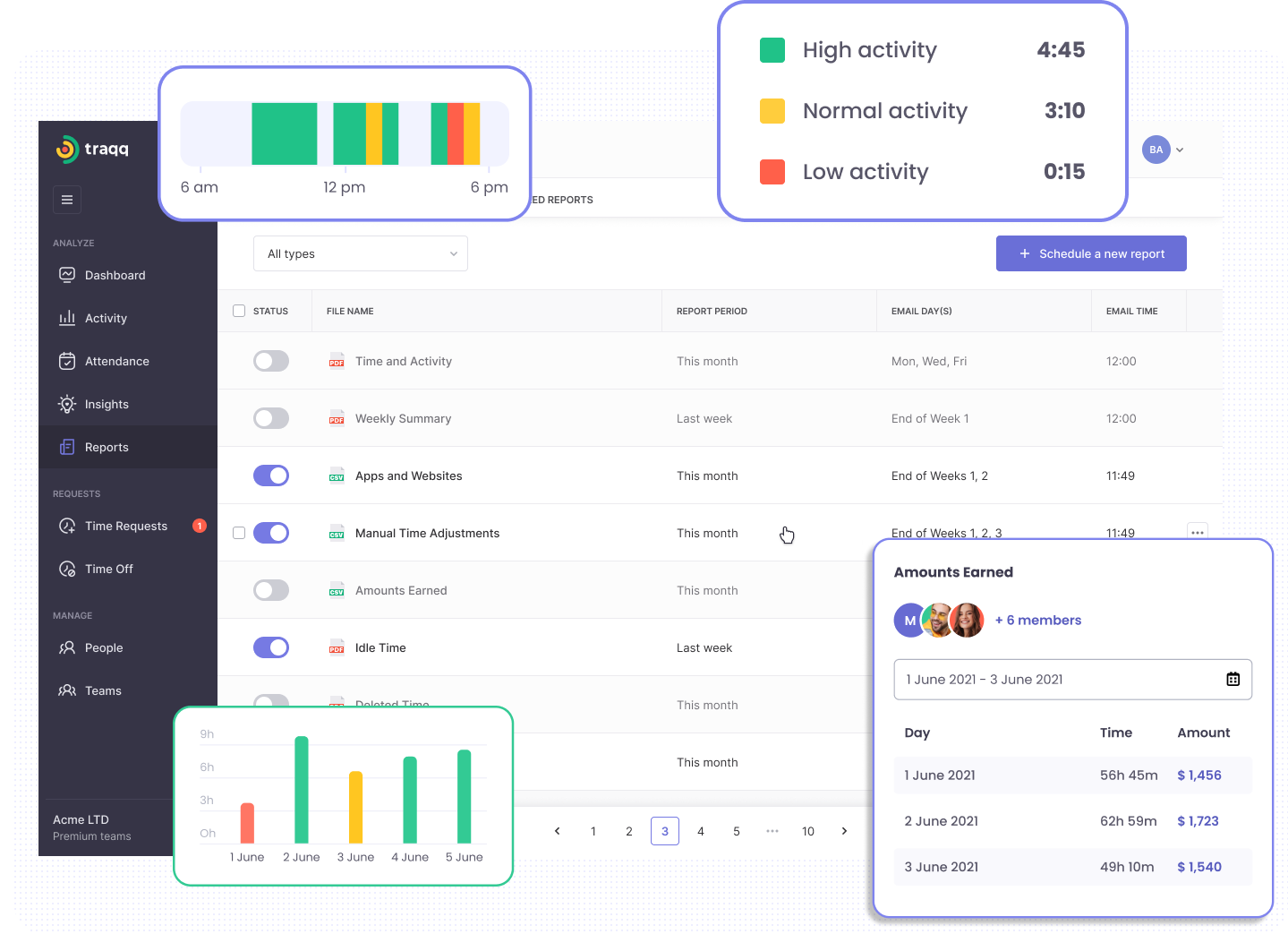
Comprehensive report library
Pre-built reports covering every aspect of time tracking and productivity analysis
Weekly Summary
Complete overview of team productivity, hours worked, and other performance indicators.
◆︎ Total hours tracked
◆︎ Activity levels by day
◆︎ Top applications used
◆︎ Productivity scores
Time and Activity
Detailed breakdown of how time is spent across activities and applications throughout the day.
◆︎ Hourly activity breakdown
◆︎ Application usage statistics
◆︎ Focus time analysis
◆︎ Distraction patterns
Amounts Earned
Financial tracking and billing reports based on tracked hours and project rates.
◆︎ Billable hours summary
◆︎ Project-based earnings
◆︎ Client billing reports
◆︎ Revenue projections
Idle Time
Analysis of inactive periods and break patterns to understand work rhythm and efficiency.
◆︎ Idle time detection
◆︎ Break pattern analysis
◆︎ Efficiency calculations
◆︎ Work rhythm insights
Overtime Analysis
Monitor overtime hours, work-life balance, and compliance with working time regulations.
◆︎ Overtime hour tracking
◆︎ Work-life balance metrics
◆︎ Compliance monitoring
◆︎ Burnout risk assessment
Weekend Work
Analysis of weekend and holiday work patterns to ensure healthy work boundaries.
◆︎ Weekend activity tracking
◆︎ Holiday work monitoring
◆︎ Work boundary analysis
◆︎ Team wellness insights
Apps and Websites
Comprehensive analysis of application and website usage patterns with productivity categorization.
◆︎ Most used applications
◆︎ Website visit duration
◆︎ Productivity vs. non-productive time
◆︎ Category-based analysis
Offline Time
Track and report on work done while offline or disconnected from the internet.
◆︎ Offline work tracking
◆︎ Sync status reports
◆︎ Connectivity patterns
◆︎ Remote work analysis
Why do businesses need automated time tracking reports?
Manual time tracking creates a 40% accuracy gap that costs businesses thousands in lost productivity insights. Traqq’s browser-based solution automatically captures work patterns without requiring employee input. Our AI analyzes application usage, typing patterns, and activity levels to generate reports that show exactly how time is spent. This eliminates guesswork and provides concrete data for performance reviews.

Automated scheduling means managers get consistent updates without manual report generation. Teams stay accountable while maintaining privacy through activity monitoring instead of screenshot surveillance.
You will hardly find such a variety of timesheet reporting options outside Traqq
Get an accurate picture of your company’s workflows by exploring the wide range of capabilities offered by Traqq’s employee reporting system.
And counting 5-star reviews
Countries used across the globe
Hours tracked
New teams monthly
Step 1: Create an account on Traqq
You can immediately start using Traqq with a comprehensive 21-day trial at no cost.
Create account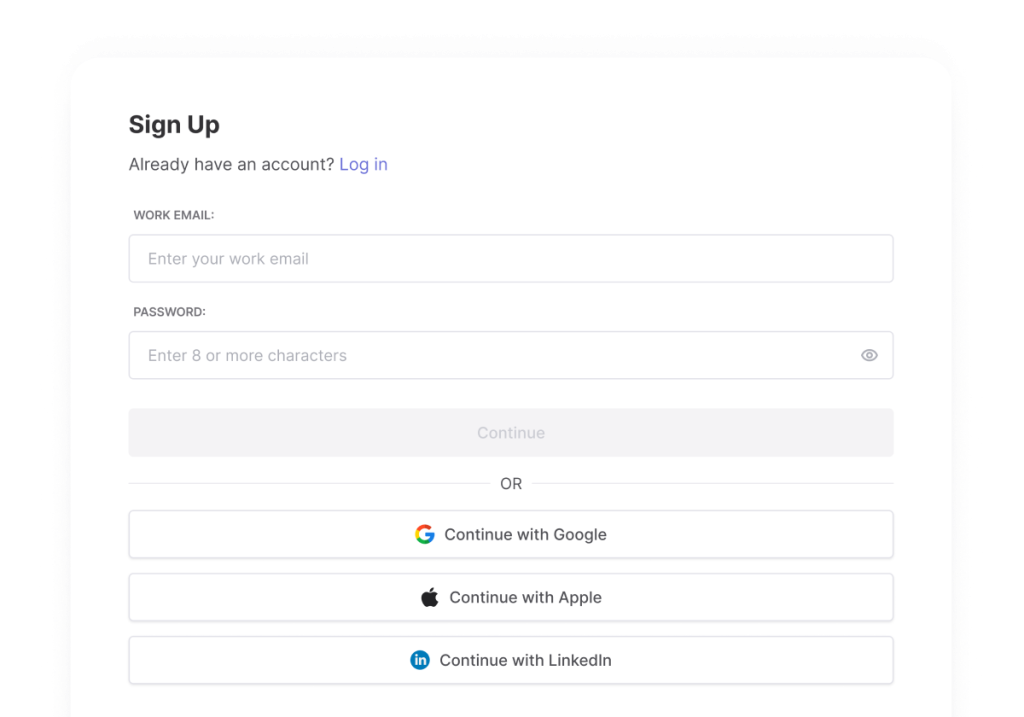
Step 2: Build departments and invite teammates
Organize your work by establishing departments and inviting employees to join their teams.
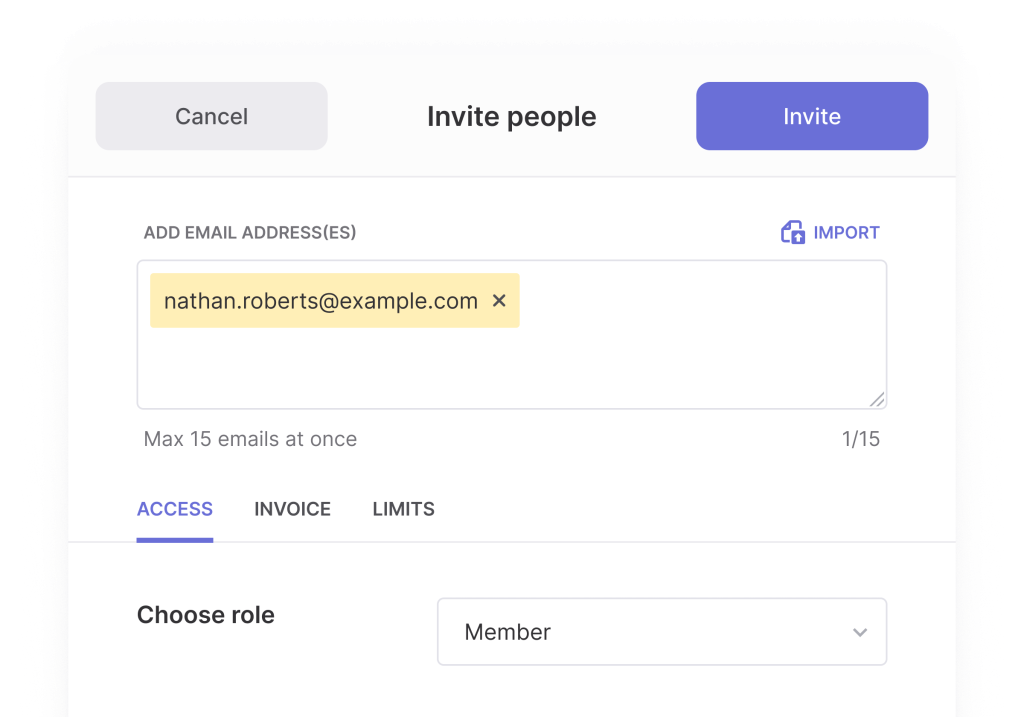
Step 3: Set hourly rates
Specify hourly rates to simplify billing.
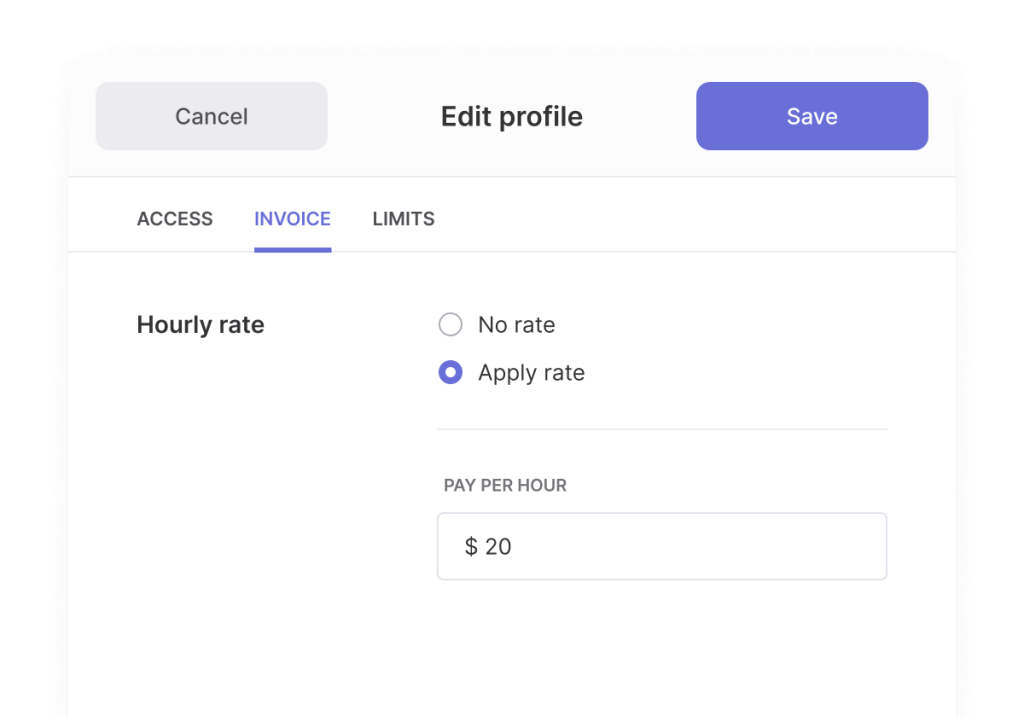
Step 4: Monitor time and activity in real time (online and offline)
Gain detailed information about current staff activity with this smart employee reporting system.
Learn More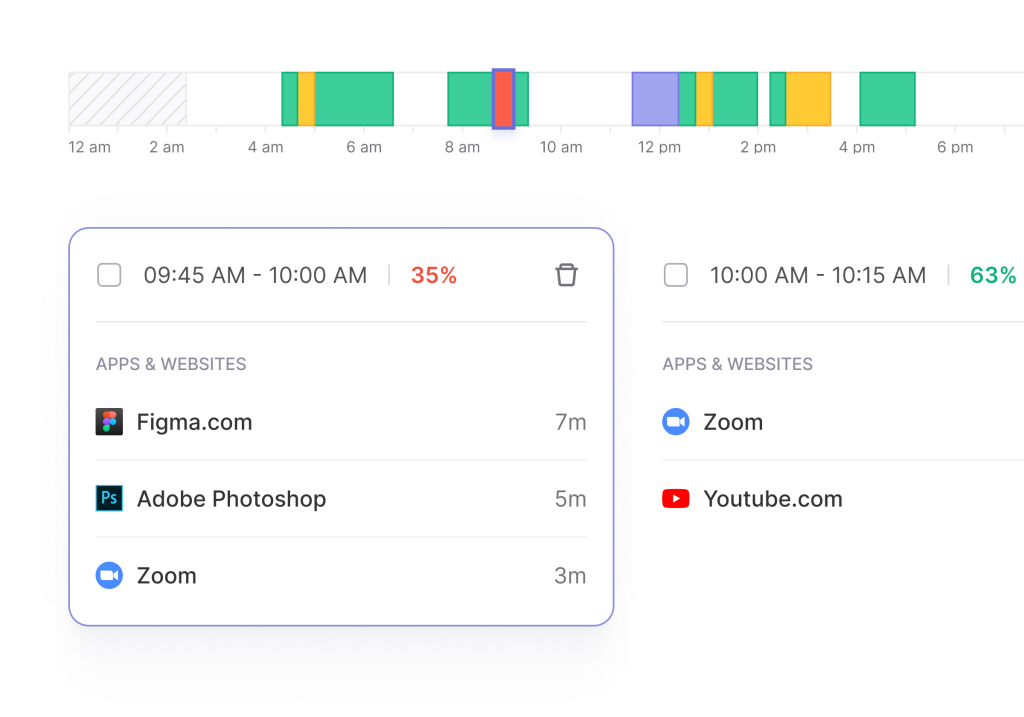
Step 5: Track attendance and leaves
Keep track of attendance and manage leaves for your organization via timesheet reporting.
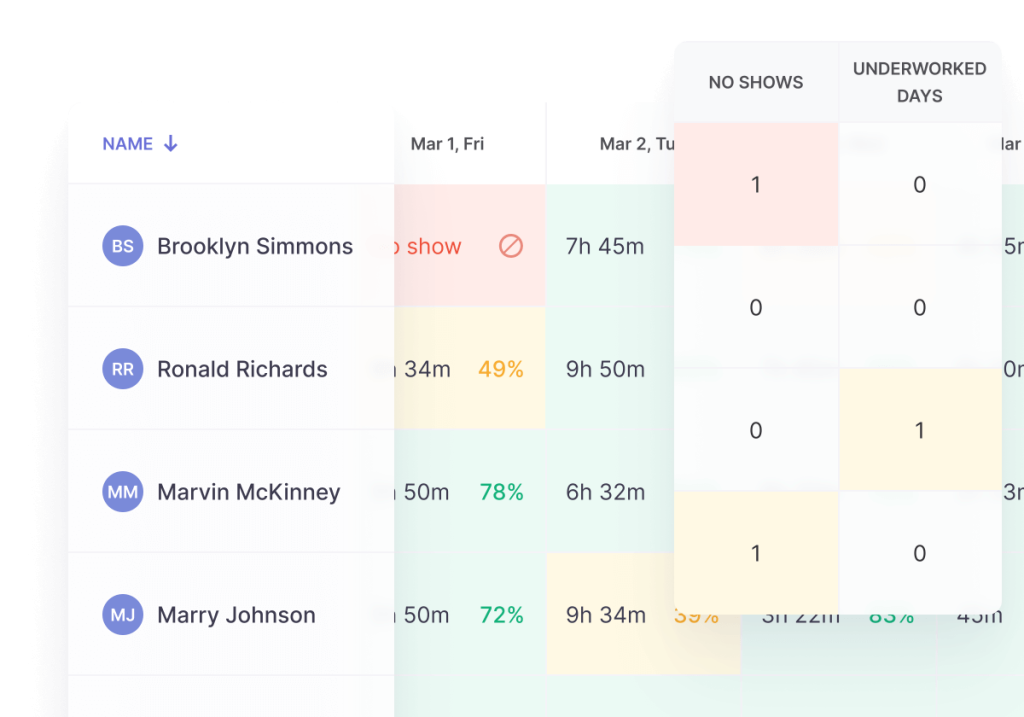
Step 6: Generate employee work time & performance reports
Set up and export productivity and time reporting data.

More than just insights
Traqq helps you understand and improve every aspect of your workday:
The rest of Traqq’s online productivity tools
Whether you want to quickly convert decimal hours to regular time or calculate your overtime pay, our suite of online tools has you covered.
FAQ
How does Traqq’s browser-based system generate accurate productivity reports?
Traqq runs directly in your web browser and tracks application usage, typing patterns, and mouse activity to measure productivity. The system analyzes work patterns without requiring any software installation or IT setup.
What metrics are included in automated time tracking reports?
Reports include total active hours, idle time percentages, application usage breakdowns, productivity scores, focus periods, and project time allocation. You also get comparative analysis showing week-over-week productivity trends.
Can I schedule different reports for different team members automatically?
Yes, create multiple automated schedules with different content and recipients. Send detailed analytics to managers weekly, summaries to executives monthly, and project reports to clients on custom intervals.
How accurate are Traqq’s reports compared to manual timesheets?
Traqq captures 99.9% accurate data automatically while manual timesheets are typically 25-40% inaccurate due to forgotten entries and estimation errors. Our system eliminates human error completely.
What export formats are available for time tracking data?
Export reports in PDF and XLSX formats for easy sharing and analysis. Data can be imported into other business tools or shared with clients for billing and project management purposes.
Does Traqq work for remote teams across different time zones?
Absolutely. The browser-based system automatically adjusts for different time zones and provides unified team views. Offline work gets tracked locally and syncs when reconnected.
How does Traqq protect employee privacy while tracking productivity?
Traqq monitors activity patterns without capturing screen content or keystrokes. Employees see exactly what’s tracked, and managers get productivity insights without accessing personal work content.
What happens if someone works offline without internet connection?
Traqq continues tracking all work activity offline and stores data locally. Once internet returns, everything syncs automatically so no productivity data is lost during offline periods.
How quickly can I access real-time productivity data?
View real-time productivity data instantly in your browser dashboard. Generate on-demand reports in seconds and get immediate alerts for productivity patterns or unusual activity.