
Ever stared at your timesheet on Friday wondering where the week went? Or tried explaining to clients why a “quick task” turned into a 12-hour sprint? If questions like “What did the team actually accomplish this week?” or “Why do our Monday meetings always kill productivity?” sound familiar, you know the headache of tracking time. Both Clockify and Traqq tackle these everyday puzzles, but in radically different ways. After testing both tools across different teams and projects, one thing becomes clear: Raw time tracking isn’t enough anymore. Teams need insights, not just numbers.
What’s New in 2025
Traqq kicked off 2025 with a major AI analytics upgrade in Q1 – a smart move that sets it apart from Clockify’s conventional approach. The contrast hits you right away: Clockify users still punch timers old-school style, while Traqq’s AI catches work patterns you might miss. It spots the real productivity killers – those afternoon meetings that drag on too long, apps that soak up hours without you noticing, and tasks that always seem to take longer than planned.
Traqq’s AI transforms raw time data into actionable insights. Teams discover their peak productivity hours aren’t where they thought – often finding that morning meetings eat into their most focused work time. The AI spots these patterns and helps optimize schedules, leading to 30% better time use.
The system identifies key productivity patterns:
- Meeting impact analysis (productivity before and after)
- Peak performance windows
- Deep work patterns
- Optimal break timing
- Early burnout indicators
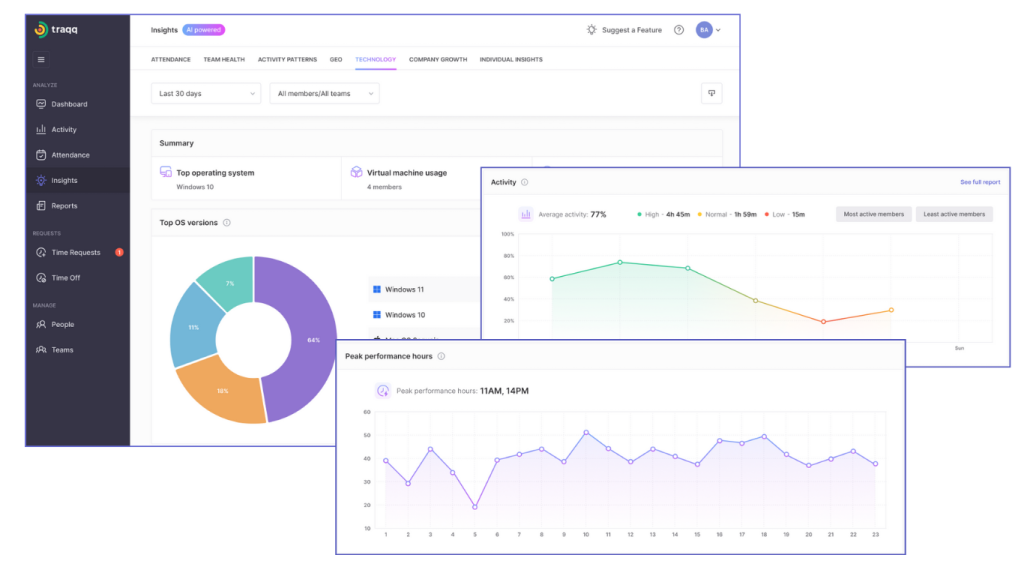
Core Features: Not Just Time Tracking
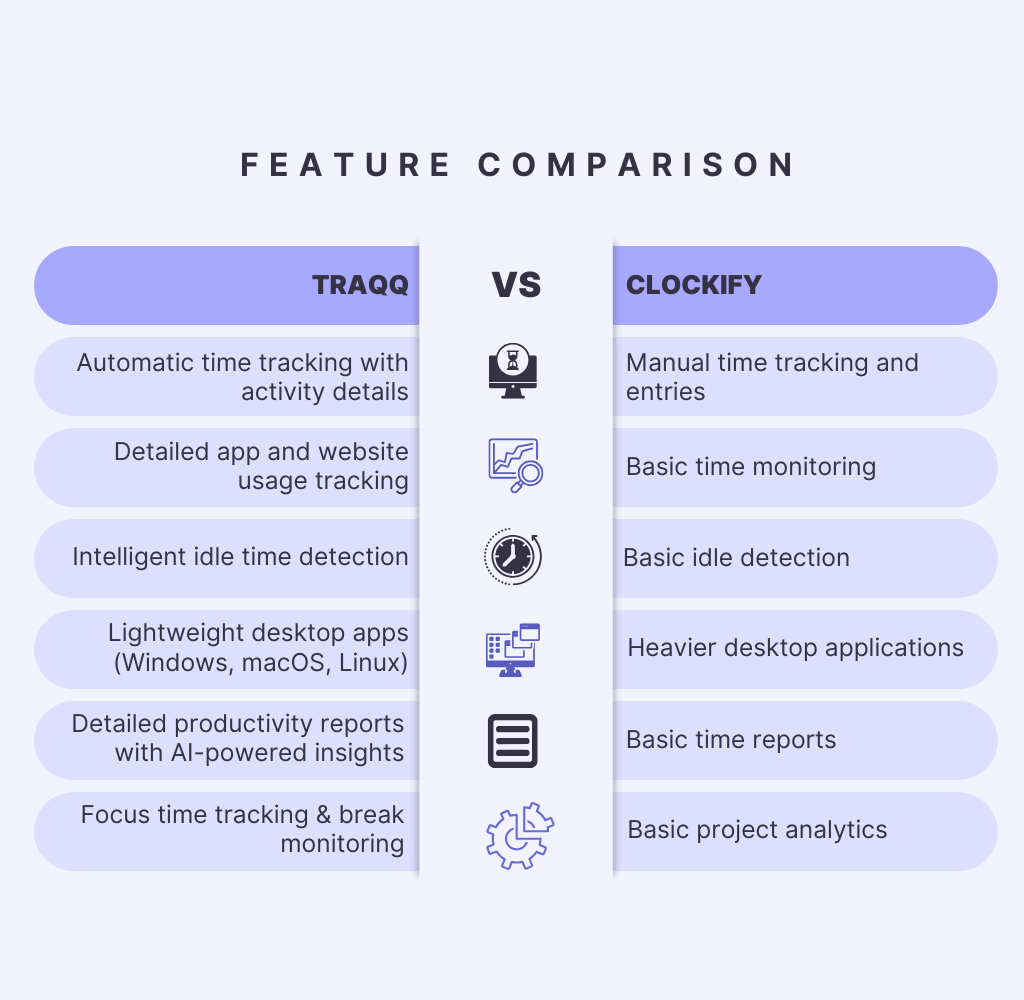
Analytics & Insights
Different approaches to data here: Clockify delivers clear, straightforward reporting that many teams find sufficient. Traqq adds AI-powered analysis for deeper insights, like burnout prevention and project forecasting. Your choice might depend on whether you need basic time data or more advanced analytics.
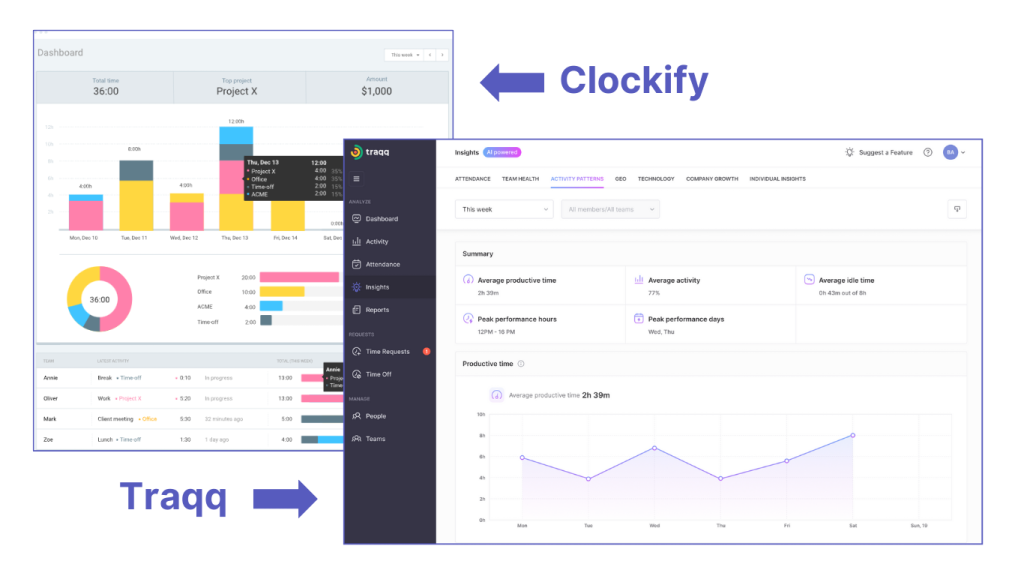
Remote Teams
Working across time zones brings unique challenges. Traqq’s timezone tools show optimal collaboration windows automatically. The overlay map reveals untapped team overlap hours – often uncovering valuable meeting times teams didn’t know they had. Instead of playing timezone calculator, managers see exactly when their distributed teams can connect effectively. This cuts down on off-hour meetings and boosts cross-region productivity.
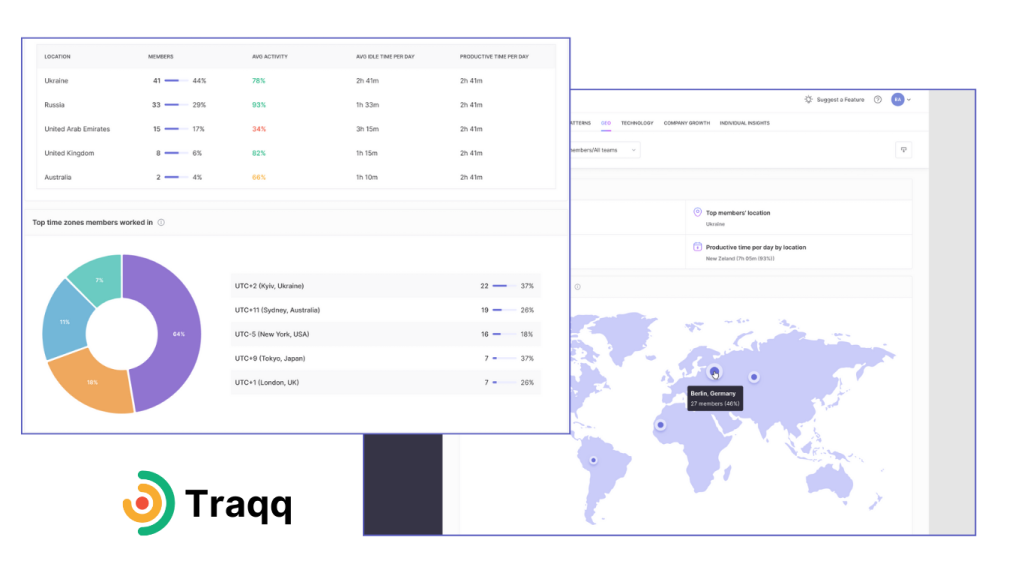
Clockify handles remote work basics with manual timezone settings and standard time conversion. Teams can log their hours in their local time, and managers can view reports adjusted to their timezone. While it lacks advanced team overlap features, its straightforward approach works for teams with simple cross-timezone needs.
The choice often comes down to team size and complexity – Clockify suits small teams with basic remote needs, while Traqq’s advanced features help larger, globally distributed teams coordinate more effectively.
Security & Privacy
Both platforms take security seriously with strong encryption and GDPR compliance. Clockify includes screenshot monitoring with privacy-conscious blurring – though some users might still prefer a completely screenshot-free approach.
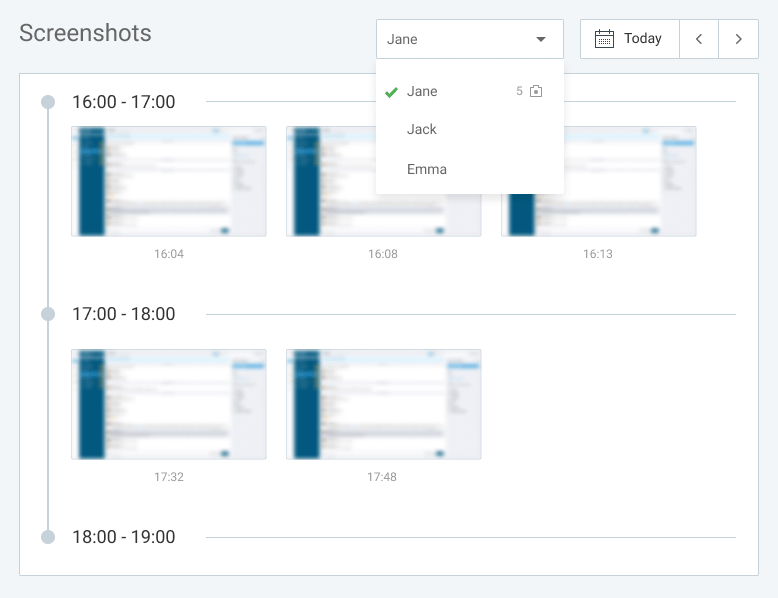
Where Clockify stops at logging hours and tasks, Traqq digs deeper – showing you when teams hit their productivity peaks, tracking focus levels throughout the day, and spotting patterns in how work gets done. This kind of insight helps managers make smarter decisions about workload and team schedules.
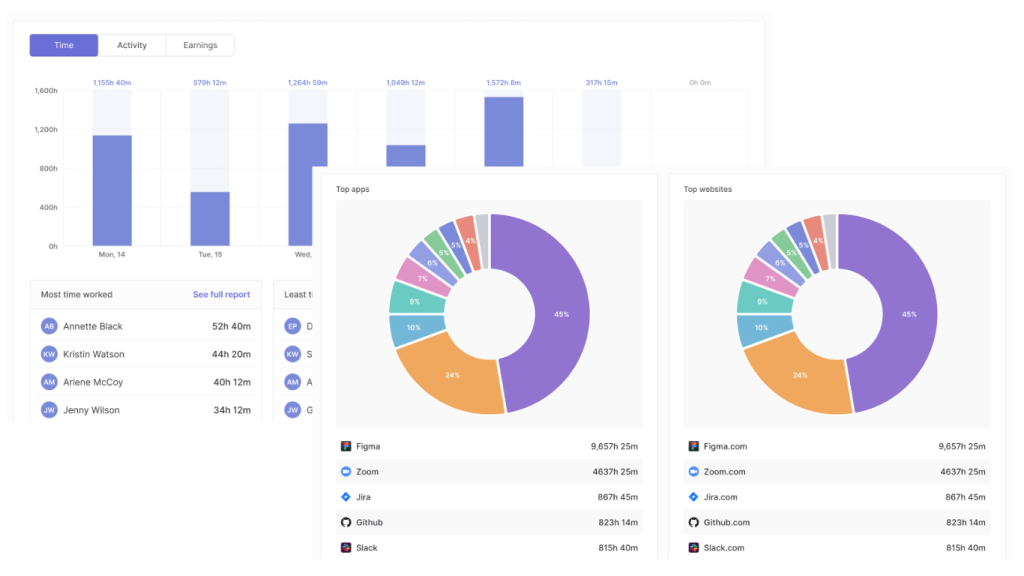
Team Adoption
Software rollouts always present challenges. Clockify offers a basic interface that works for simple time logging – start/stop timers, manual time entry, and project tracking. However, beyond these basics, teams often struggle with its limited reporting and lack of advanced features.
Traqq’s smart approach wins teams over fast – most hitting 90% active usage in two weeks. Setup takes just minutes – download, install, and you’re ready to go. No complex configurations, no IT department needed. Even your non-tech teammates can start tracking time with a single click on the taskbar.
The AI catches work patterns without invading privacy, and people actually use insights like:
- Peak productivity hours (when they get most done)
- Focus time tracking (spotting when interruptions happen)
- Smart breaks detection (no more “are you there” popups)
- Team overlap tools (perfect for remote crews)
- Burnout prevention alerts
Plus, no screenshots means no pushback from the team. They’re more likely to keep using it when they know their personal messages and data stay private while managers still get productivity insights they need.
Pricing: Real Numbers, Real Value
Clockify hooks you with that free tier – unlimited users, basic features, seems great. Then reality hits. Need reports? That’s $6.99/user. Want automation? Now you’re at $14.99.
Traqq cuts through the pricing maze: $7 per user gets you everything – AI analytics, advanced reporting, unlimited projects, the works. Plus, their free starter pack isn’t stripped down; it gives 3 users full access to every feature. Run the numbers on a 15-person team, and you’re looking at $1,740 in yearly savings compared to Clockify’s Pro plan. No feature gates, no surprise upgrades, just straightforward pricing that makes sense for growing teams.
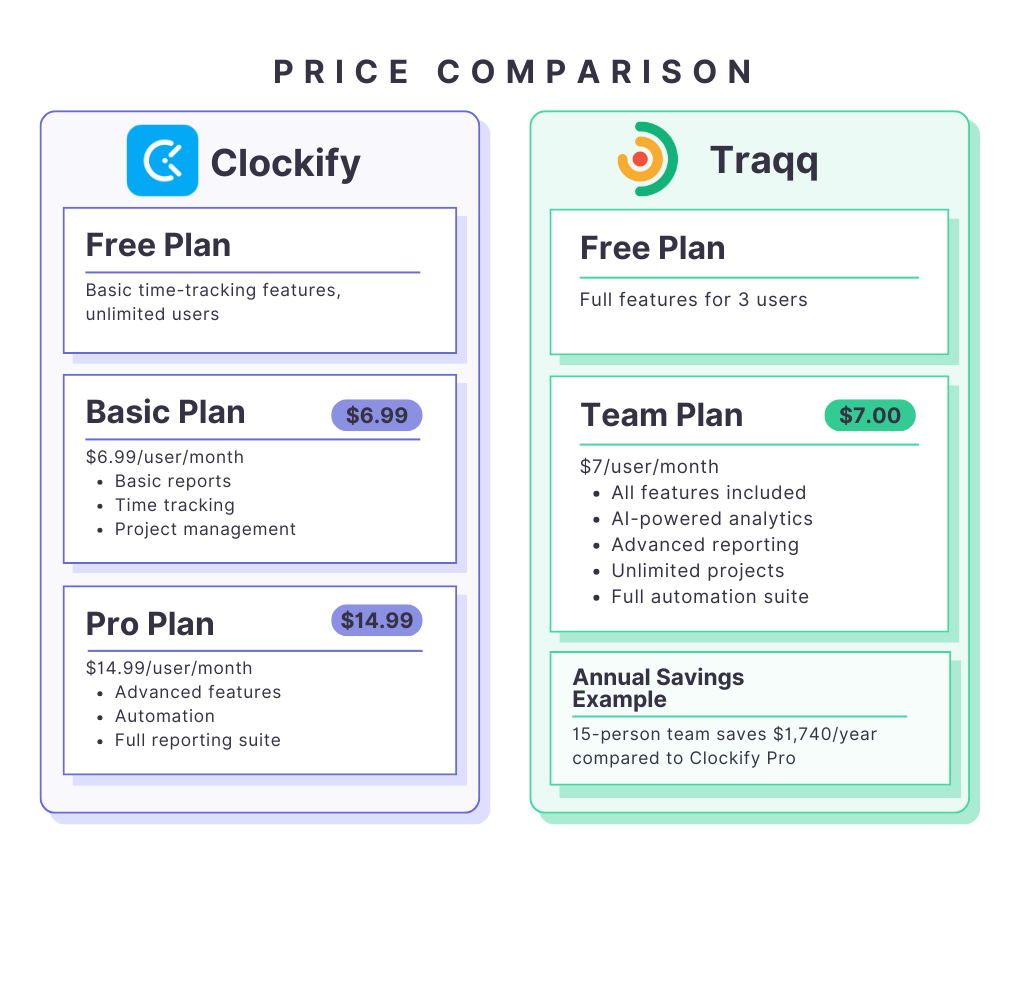
Final Verdict
Both tools serve their purpose well, just differently. Clockify excels in straightforward time tracking with a gradual feature upgrade path. Traqq offers a more comprehensive suite with privacy-first monitoring and AI insights. Consider your team’s needs: basic tracking or advanced analytics? Traditional or privacy-focused monitoring? Budget flexibility or all-inclusive pricing?

