Every business, freelancer, and contractor has their reasons for tracking billable hours. What they can all agree on is that it’s the most efficient way to account for and get paid for client work. If you’re not recording your billable hours, you could be losing valuable hours that could make all the difference in your revenues.
On the other end of the spectrum is non-billable hours. There are things you need to do to keep your company afloat and the profits streaming in. These include finding new clients, researching potential markets, perfecting a customer’s project, recruiting new employees, etc. All these are activities that will boost the overall success of your business. Unfortunately, some of the work you do cannot be billed to clients.
You know what else? Non-billable hours eat up a huge chunk of your time, making them a business expense. This means that if they are not optimized, they will cost you more than you anticipated. In some cases, a client’s project might end not being profitable at all, particularly if non-billable hours surpass billable hours.
The thing is, just because you can’t bill the client for your work, it doesn’t make it less important. That’s why tracking non-billable hours is essential in ensuring the effectiveness and proficiency of your business.
Billable Vs. Non-Billable Hours
Let’s reveal the difference between billable and non-billable hours.
What is a billable hour?
So, what are non-billable hours, and why should you track them? We’ll start with the basics.
Billable hours describe any amount of time spent working on a client’s project. It could also refer to providing services that are charged to a customer. Client-related tasks vary from one business entity to another. However, there are specific tasks that are common regardless of industry. These include:
- Planning projects and coming up with timelines
- Researching client work
- Working on the actual project
- Attending meetings related to the project
- Revision and edits
If you’re charging clients by the hour, then your goal should be to increase billable hours. After all, the more billable hours, the more money you’ll make. When you track billable hours, you should also account for non-billable hours. Otherwise, your revenue will be based on inaccurate data.
What does non-billable mean?
Non-billable hours is a term used to refer to the amount of time spent on work that can’t be billed or expensed to a client. These are the invisible tasks or activities that may seem inconsequential, but serve as the backbone of a smooth business operation.
Examples of Non-Billable Hours
Here’s a list of what you’d label as non-billable time:
- Administrative work, like bookkeeping, invoicing, etc.
- Employee recruiting and training
- Internal marketing
- Networking
- Conference appearances
- Proposal writing
- Client communication
- Social and team building events
- Pitching to new clients
How Can You Reduce Unbillable Hours?
It’s not easy to find a balance between billable and non-billable hours. The fact remains that you cannot ignore non-billable tasks since they are essential to your business’ prosperity. Having said that, you don’t want non-billable time exceeding billable time. If anything, you should be seeking ways to reduce non-billable hours.
There are several ways to do that:
1. Track all hours
Start by tracking all worked hours (billable and non-billable) to get an accurate record of how time is spent. You will then be able to optimize workflows and define clear timelines and schedules.
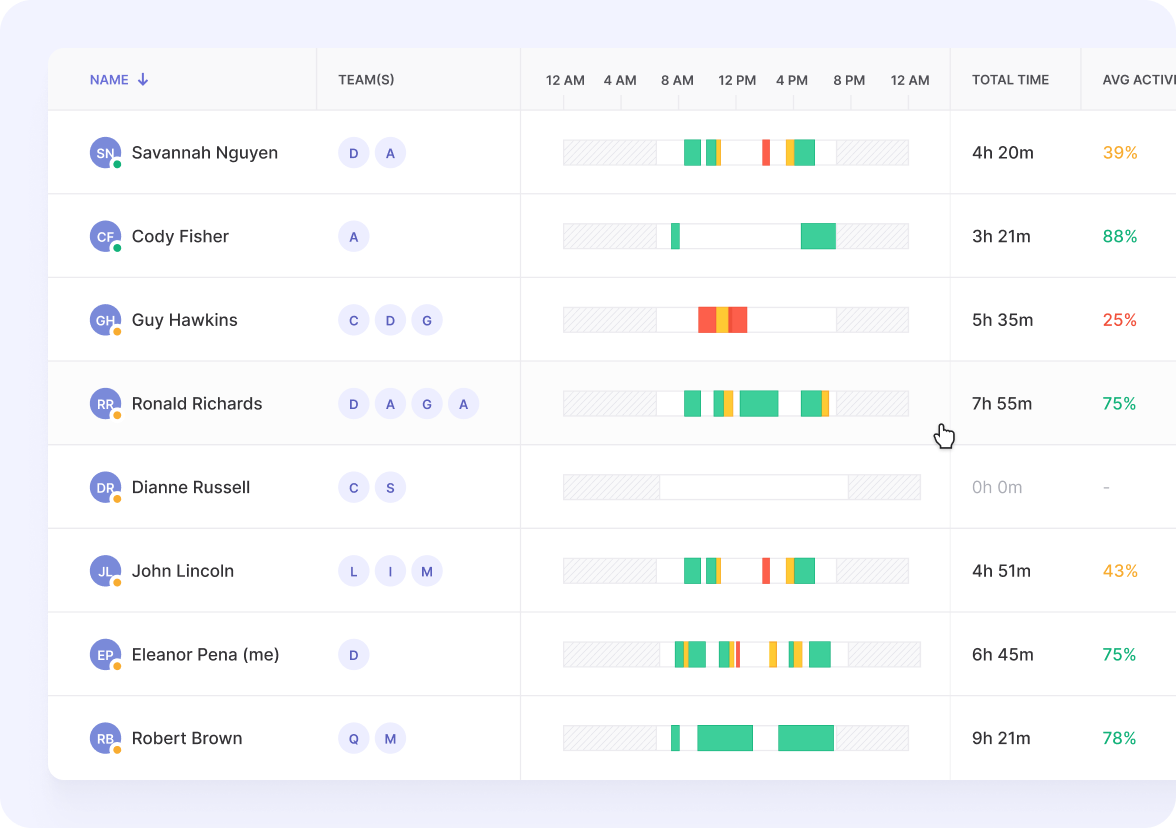
Additionally, make sure everyone on your team is tracking their time. This will prevent missing hours that inevitably slip through your fingers without your knowledge.
2. Automate task tracking
Some tasks, especially administrative, can be repetitive. Manually tracking such tasks can slow down your workflow and affect your profitability. Automating your work means you’re tracking in real-time, thereby ensuring that all worked hours are recorded.
Using a time tracking tool like Traqq keeps you on top of things and eliminates chances of missing out on any billable hours. Take invoicing, for example. It’s a repetitive task and can be time-consuming. Traqq automates the invoicing process, meaning it captures all the hours worked and summarizes the total time into easy-to-read data.
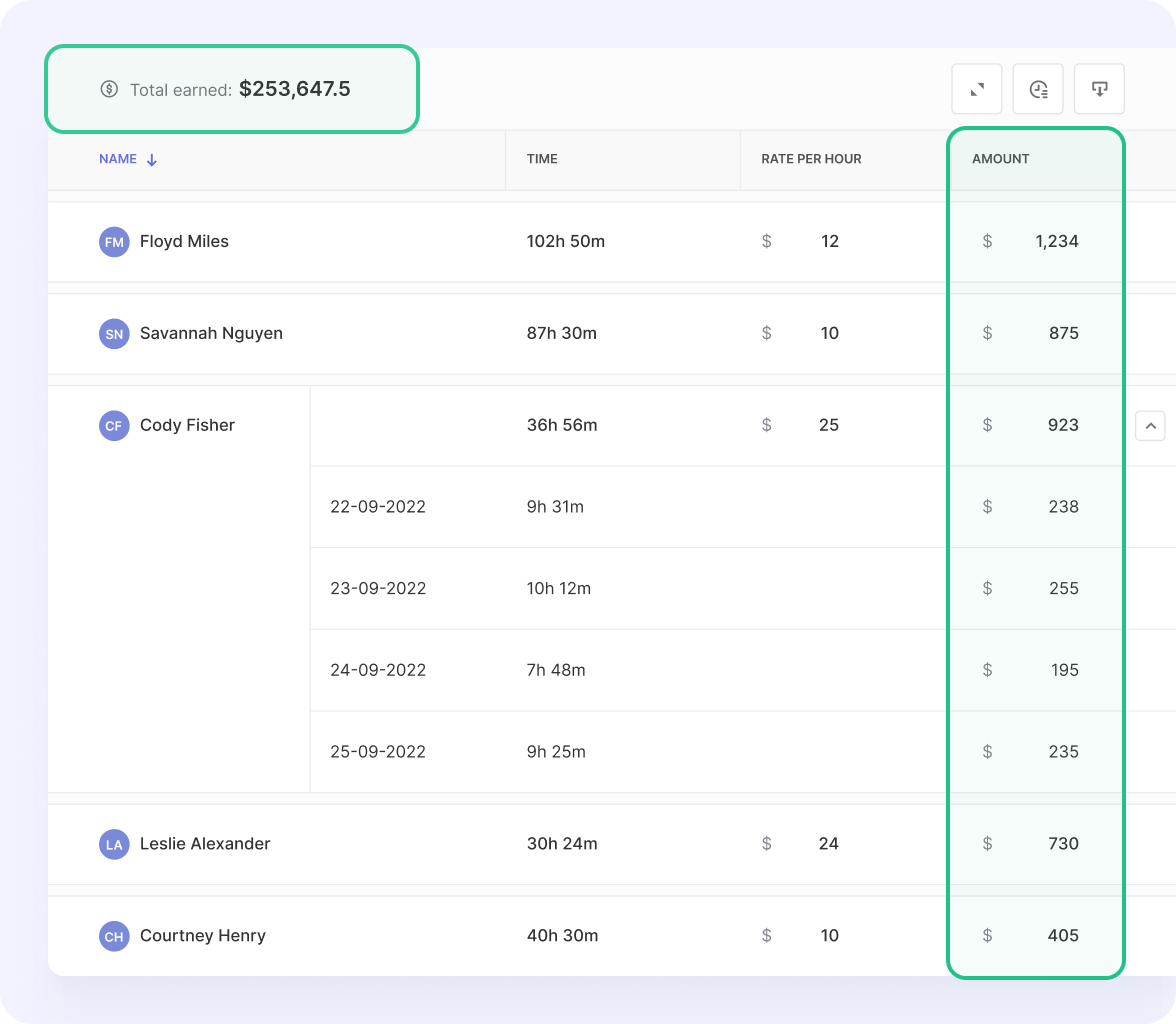
The tool even lets you export timesheets into a CSV file for simple billing your clients. This is a great time tracking tool that goes beyond basic task tracking and offers advanced employee monitoring features. Traqq lets you review an individual’s or the entire team’s activity and compare the data to the client’s budget to determine the project’s profitability. Since all tasks will be automated, you and your team will shift focus to billable project-related tasks and work more efficiently.
3. Identify idle time
It is essential to identify periods of low activity and downtime in order to remove them from the overall performance in order to ensure accurate calculation of billable hours.
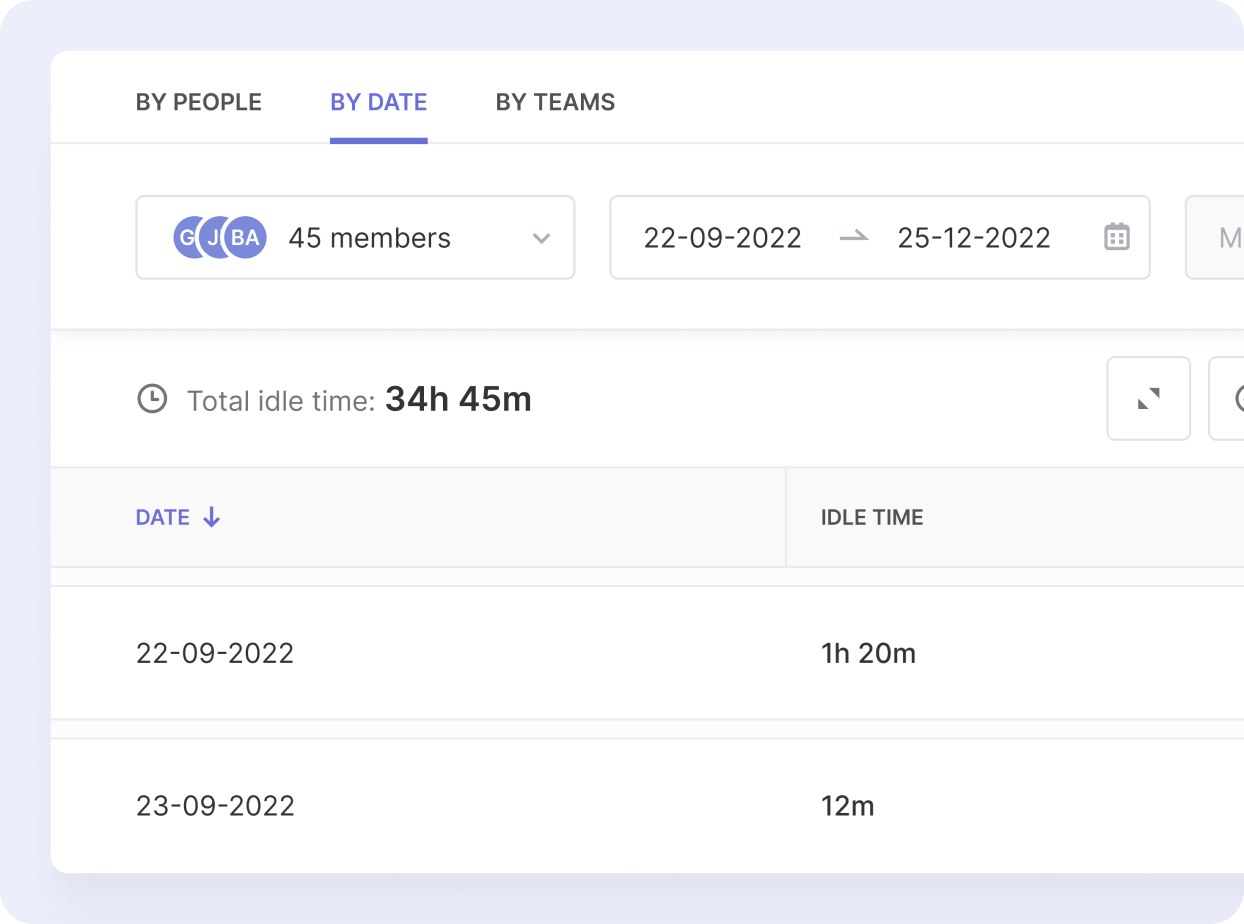
4. Outsource Tasks
If you spent too long on non-billable tasks like administrative processes, your productivity will drop. To avoid that, you can hire an assistant to help ease the workload. This way, you will increase your efficiency since you’ll be spending more time on billable hours. Eventually, you’ll bring in more revenues.
Why Unbillable Hours Are Important?
Non-billable time is just as valuable as other time-based activities that are considered billable. Without tracking unbillable hours, how else can you know if you’re making a profit? Let’s say you spend five minutes on a call to a client. If you do this every day, it will accumulate to a couple of hours throughout the project.
Now, let’s say you charge a client for 30 hours, which captures the total amount of time you’ve spent on their project. Take into account all the extra time you spent on emails and administrative work, including the 5-minute phone call. In the end, you may find out that, you spent 40 hours on that project. The time you didn’t account for ends up bringing your hourly rate down.
However, if you track both the billable and unbillable hours, you’ll have a clearer picture of a project’s worth. Additionally, you’ll be able to determine whether it will be profitable or not and whether you should raise your hourly rate.
Keeping track of unbillable hours can help you to:
- Calculate how long your employees spend on a project
- Determine billable and non-billable hours accurately
- Identify admin tasks you should spend less time on
- Identify which clients need more non-billable hours
- Learn how to make non-billable hours more profitable
- Make better estimations for future billing
Calculate how long your employees spend on a project
You can only work towards optimizing the time your team spends on activities if you accurately track it. This is only achievable by recording non-billable tasks, like admin processes.
By comparing your team’s billable and non-billable hours, you can figure out each employee’s productivity and availability. If one of your staff has too many non-billable hours, you can easily trace the source of the problem. You can then reorganize or reassign the workload so no one is overwhelmed with work.
Additionally, keeping track of your employees’ working hours shows you their effectiveness and weaknesses. Consequently, it becomes easier to address performance issues.
Determine billable and non-billable hours accurately
One aspect that poses a serious challenge to many businesses is how to determine billable and non-billable hours. Not all companies have a clear outlook on how to achieve this. However, it doesn’t have to be that complicated.
To help you evaluate whether you can bill your client for specific tasks, here are three crucial questions you should ask yourself:
- Is the task specifically included in the scope of work outlined in the client contract?
- Does the time my team spends on this task help push the project closer to completion?
- Is the time spent on task completion related to client work, or is it beyond the scope of the project?
Identify admin tasks you should spend less time on
Do you know how much time you spend on admin tasks, like pitching, proposal writing, research, and looking for new clients? Is it an hour, two, or three every day? Tracking non-billable hours takes the guesswork out of the equation and gives you the actual time spent on these tasks.
The best way to determine the number of hours spent on each task is to use time tracking software. With the data you get, you will identify what eats up your employees’ time. Consequently, you can find ways to manage time efficiently. Additionally, you can decide to reassign tasks to employees who are more efficient in their delivery.
Identify which clients need more non-billable hours
Some clients may be costing you more than the revenue they bring in due to lengthy (and usually) pointless meetings and conference calls. If you don’t track these unbillable activities, they will eat up on your billable hours. This will drastically reduce your hourly rates.
When you start tracking all hours worked, you can compare the number of billable and non-billable time, and determine whether your projects are profitable. You’ll get an accurate figure of how much a particular client is costing you (based on the non-billable hours of your employees). With that information, you’ll decide whether to drop the client or update the terms of your contract.
Learn how to make non-billable hours more profitable
As you may very well be aware, most businesses aim at increasing their profitability ratio. One way to do this is by charging more for their work. However, you can’t just raise your hourly rate, unless you have something more to offer.
In that regard, most companies use non-billable hours to expand the knowledge base and professional capacities of their workers. Apart from employee development, you can set aside a few hours each week to improve your brand, expand your outreach, and refine your proposals. All these are non-billable activities whose end goal is to make your business more money.
Make better estimations for future billing
Keeping track of all hours worked encourages transparency. It’s a way for everyone on your team to have a clear picture of how they are spending time. As a result, they become more accountable for everything they do on company time.
Moreover, tracking both billable and unbillable hours will help you make more accurate project plans in the future. Since you will have pre-existing data, you can evaluate all non-billables, and reduce the unnecessary ones.
Closing Remarks
If you haven’t been tracking non-billable hours, your business is not running at its full potential. You seriously need to consider tracking even those tasks that you deem trivial. You’ll realize where most of the company time is wasted and find ways to rectify it.
Moreover, you’ll be able to fine-tune workflows, identify overworked employees, and redistribute work accordingly. In the end, you will be able to accurately determine how much a project will cost, set an informed hourly rate, and boost your company’s overall profitability.
