
The time tracking app was designed to work on 2 most popular operating systems in the world – Windows and macOS.
Our efficient desktop timer runs on:
- Windows 11
- Windows 10
- Windows 8.1
- Windows 8
- Windows 7
- macOS Big Sur
- macOS Catalina
- macOS Mojave
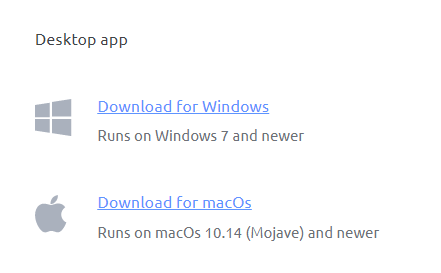
We are constantly growing, which means that our users can influence the future of Traqq. If you are a Linux or Chrome OS user – please drop us a line! As the employee tracking solution is under active development, we are collecting feedback and will happily add support for additional operating systems if there is sufficient interest.
Traqq team is also looking at iPhone and Android support, so your feedback would make this project a reality. Let us know if you need mobile OS support!
However, for now, the desktop apps are adequately capable of efficiently tracking time, recording productivity metrics, and optimizing billable hours recording and invoicing.
For the best compatibility, Traqq’s online platform is supported by all major browsers:
- Google Chrome
- Safari
- Firefox
- Internet Explorer
- Edge
- New Edge
Downloading the desktop application
Traqq’s desktop application is available on the official Traqq website. Please make sure you don’t download it from any other source.
Head to Traqq’s home page and sign up if you don’t have an account. Click on the Log In option instead if you already have an account.
Once you’ve logged in, head to the Downloads section on the left pane. After the Downloads page shows up, click on “Download for Windows” or “Download for Mac” depending on the operating system you’re using.
Installing Traqq
You don’t have to be a computer expert to install the Traqq desktop application. The process is straightforward.
For Windows:
If you use Windows, open Traqq’s installation file once the download completes. You can do that directly through your browser or through your Downloads folder.
Click on the Yes button once Windows’ User Account Control dialog shows up.
Now, select the folder where you want to install Traqq (the default folder is just fine) and choose whether you want to create a desktop app and allow the program launch at startup.
From there, follow the subsequent prompts to complete the installation.
For macOS:
The process is simpler on Macs and MacBooks. Once you download the application, click on the file. Now, drag Traqq’s icon to the application folder.
The advantages of Traqq’s desktop apps
Traqq’s desktop applications come with many advantages that benefit freelancers, employees, and employers. Let’s break these benefits down.
Ease of use
Traqq’s ease of use is among the reasons users stick to it and most employers make it their main time tracking application.
Employees don’t have to go through a steep learning curve as the interface is intuitive and easy to navigate. You can learn just about everything you need to learn while setting up the application.
From using reports and creating invoices to adjusting tracked time and creating reports, you can easily move around the application without bottlenecks.
Uniform design
If you use a Windows and macOS device, you won’t be able to tell the difference because Traqq is intentionally designed to look the same on both platforms.
That way, there’s no extra learning process for you or your team and everyone can be on the same page when it comes to time tracking.
This reality makes collaboration between managers and workers easier when it comes to adjusting or reviewing time tracking records.
You can also switch devices without worrying about your time tracker.
Responsiveness
Another thing you don’t have to worry about with Traqq is speed and reliability. The tool is lightweight, which means it doesn’t need a lot of processing power to work flawlessly. So, it won’t hurt your system’s performance or slow down other applications.
You can allow the application to launch on startup, allowing you to head to your taskbar to start tracking time.
Offline time tracking
Traqq does not require an Internet connection to work. So, even if you lose your internet signal, you can still continue to track your work time.
The tool only requires an internet connection when it comes to syncing your time and sending reports. Any time tracking data generated offline will automatically be synced as soon as you connect to the Internet. This capability allows for seamless tracking of your work time, even in areas with spotty or unreliable internet connection.
Maintaining privacy
One of Traqq’s best selling points is its focus on privacy protection.
The tool addresses the concerns of employees who are afraid that employers collect sensitive personal data through time tracking applications. After all, time trackers are designed to take screenshots and record users’ screen time and keystroke.
But Traqq is different. While it takes screenshots and screen recordings, the app automatically blurs videos and reduces screenshot sizes to keep sensitive user information hidden.
That way, employers will know what app you’re working on without seeing your screen’s contents.
Helpful reminders and notifications
If you happen to forget to activate or deactivate your timer, smart notifications and reminders will help you stay on schedule and get you back on track. These alerts can be set up through the app, and can be customized to suit your needs.
For example, you can set a reminder to notify you when you’ve been idle for a specific timeframe. Additionally, you can instruct the app to notify you when you’ve worked for a while without tracking your time.
This feature means that the app can remind you to get back to work or start tracking your time. So, it saves you from missing valuable time.
Manually adjust time
Since you don’t always work on your computer, Traqq allows you to add work time accrued away from your device. For example, you may not need your computer to attend meetings or help out a colleague.
The desktop application has a field that allows you to add this information and send the request to your manager.
Overall adequate time tracking utility
Traqq’s desktop application offers all the ease and functions you need to properly track your working hours, optimize your schedule, and improve your productivity.
If you are having trouble with Traqq, feel free to contact our Support Team at support@traqq.com – they will fix any issue you have in no time.

