Reasons for Monitoring Internet Activity in the Workplace
Most businesses invest in monitoring internet activity in the workplace to determine if employees are productive. Now, you may wonder why observing how people access the web during office hours is such an important issue. Well, that’s because wasted time incurs billions of losses for most companies.
However, productivity loss is not the only reason why using employee internet usage monitoring software is essential.
Your company can achieve the following:
- Avoid violence in the workplace: When you monitor corporate communication channels, you can intercede before a minor conflict escalates into violence. Consequently, you can foster a safer environment, especially for other employees who are not directly involved in the issue.
- Have legal evidence for potential lawsuits: Uncontrolled access to the Internet can also result in lawsuits. Let’s say employees pass around a sexually suggestive video in the workplace. Well, this could be seen as the company condoning such behavior. In the case of Lipsett v. University of Puerto Rico (1988), the jury issued a verdict in favor of Lipsett. While there were no actual physical sexual acts performed against the complainant, her male colleagues plastered their rest facility with sexually explicit materials. This type of harassment can also happen in the workplace—even with geographically distributed teams. By managing file sharing within your network, you can find pieces of evidence that can be used in a sexual harassment case.
- Secure vital data: Monitoring internet activities can also be part of your organization’s User Behavior Analytics (UBA) program. Now, if you monitor employee web usage, you can protect your organization against data leaks. Employees have access to documents that contain proprietary information or trade secrets. If one of them becomes disgruntled, they may use their web access to distribute the data to your company’s competitors. When you use employee internet usage monitoring software, you’re able to determine your workforce’s surfing patterns. This way, you will be able to spot any suspicious behavior among your employees.
How to Monitor Employee Internet Usage
We’re all focused on the benefits of online monitoring. However, we must not forget that it is not without faults. When employees find out that they will be observed, they will feel like their employer is spying on them. Their initial perception is that their company doesn’t trust them. When you monitor websites visited by employees, it’s natural for people to feel resentful or discontent. Therefore, it is important to carefully plan how you’ll implement online monitoring in the workplace. Here are some tips we recommend:
- Be transparent: If you decide to monitor employee web usage, you need to tell people what you’re about to do and the reason behind it. By being transparent, you can diffuse resentment and encourage them to cooperate. So, explain the dangers that organizations face when employees misuse their internet access.
- Create a policy for internet use: Before you even begin monitoring internet activities, you should have a written policy in place. The document must clearly state the responsibilities and rights of the staff and employer when it comes to web access. Moreover, the policy should provide details about workers’ personal time online during office hours. There should be acceptable rules to monitor staff social media activity, instant messages, emails and internet activities. Besides, the policy should explain how you will implement employee monitoring and how you will store, secure, or destroy the collected data.
- Choose the right employee web activity monitoring software: There are plenty of products on the market that offer employee monitoring capabilities. Naturally, you’d want a product that comes with several features and integrations. However, just because a monitoring tool is packed, it doesn’t necessarily mean that it is ethical. Some tools may come with keyloggers and unreasonable screen capturing capabilities.
Remember that while web activity monitoring it is legal, you’re still responsible for keeping the practice ethical. As we’ve mentioned, you need to ensure that your employees have full knowledge of the monitoring process. They should know that the organization did not put the system in place to invade their personal space. Instead, it is to ensure a productive, compliant, and safe workplace.
What to Avoid When You Monitor Employee Web Usage
Managing web access in the workplace has been around for several years, and the practice differs from one company to another. Unfortunately, most of these methods are flawed. Here are some practices you should avoid:
- Banning internet access: Indeed, internet access is a major distraction in the workplace. However, it is still crucial for most business processes. If you’re running a modern organization, then your operations are likely online-based. You may need to communicate with clients over the web or use digital payment systems. Since we’re significantly dependent on the Internet, banning it entirely is out of the question. Indeed, you will be able to reduce distractions in the workplace. However, you’re also restricting your business operations.
- Blocking specific sites entirely: Another way companies manage web access is by blocking sites like YouTube and Facebook. However, there are various reasons why this method is unreasonable, for instance, remote workers use their personal devices or employees may need social media access.
- Using Monitoring Tools Secretly; It’s common for companies to covertly monitor their employees’ web activities.
The workers aren’t even aware that their actions are being watched. Some of the tools used here include the following:
Video Loggers – These tools secretly take screenshots or video recordings of a person’s computer screen.
Keyloggers – These programs track and record every key that an employee presses. So, even if the employer is not recording screens, they can still know what their workers are typing. This means that they will be able to read private messages and passwords.
How to Monitor Employee Web Usage Ethically
Your monitoring process should:
- Be transparent
- Respect the privacy of users
- Analyze productivity
- Improve distraction management
- Be easy to follow
- Provide flexibility and freedom to employees
- Ensure productivity among employees
- Protect employee privacy during online monitoring
Fortunately, there is one time tracker that ticks all the boxes.
Best Web Activity Time Tracker
Traqq is a user-friendly yet feature-rich web activity time tracker and software to monitor employee internet usage. This tool helps organizations ensure that every minute they pay for goes to productive work. Even so, unlike with other employee monitoring methods, both employers and workers enjoy using Traqq.
Monitor employee web browsing and apps use
Once Traqq starts running, the tool will monitor employees computer activity and websites visited. It will also observe the apps they use throughout the day.
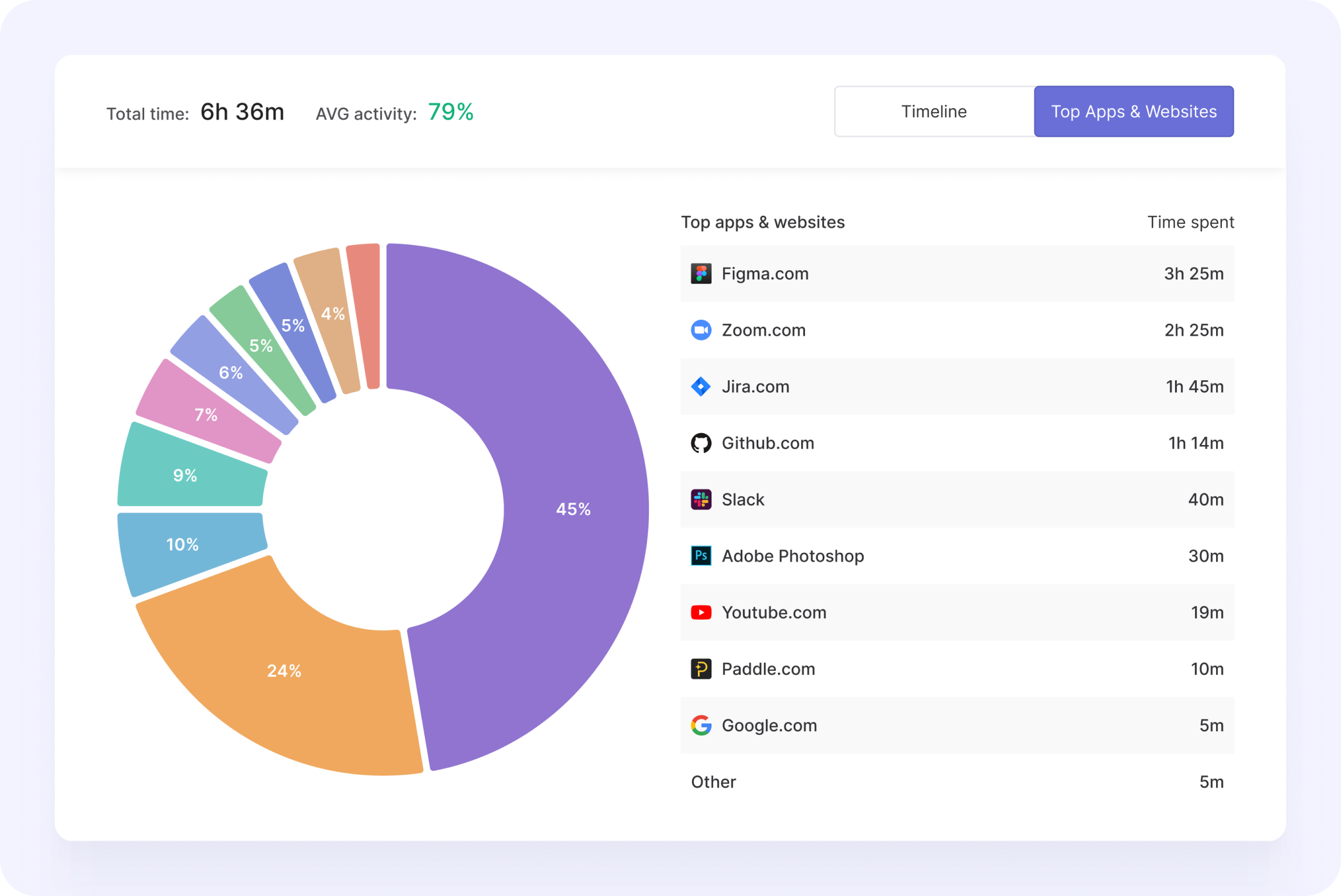
On the dashboard, the app will display a user’s top ten visited websites and apps. This way, you will know what activities eat up the biggest chunks of their billable time.
Track activity
Usually, a company’s reasoning behind using a keylogger is to ensure productivity. In reality, recording keystrokes is not necessary for boosting team efficiency. The developers of Traqq understood this, which is why they opted to monitor activity levels instead.
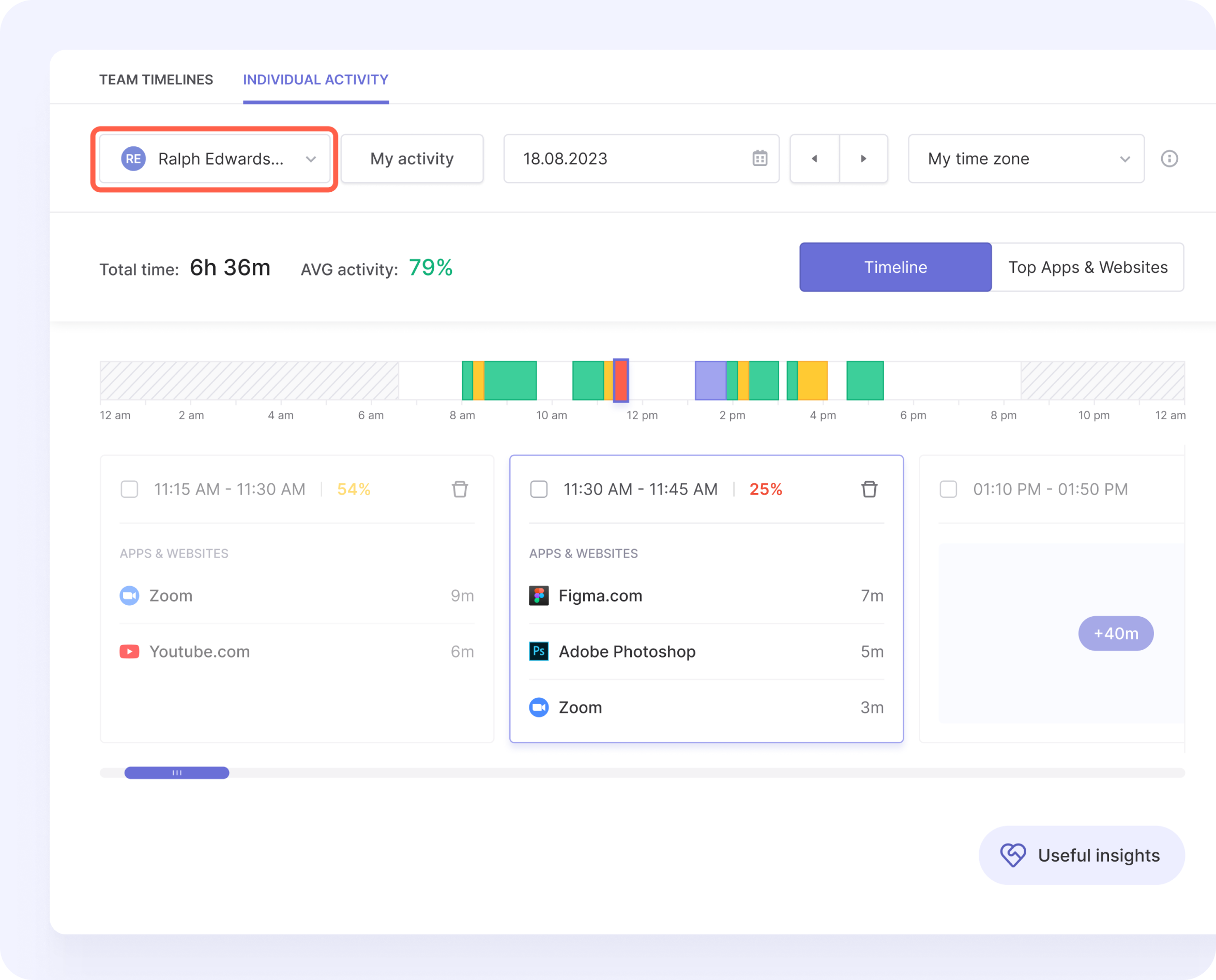
The tool monitors how active a user is based on its keyboard and mouse movements. Even so, it does not record every key that they press.
Choose a Better Way to Manage Your Team’s Internet Usage
With employee web tracking software, you’ll get valuable insights into your entire organization’s productivity. Managers will get a better way to identify top performers along with the behaviors that make them successful. Even so, employers should remember that there is a dark side to employee monitoring. When overly and secretly done, it can be considered as spying on workers. Of course, this can be damaging to their morale and productivity. So, it is important to choose a time tracker that offers ethical monitoring.
Sign up for a free to Traqq account today to discover why it’s a cut above the rest.
