If you manage a global team, you understand it takes effective communication and collaboration to work successfully. But working in a different time zone presents its fair share of challenges, such as language barrier, trouble staying in sync, and managing the meetings in multiple time zones.
The good news is that you can make international collaboration smooth and efficient if you apply proper strategies.
In this post, we share the best tips for managing employees across time zones.
What Is Time Zone Etiquette?
Time zone etiquette is the practice of being mindful and respectful when collaborating, communicating, or scheduling with teammates across multiple time zones. When managing with people in a different time zone, it’s not just about the numerical difference in time.
You’ll be dealing with varying daily work routines and work schedules as well as personal life.
Time zone etiquette also involves building strong working relationships and effective communication. It’s, therefore, important to understand these differences and be empathetic in your approach.
Showing empathy, understanding, and consideration for your co-workers’ time zones, demonstrates that you value and respect their time and input. This can result in better collaboration, greater trust, and a boost in productivity.
On the other hand, if you’re insensitive to your teammates’ time zones, you’ll come across as disrespectful and inconsiderate. It can also lead to misunderstandings, confusion, and delays, and may hurt your employee retention efforts.
To ensure you’re mindful of everyone’s time zone, here are some useful tips to follow:
- Use an online time converter tool like World Time Buddy to establish the time zones for each of your team members.
- Respect your teammates’ work hours. Avoid sending emails or messages late at night or early in the morning before work hours. Likewise, avoid setting meetings in the middle of the night.
- Use time abbreviations, like Pacific Standard Time (PST), Greenwich Mean Time (GMT), or Coordinated Universal Time (UTC), when discussing or scheduling time zones.
- Know when to use synchronous and asynchronous communication to ensure you’re all on the same page.
It’s important to remember that in an increasingly globalized and digitalized world, where remote work and virtual communication have become center stage, time zone etiquette is crucial now more than ever.
Therefore, ensure your actions make the life of your employees easier, not more difficult.
Typical Challenges of Managing a Remote Team
The implementation of virtual teams in the workplace has slowly been evolving and started to take shape during the pandemic. According to a recent Garter report, 39 percent of global knowledge workers will work hybrid by the end of 2023, up from 37 percent in 2022. In the U.S., over half of the knowledge workers (51%) will work hybrid, and 20 percent will be fully remote.
This increase in remote work adaptation is attributed to the many benefits of working remotely for both employers and employees, such as:
- Access to a diverse talent pool
- Reduced costs
- Minimal to no commute
- Better work-life balance
- Business continuation even in lockdowns
However, even as hybrid and remote work trends become a more permanent fixture, employers still face several challenges when managing their remote teams. These include:
Time Zone Differences
Managing a team across multiple time zones can be tricky. To begin with, finding a time that works for everyone won’t be easy. Plus, team members may need to adjust their schedules to accommodate the time zones.
An effective solution would be to establish clear guidelines around availability and communication. In addition, consider allowing flexible scheduling so team members can create schedules that match their lifestyles.
Lastly, be considerate of each person’s time zone when scheduling meetings to ensure everyone attends.
Communication Challenges
Where there’s a lack of face-to-face interaction, misunderstandings, confusion, and missed deadlines become rife, which can negatively impact morale and productivity. For example, due to different time zones, your message to complete an urgent task might not be seen by the intended team member on time.
Employers can overcome this challenge by establishing clear guidelines on communication and the channels they use. In addition, agree on a time limit for responding to messages or emails.
Most importantly, foster an environment of open and honest communication to keep your teams engaged and connected.
Poor Time Management And Lack of a Proper Routine
One of the greatest challenges of working from home is the blurry line between personal life and work. People lack proper time management skills, an issue that can negatively impact their well-being and lifestyle.
You can help your employees by encouraging them to create routines and stick to them. For example, starting a work day with a workout, shower, then coffee before jumping to work is a great tactic.
Another effective solution is to use a time-tracking app to monitor time usage and get reminders when it’s time to move to another task.
Health Issues
While working from home eliminates the need to commute, it creates another challenge – a sedentary lifestyle. When your office is just a few steps away from the bed, kitchen, and bathroom, you risk developing health problems like weight gain and backaches.
To mitigate this, encourage team members to:
- take regular breaks
- get out of the house for groceries or coffee
- go out for lunch
- take a walk in the neighborhood
- invest in a standing desk and ergonomic chair
Lack of Community And Belonging
Replicating the company culture in a remote setup is more challenging. You no longer have the luxury of stopping by an employee’s desk for a quick chat or engaging with them informally over lunch in the break room.
Companies can take initiative by sponsoring team gatherings once every quarter. They can also organize virtual events where team members can interact and celebrate together.
Another way to foster a sense of community and belonging is to organize an employee feedback mechanism that allows workers to share their thoughts and ideas anytime.
Employee Productivity
Employers are usually worried that employees won’t do their jobs in a remote setup due to a lack of direct supervision. Managers get the perception that productivity may drop because of this.
Fortunately, there are tools managers can use to monitor team productivity and performance. In addition, managers should implement regular 1:1 check-in with team members to get visibility into their activities without micromanaging them.
Another idea is to create a single shared calendar and use virtual collaboration tools to maintain company-wide alignment.
Tips for Working with Teams in Different Time Zones
Managing employees in different time zones is, without a doubt, the most challenging aspect of remote work. How do you get people to stay on the same page when they are thousands of miles apart?
To address this challenge, we share useful tips to create a successful global team that’s highly efficient and productive.
Be Mindful of the Different Time Zones
A major hurdle when working with distributed teams is the time zone differences. To avoid sending emails and urgent messages late at night when workers are asleep, consider using a time zone management tool.
These tools let you know what time it is in the respective regions your employees reside, making it easy to schedule meetings when it’s most appropriate and convenient.
While it might not always be easy to schedule a meeting at a time that works for all your teams, you can agree on a time that fits best within your international team’s workday.
Being considerate will show that you care and value the input of your employees and can go a long way in building trust.
Support Flexible Scheduling
Just like you would allow your office employees to drop into your office for a quick chat or check-in, consider allowing this flexibility in your schedule. Create a buffer time in your normal workday to engage with your workers without having to schedule a specific time for it.
Doing so will not only encourage better communication but will also help create a strong bond with your workforce. What’s more, knowing that your doors are always open facilitates better cohesion and builds a better company culture.
Strike the Right Balance Between Asynchronous And Synchronous Communication
Working remotely may mean working asynchronously most of the time. However, there are times when synchronous communication will be necessary. That’s why you should strive to create the right balance between asynchronous and synchronous communications.
To achieve that:
- Reserve meetings for when they are truly necessary. A 2017 research found that 83 percent of participants reported their meetings felt productive. So, before setting up a meeting, ask yourself: is this meeting really necessary? Can I do it asynchronously?
- Make sure all team members have access to enough information before meetings.
- Set clear expectations for working autonomously.
- Implement the right tools that facilitate communication across time zones.
Promoting an asynchronous-first team communication style can benefit your team and company. For starters, it takes the pressure away from employees to always be “on-call” in case of an urgent matter. Moreover, it allows employees to craft more meaningful and well-thought-out responses.
Automate Appointment Booking
When managing meetings for remote teams in a different time zone, you’ll realize that much time is wasted waiting for confirmation on their availability. The time zone difference may mean getting a response on the next business day.
To streamline the process, find a reliable appointment scheduling tool like vcita or Google Calendar. These tools automatically display all team member’s available dates, simplifying scheduling.
Employees then select their preferred slots, and the tool will tally the results so the host can decide whether to push through with the meeting.
Use Project Management Software for Task Tracking
As a manager, you’ve probably had to deal with delays and time wastage with approval processes due to the different time zone. Some team members might even take hours to reply, leading to wasted hours.
To streamline the task tracking process, implement reliable project management software like Asana and Wrike. These tools offer managers and teams a central location wherein they can assign tasks, confirm their availability, and approve or cancel tasks, among other things.
Familiarize Yourself With the Holidays in Different Countries
Your remote teams live in different countries, each observing holidays at varying times. In addition, your team is diverse and has differing cultures and religions. Understanding and respecting these differences and allowing them to celebrate holidays shows they aren’t just assets to you.
Here’s a good example. When working with Muslims or Indians, it would be inconsiderate to assign tasks during Eid Al-Fitr or Diwali, respectively.
Apart from holidays, you may want to keep track of regions that observe daylight saving time (DST). Countries that use DST turn their clocks ahead by an hour during summertime to save electricity. While not a holiday, it might cause confusion when managing remote teams.
Try out Different Schedules And Test Split Shifts
Undoubtedly, remote work provides better time flexibility. However, it also creates room for erratic schedules that require regular adjustments.
For instance, when managing a remote team, it could be frustrating to communicate directly with team members working a fixed 9-5 schedule in their own time zone.
To mitigate this, find time slots that work for everyone. You could encourage team members to establish their most productive times of the day (or night) and take advantage of this time slot to work.
If you manage teams in time zones that don’t overlap much, a split schedule or split shift might be your best option. That is, you group together time zones that overlap and schedule specific hours to be available for these teams.
Alternatively, you can set aside three days per week on one team’s time zone’s schedule and two days on another. This way, you’ll ensure more regular communication and promote better collaboration.
Communicate Boundaries And Expectations
Remote employees may feel the pressure to say yes to everything they are assigned or invited to, despite having an already busy schedule. Keep in mind that some meetings might fall outside your team’s regular working hours and might not go well with others.
Therefore, take into account remote international teams when scheduling meetings or giving deadlines. One way to do so is to maintain an open dialogue with everyone on the team and discuss boundaries.
It’d be a great idea to invite team members to hold these discussions in a group chat so they are all familiar with the different time zones that affect their teammates. Doing so ensures that boundaries are respected and prevents employees from struggling to maintain their physical and mental health.
When talking about dates and times, explicitly state which time zone you’re using. For example, say; “This task should be submitted on Friday by 9:30 a.m. PDT (4:30 p.m. GMT).” Clarifying the exact time for deadlines will avoid confusion and misunderstandings.
Pros and Cons of Working with Teams in Different Time Zones
Working with teams in different time zones can be beneficial to a company but can also be limiting.
Some of the pros of global teams include:
- A boost in productivity. With teams distributed all over the globe, work can continue around the clock, meaning faster completion and no missed deadlines.
- Access to diverse perspectives. A distributed team comprises people from different religions, cultures, and backgrounds. This means your team will have a richer and more diverse perspective in how they approach work, which can lead to better creativity, innovation, and revenue.
- Improved communication and collaboration. Managing people in a different time zone requires a higher level of communication to ensure everyone is in sync. Naturally, you’ll need to create a strong and effective strategy for communicating and collaborating.
- Better flexibility. Hiring teams in different time zones offers more flexibility in scheduling. It means one team can work while the other team is asleep, ensuring maximum coverage and productivity.
Some of the cons of managing global teams include:
- Time zone fatigue. When teams have to constantly switch from one time zone to another, it can contribute to time zone fatigue. Before long, it will have an effect on their performance and productivity.
- Communication issues. Time zone differences can give rise to communication challenges, especially if you don’t clearly define the communication channels. In addition, if you don’t allow asynchronous communication, you can expect lots of delays and missed deadlines.
- Language barriers. Your global team may comprise people who aren’t fluent in English. This can create a language barrier, which can further hamper effective communication and collaboration.
- Keeping track of time can be challenging. If you manage a large team in multiple time zones, keeping track of all those time zones can be overwhelming. You may find yourself struggling to establish who is where and what time it is there. Considering that 65 percent of senior managers reported that meetings keep them from accomplishing their work, it’s imperative that scheduling is done properly.
Time Tracking for Remote Teams: Traqq
Instead of guesstimating the time zone each team member is in, you can rely on a tool like Traqq to accurately keep track of each team member’s time zone. The tool lets you set a time zone for team members, streamlining the process of tracking each employee, no matter the location.
In other words, with Traqq, you’ll know exactly how many hours a team member’s time zone is from your local time, as well as their current local time.
Team leaders can even double-check the time zones before sending out assignments and know when to expect a response. The feature is accessible on the Settings page, via Profile > Organization settings.
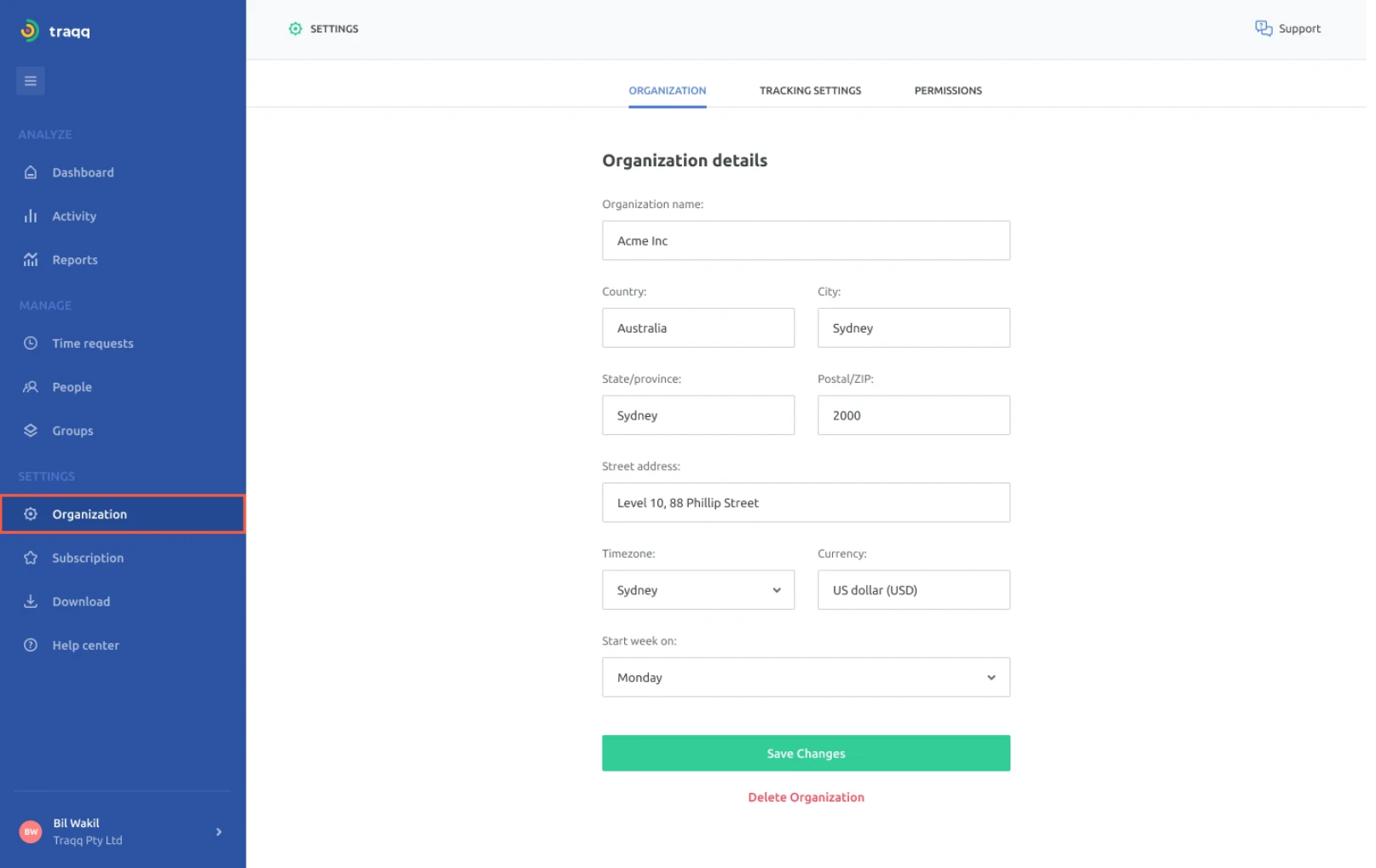
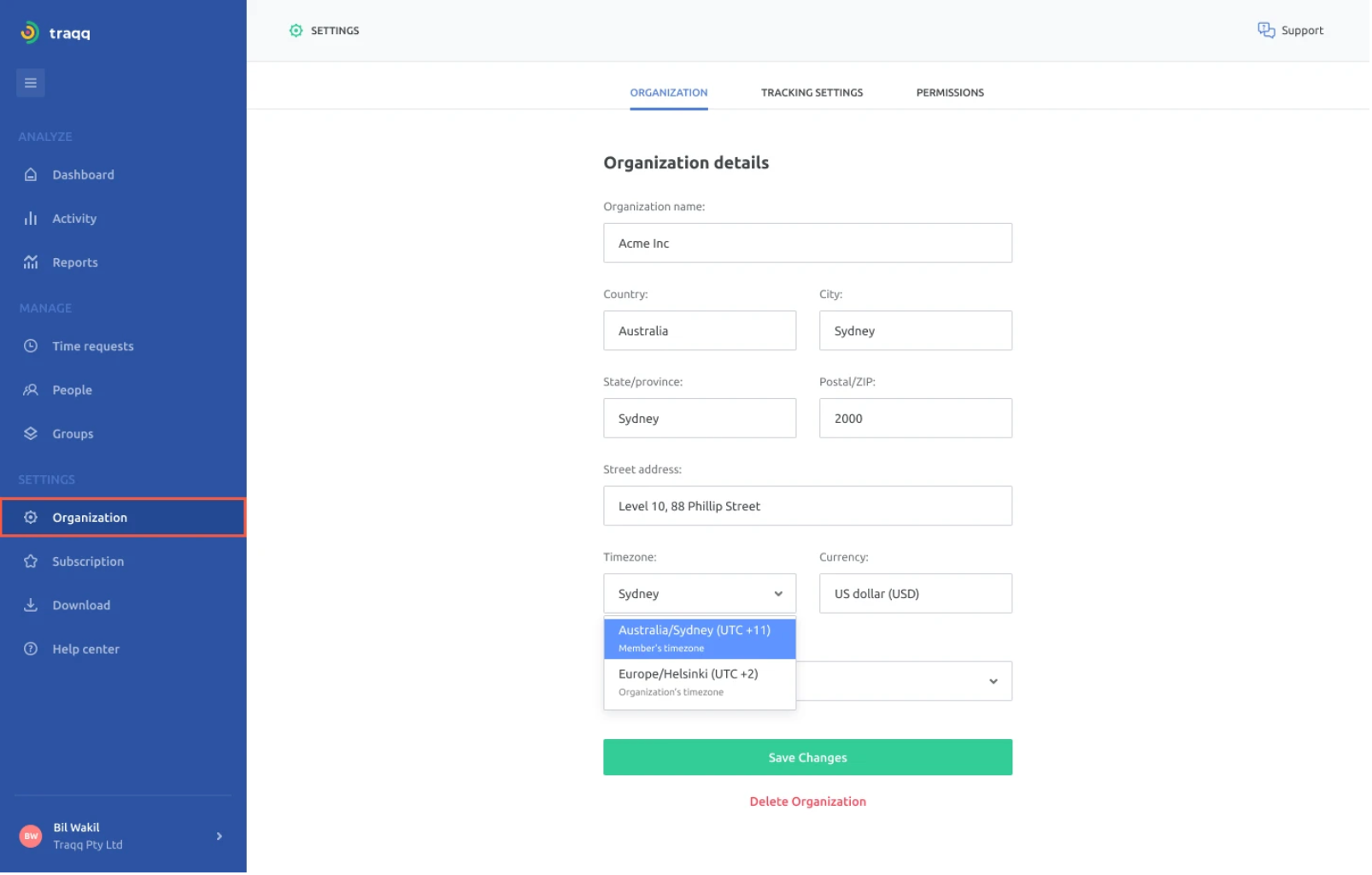
Managing Teams Across Time Zones FAQs
How to Manage Meetings in Different Time Zones?
You can implement several strategies to manage meetings across different time zones. These include:
- Discussing with team members to establish a time that works for everyone, taking into account the time zone differences. For some, it may mean attending meetings earlier or later than usual.
- Utilizing a time zone management tool like Google Calendar to eliminate confusion about meeting times in the different regions.
- Recording meetings for those who can’t attend for various reasons. This way, everyone on the team can be up to speed on what was discussed.
To make it fair for everyone, consider alternating meeting times so that every team member has to adjust their schedules rather than one employee having to do so every time.
In addition, consider sending out reminders about the meeting time, as well as agendas and resources for the meeting in advance to allow participants to prepare.
How to Meet Deadlines When Managing Teams in Different Time Zones?
When working with teams in multiple time zones, communication is key. You want to communicate clearly the expectations and deadlines, taking into account the time zones. To make it easier, consider using project management software where you can easily track task progress and keep your remote workers accountable.
Remember to be considerate when giving deadlines and allow some level of flexibility to accommodate every time zone. Keep in mind that you may encounter delays or technical difficulties. Therefore, create some buffer time to cushion these challenges when they occur.
What Is the Best Time Zone for Global Business?
The Coordinated Universal Time (UTC) is the most preferred time zone since it’s the standard reference point for global business. However, it’s best to hire teams from countries with time zone overlaps.
This way, you’ll ensure real-time collaboration, shorter delays in responses, and synchronous communication. It also makes it easier to organize meetings.
For example, say you’re in the U.S. and hire workers from Uruguay, which is two hours ahead of Eastern Standard Time (EST), depending on where you live. It means there’s a six-hour time zone overlap between the two countries, allowing teams to work more cohesively.
India, on the other hand, is nine and a half hours ahead of Washington DC, making it difficult to schedule meetings.
Even when hiring people based on time zone overlap, consider the best time zone etiquette practices. Find out the country’s work schedule. Is it 9-5, or do they start working earlier (8 a.m.?). In addition, find out if the region follows daylight savings to make sure you’re all on the same page.

