
Welcoming new employees is easier when done in person. Questions can be answered efficiently, and colleagues can build rapport right from the start. However, because of the pandemic, many companies have been forced to onboard their new hires remotely.
The success and happiness of a new member of your team also depend on how you conduct the online onboarding process. This step is crucial, especially for remote workers who have limited opportunities to naturally integrate into the company culture. So, in this article, we are going to share some tips on how you can successfully execute online onboarding for your remote employees.
What Does Remote Onboarding Mean?
When onboarding newly hired employees, the company conducts a series of activities that educate the workers about the company’s tools, policies, methods, and culture. The process also allows them to get acquainted with their colleagues. Now, remote onboarding works the same, but the only difference is that the meetings are not done in person. From the perspective of an employee, it is an opportunity to get acclimatized to the new environment. Meanwhile, for the employer, it is a great way of preparing their new hires to become successful members of the company.
SHRM Foundation’s Effective Practice Guidelines say that 50% of new hires leave within their first 15 months with a company. However, with proper online or in-office onboarding, employee engagement can increase, reducing the turnover rate. The standard orientation process is not enough to prevent high attrition rates. Due to failure to onboard new hires properly, a company’s comprehensive job analysis and tedious hiring process could be just a waste of time and effort.
Sadly, Gallup’s State of the American Workplace reports that only 12% agree that their companies conduct an efficient onboarding process for new hires. Clearly, a lot of leaders are failing in this regard. Either organizations are neglecting to implement proper onboarding training, or their existing programs are lacking in many ways.
Companies can conduct onboarding formally or informally. In most cases, HR managers combine the two approaches to make the process educational yet still engaging. Usually, in formal onboarding, there’s a series of training sessions, workshops, activities, and video calls. Meanwhile, informal onboarding can involve letting the new hire shadow tenured employees in the team. They can learn the conventions within the company through observation and situational, impromptu coaching.
How to Create an Effective Onboarding Program for Remote Employees
You can use a new employee onboarding checklist template. However, the program will be ineffective if it doesn’t align the new hire’s needs and expectations with the organization’s. So, once you bring people on board, as a hiring manager, it is your duty to ensure that they have everything they need to be satisfied and efficient in their role. Here are some tips for providing the support your new hires need:
Create a Foolproof Onboarding Plan
Since you cannot meet remote workers in person, they will need more time for onboarding. The process can be more complicated, and you need careful planning to ensure efficiency. It would help if you created a comprehensive syllabus for the onboarding process. Develop a timeline for seminars and meetings that feature detailed agendas. When there’s a clear onboarding plan, you can reduce any anxiety and stress that your new remote hires may have.
It’s also helpful to create a balance between learning and fun. So, in between work-based sessions, you should set up informal meetings and have some entertaining ice breakers. If you have team members who live close to each other, encourage them to meet in person for lunch or coffee. Another great idea is to order food for delivery to your new hires. You can schedule a laid-back, virtual lunch where they can get to know each other.
Let Them Work on a Small Project
Ideally, your onboarding plan should span three months. So, team leaders should collaborate with HR training specialists in developing a plan that aligns with the expectations for the new hire’s role. For the first couple of weeks, give them an exercise that will require them to collaborate with other team members. The project should also help them learn about the processes involved in their job first-hand. Moreover, the task should allow them to immerse themselves in the remote work culture.
Pair Them with Tenured Employees

One of the best ways to minimize training effort is by pairing new hires with tenured employees. Doing so will also quickly build a sense of community among the team members. You can also onboard new hires in groups and assign a tenured worker to play the role of ‘squad coach’ for them. This way, they can be more comfortable collaborating, and they’ll still have someone to turn to when they need support for their job. Moreover, their coach can also provide them some self-improvement tips that they can follow to enhance their efficiency.
Acquire Feedback
Last year, most training managers were not prepared for onboarding a geographically distributed group of new hires. Even a year into this setup, it’s still natural to experience hiccups along the way. So, after the onboarding process, ask the new remote employee to tell what they think worked and what didn’t. This way, you can always find ways to improve any training aspect for your company’s future hires.
Have Team Building Activities
Even if your new hires are miles or oceans apart, the distance shouldn’t be a hindrance for them to build relationships. As early as the first week of onboarding, you should organize activities that will help them create a bond. There are virtual team building ideas available online that you can use to facilitate a healthy and fun meeting for your new hires.
Use an Onboarding Checklist for Remote Hires
Ideally, online onboarding for remote employees should run for about 90 days. To get a new hire fully ramped up, they need to go through a series of virtual meetings, interviews, and training sessions. They need to learn about the company’s processes, traditions, and KPIs. Here is an onboarding checklist you can follow:
Before the First Day
Check if all the paperwork has been signed – Before the first day of onboarding commences, you need to ensure that all the paperwork has been completed. Some of these documents include the contract, tax forms, background information, and payroll details.
Hand out the employee handbook – It’s common practice to give out the employee handbook on the first day of onboarding. However, it would be a great idea to send the material to your new hires at least a day before the meeting. This way, they can familiarize themselves with the relevant procedures and policies of the company.

Prepare the necessary equipment – If your company provides the device that the new hire will use, make sure that they have everything they need in advance. Don’t forget to consider the shipping time when you order the pieces of equipment. This way, you can expect the new remote employees to have the devices on or before the first day of training.
Prepare software and login credentials – Before Day One, you need to arrange the login credentials of your new employees. Moreover, you need to prepare written instructions on installing the software they’ll need for their job.
Pro Tip: In most cases, new hires get paid for the time they spend on the entire onboarding process. Since you’re dealing with a distributed team, you need to ensure that they’ll track their billable hours accurately. In this case, using Traqq is the best option. Your new hires can easily download and install this time tracker and let it run automatically in the background during the onboarding process.
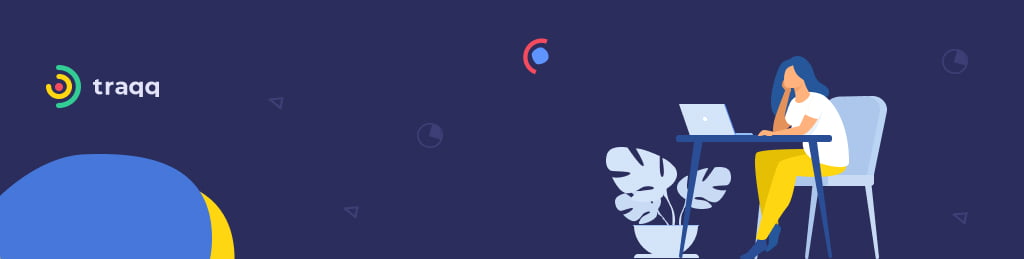
If the training involves letting the new remote employee work on their own, you won’t have to worry about them loafing around. Traqq also takes random screenshots of a user’s desktop and monitors the apps they use and the websites they visit. This will ensure accountability among your new hires, even when they’re working alone. The best part about Traqq is that it is free to download. So, you and your team can use it and all its features at no cost.
On the First Day
Have a video chat – Don’t let your remote employee sit in front of their computer without knowing what to do. So, at the beginning of their first day, video call and greet them. Let them know what they can expect for the day and allow them to ask questions.
Introduce the team– Introduce the new hire to their teammates via a virtual meeting. This way, they can quickly feel at ease and know that they have coworkers to contact when they need help.
Assign a buddy – Make sure the new hire has an assigned buddy whom they can turn to for questions and assistance. If the new employee doesn’t know what to do, their point of contact will guide them.
In the First Week
Assign initial tasks – You can start giving assignments to the new hire in their first week. Make sure that the tasks are not too complicated or difficult. After all, the new employee is still getting acquainted with the systems, processes, and tools.
Schedule regular check-ins – As an onboarding manager, you should check in with your new hires every day. In a remote work setup, the first week can be the most challenging. So, schedule a wrap-up meeting each day to give them the opportunity to ask questions if necessary.
In the First Month and Forward
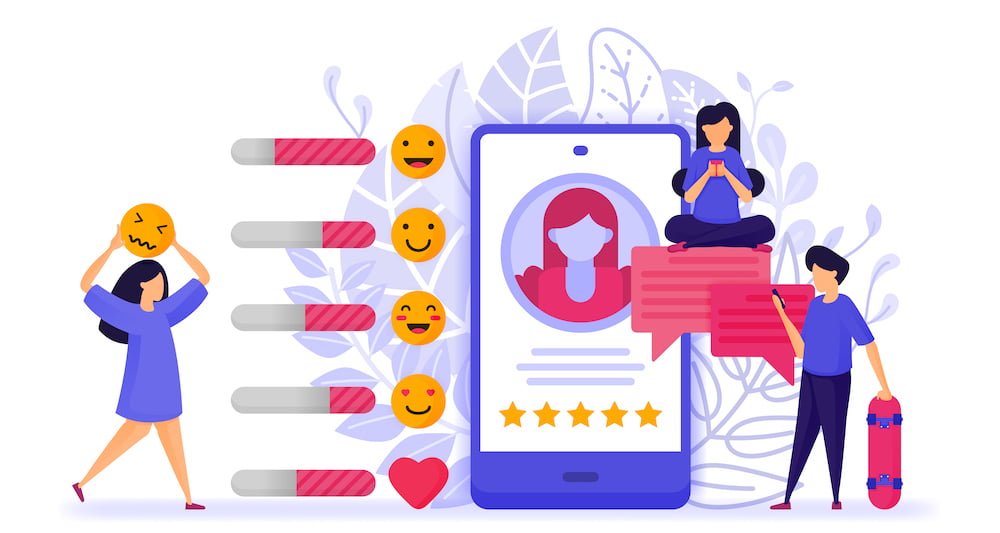
Provide feedback – By the end of the first month, certain KPIs will be evident. Provide your new hires with adequate feedback that will be helpful in their development.
Set clear goals – Once the new hire has settled into their role, it is time to help them set goals. Discuss the milestones they can achieve during the first few months.
Review employee performance –Throughout the year, you should offer regular performance reviews for your new hires. Doing so will help you determine areas for improvement and highlight their accomplishments.
In Conclusion
Onboarding in a remote environment does not have to be difficult. When you prepare the required tools and carefully map out the necessary activities, you can help your new hire settle into their job in no time. Make sure they have everything they need to feel confident and perform their work efficiently in a remote setting.

