“What the heck is a ‘desktop monitoring software’?” That was my first reaction when I stumbled upon what felt like a random combination of tech jargon.
Also known as remote monitoring tools, screen monitoring software, computer monitoring systems, or employee desktop monitoring—whatever you want to call them, these tools are designed to boost productivity. While the term “monitoring” may give off a “Big-Brother-is-watching” vibe, the point is to help businesses and employees work smarter, not harder.
Right… why do we need “desktop monitoring software”?
Desktop monitoring software is the secret weapon businesses use to supercharge productivity and efficiency. Imagine having a powerful tool that tracks everything from application usage to websites visited, time spent on tasks, and overall productivity.
With these insights at your fingertips, you can make smarter decisions and maximize the use of your resources. It’s not about playing Big Brother—it’s about boosting efficiency, safeguarding sensitive information, and ensuring compliance with company policies.
General Features of Desktop Monitoring Software
- Activity Tracking: Monitors applications and websites used by employees.
- Time Tracking: Records the time spent on different tasks and applications.
- Alerts and Reporting: Generates reports on employee activity.
Best Computer Tracking Software in 2024
- Traqq – Best for advanced and transparent team monitoring.
- Clockify – Best for businesses seeking basic time tracking.
- ActivTrak – Best for insights into employee operational efficiency.
- Hubstaff – Best for remote teams needing GPS tracking.
- Apploye – Best for project management.
- DeskTime – Best for real-time tracking and productivity analysis.
- Monitask – Best for visual performance tracking with screenshots.
- Insightful – Best for in-depth employee monitoring.
- Time Doctor – Best for improving productivity with distraction alerts.
- RescueTime – Best for self-management and personal productivity enhancement.
Best Desktop Monitoring Software – Comparison Table
| Time Tracker | Pros | Cons | Pricing |
|---|---|---|---|
Traqq – Best Overall Try for free | Premium features on the free version Online and offline tracking URL and app usage monitoring Generating reports Manual time adjustments | Lack of third-party integrations | Premium Starter – $0 for up to three seats Premium Teams – $6 per seat, per month Enterprise – Contact the sales team to get a plan for teams over 100 people |
Clockify | GPS location tracking Comprehensive pricing schemes Cloud access | Limitations in scheduling No attendance management | Free plan – Unlimited users Basic plan – $4.99 per user, per month Standard plan – $6.99 per user, per month Pro plan – $9.99 per user, per month Enterprise plan – $14.99 per user, per month |
ActivTrak | Highly intuitive user interface Versatile productivity reports Real-time tracking | Slow loading of reports and dashboard Not ideal for contractors and freelancers Heavy desktop app | Free – $0 for up to three users Advanced – $9 per user, per month Premium – $15 per user, per month Enterprise – contact the sales team for custom pricing |
Hubstaff | Third-party app integration URL and app tracking GPS location monitoring | GPS location tracking for mobile devices only | Desk Free – $0 for one user with feature limitations Desk Starter – $7 per user, per month Desk Pro – $10 per user, per month Enterprise – contact the sales team for custom pricing |
| Apploye | GPS location monitoring Budget reports for projects Manual time adjustments | Limited reporting features Complicated onboarding | Solo – $2 per user, per month Standard – $2.5 per user, per month Premium – $3 per user per month Elite – $3.5 per user, per month |
| DeskTime | Built-in Pomodoro timer Shared leave calendar Productivity monitoring | Lack of automated reminders and alerts | Free – $0 for one user Pro – $7 per user, per month Premium – $10 per user, per month Enterprise – $20 per user, per month |
| Monitask | Customization options Intuitive user interface Notifications and alerts | Limitations in non-billable hours No integration with PM apps Limited historical time tracking data | Pro – $5.99 per month Business – $8.99 per month Enterprise – $19.99 per month |
| Insightful | Built-in data dispute management Monitoring and time recording Easier identification | Ineffective app for macOS Limited email reporting data | Employee Monitoring – $6.40 per user, per month Time Tracking – $8 per user, per month Enterprise – contact the sales team for custom pricing |
| Time Doctor | User-friendly interface Mobile version monitoring Desktop screenshots Webcam snapshots | Impractical pricing scheme Delayed customer support response Distracting notifications | Basic – $7 per user, per month Standard – $10 per user, per month Premium – $20 per user, per month |
| RescueTime | Third-party app integration Flexible time tracking Features for processing payroll | No option for integrating sales tax Limited pricing options Lack of batch assignment features | Lite – Free for 1 user Premium – $9 per user, per month |
Why Do Businesses Need Desktop Monitoring Software?
Let’s face it—who wouldn’t want a productivity makeover if it improves the overall health of output and efficiency? But before you can revamp, you need to understand the lay of the land. Desktop monitoring software helps with just that by providing insights into how employees spend their time. Think of it as your productivity diagnostic tool, pinpointing inefficiencies and helping you make data-driven improvements.
Productivity enhancement
Picture this: You possess a transparency tool that reveals how time is spent across various tasks and applications. It’s like having a map to navigate productivity hotspots and potential pitfalls.
This insight into your time allocation patterns is the key to unlocking new levels of productivity and efficiency.
Remote work management
With teams spread across different locations, managing remote or hybrid setups can be tricky. Desktop monitoring offers a window into employee activities, ensuring that remote work aligns with business goals and standards.
It’s like having a virtual office where you can peek over everyone’s shoulder, but without the creepy factor… hopefully!
Resource allocation
Ever wonder if your software and hardware investments are being fully utilized? This software tracks usage patterns, helping you optimize resource allocation and get the most out of your tech investments.
It’s like having a financial advisor for your tech resources, making sure every digital penny counts.
Performance evaluation
Want to evaluate performance based on solid data? Desktop monitoring provides actionable insights for HR decisions, helping to align employee performance with company objectives.
Goodbye to guesswork, hello to data-driven performance reviews.
Accountability
Knowing they’re being monitored encourages employees to stay on task and be more mindful of their work habits, reducing time wastage and fostering a culture of accountability.
I’d come up with more “notes”, but my monitoring software had just informed me I’d already met my “just sayin’” quota for the day.
Top 10 Computer Monitoring Software in 2024
Here’s my lineup of the top 10 desktop monitoring software, all set for you to compare:
1. Traqq – Best for advanced and transparent team monitoring
Traqq stands out as the top choice for advanced and transparent team monitoring.
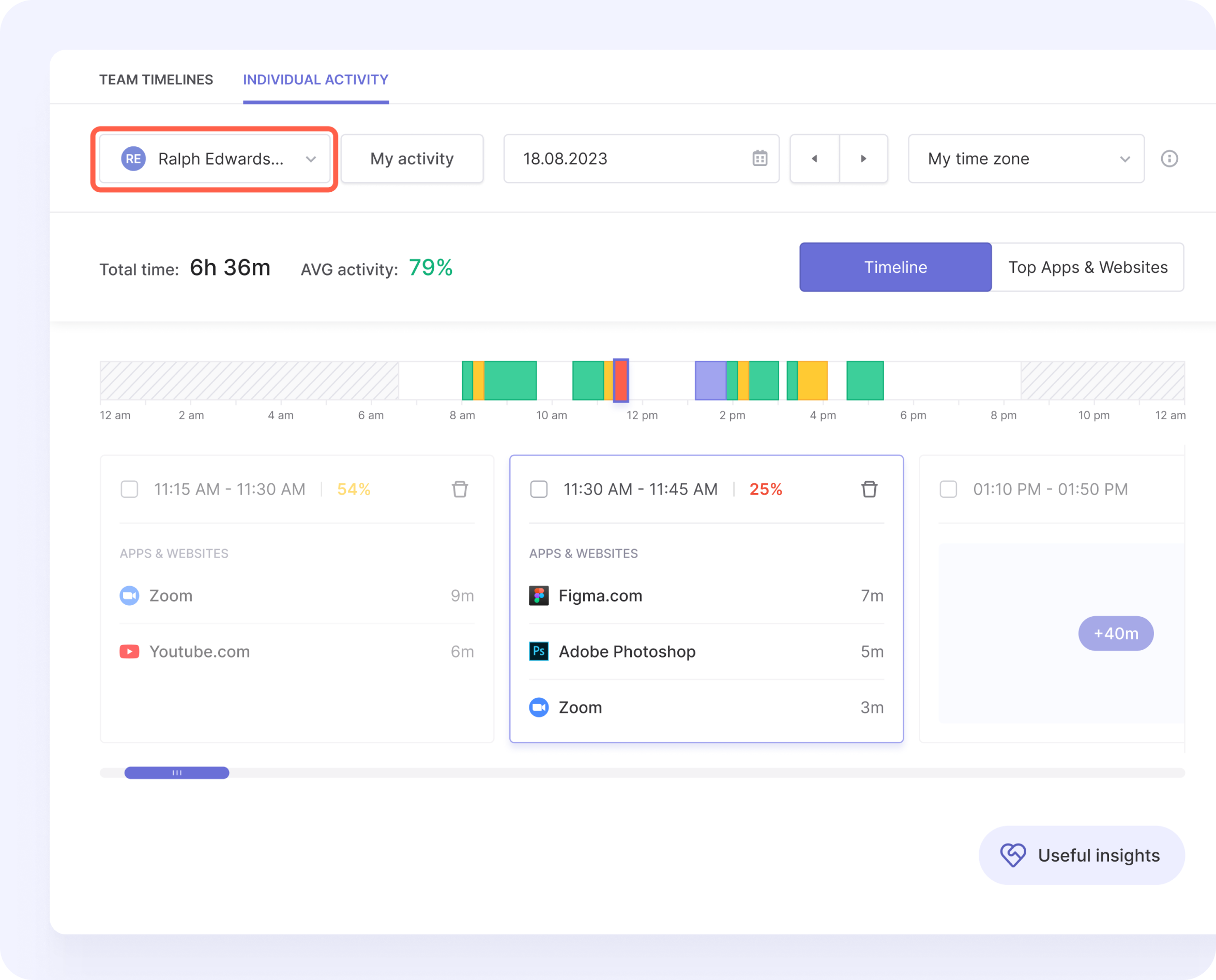
This powerful software does more than just track time; it gives you a deep look into employee work habits while keeping things transparent. With an easy-to-use timer and manual entry options, you can ensure all work, even off-screen tasks, gets recorded. Traqq stands out by balancing detailed monitoring with privacy controls. Managers will love the team management tools, which include cross-time zone performance tracking and customizable reports. Traqq’s user-friendly design and focus on in-depth insights make it perfect for boosting productivity for both individuals and teams in a transparent way.
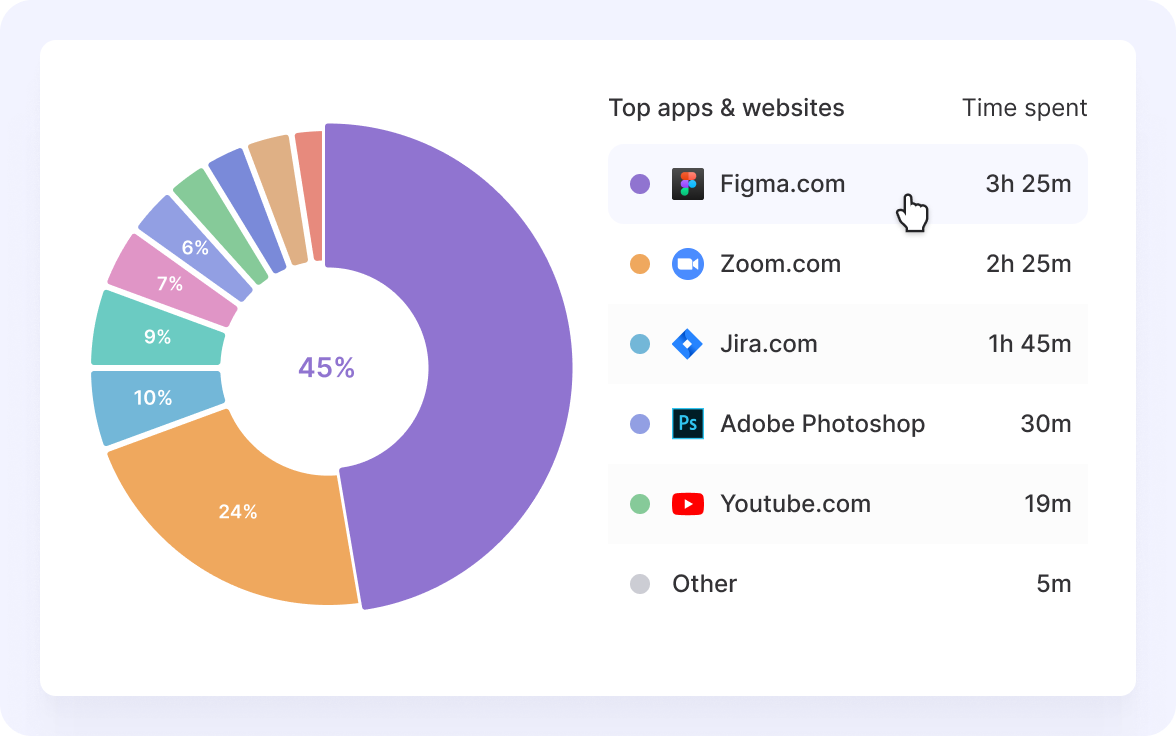
Platforms:
- Windows
- macOS
- Linux
- Web browsers
Ideal for:
Contractors, freelancers, remote staff, and local teams looking for affordable, user-friendly, and feature-rich desktop monitoring software.
What users have to say:
As a freelancer, it gives my manager detailed reports about my progress of the work, so the client can track my time and quality of work.
I love how smoothly Traqq works across different operating systems. The desktop version is fantastic, but I really wish there was a mobile app. Being able to check everything on my phone would make it even more convenient.
2. Clockify – Best for businesses seeking basic time tracking
Clockify is an ideal choice for basic time tracking needs, offering a straightforward solution to monitor time, generate reports, and manage projects for individuals and teams.
The forever-free version is a game-changer for startups and small enterprises with tight budgets. Packed with essential tools like timesheets, a clock-in/out kiosk, and automatic tracking with idle detection, Clockify effortlessly covers fundamental time management needs. Its free plan offers unlimited time tracking and productivity management tools, making it perfect for most basic requirements. Although it lacks advanced features like automatic error correction and direct payroll integration, Clockify’s simplicity, offline functionality, and transparent pricing make it ideal for users who prioritize straightforward, cost-effective time management without the need for complex features.
Platforms:
- macOS
- Windows
- Linux
- Chromebook
- Android
- iOS
- Web browsers
Ideal for:
Remote workers, consultants, contractors, digital agencies, small to medium businesses, NGOs, enterprises, and universities.
What users have to say:
It’s been super helpful to keep myself focused and devote the time I should each week to each project.
For me, the only downsides have occurred after user error. If you forget to start or stop the timer, it’s rather difficult to edit your time within the app.
3. ActivTrak – Best for insights into employee operational efficiency
ActivTrak is a powerful employee monitoring tool that excels in providing insights into operational efficiency.
This powerful tool goes beyond basic monitoring, offering a comprehensive view of productivity and performance trends. ActivTrak tracks metrics like productive time, multitasking periods, and activity breakdowns, providing invaluable data to identify improvement areas. Its custom dashboards allow stakeholders to monitor key performance indicators and address critical team dynamics questions. ActivTrak excels at highlighting productivity obstacles, assessing burnout risks, and evaluating work setup impacts. From basic time tracking to advanced screenshot capture and system integrations, ActivTrak empowers businesses to optimize employee efficiency and operational performance effectively.
Platforms:
- Windows
- macOS
- Android
- iOS
- Web browsers
Ideal for:
IT managers, business owners, team leaders, and HR managers in small to large-sized enterprises.
What users have to say:
What I liked most about it is the ease of deployment and the stealth of the service, it is almost undetectable which makes it the perfect tool for the consulting services we offer as a company.
I really hate the annual auto-renewal. Nobody likes to be surprised by an invoice before they are able to evaluate their licensing situation
4. Hubstaff – Best for remote teams needing GPS tracking.
Hubstaff excels as the go-to solution for remote teams requiring GPS tracking and comprehensive productivity monitoring.
Hubstaff delivers detailed productivity reports without invasive keystroke or click tracking, focusing solely on active task time. With plans ranging from free to $25 per user monthly, Hubstaff offers scalable features including project tracking, activity alerts, and time monitoring. Its cross-platform support (Windows, Mac, Linux, mobile) ensures seamless time tracking for diverse teams. Standout features include GPS and geofenced time clocks for field workers, automatic invoicing, and user-friendly interfaces. Hubstaff’s blend of location-based tracking, productivity insights, and flexible pricing makes it the perfect choice for remote teams prioritizing efficiency and accountability.
Platforms:
- Windows
- macOS
- Linux
- Android
- iOS
Ideal for:
Businesses with mobile employees like cleaning teams and construction workers.
What users have to say:
Easy to use and it can show you various dashboards. It gives you an idea of what hours you are more efficient so you can better plan your time.
More than once the system has not allowed users to clock in their time and it has to be manually input by management. Also, the time tracking cannot be customized to your payout schedule.
5. Apploye – Best for project management
Apploye is a straightforward time tracking, employee monitoring, and scheduling software that delivers the best project management features.
Apploye offers robust time tracking capabilities, including both online and offline tracking, and support for billable and non-billable hours. Its project and task-tracking functionality enables managers to oversee multiple projects, manage budgets, and monitor progress with ease. Customizable timesheets and detailed reporting provide crucial insights into project timelines and resource allocation. Apploye’s team management features facilitate task assignment and department-based team creation, enhancing collaboration. With employee monitoring tools like activity tracking and GPS monitoring, Apploye ensures productivity across distributed teams. This powerful combination of features makes Apploye an ideal choice for businesses looking to streamline their project management processes and boost efficiency.
Platforms:
- Windows
- macOS
- Linux
- Android
- Web Browsers
Ideal for:
Freelancers and contractors, as well as field, remote, and hybrid teams that need GPS location tracking, desktop screenshots, and project management features.
What users have to say:
The best feature is the monitoring of my team. I am now able to see what kind of web pages they are visiting.
I felt it could have been better if they had an app for iPad tracking.
6. DeskTime – Best for real-time tracking and productivity analysis
DeskTime excels in real-time tracking and productivity analysis, offering robust tools for project and task management.
DeskTime offers comprehensive project and task management tools, seamlessly integrating with popular platforms like Trello and Asana. The software provides detailed insights through customizable screenshot captures, app and website usage logs, and productivity metrics. DeskTime’s flexible monitoring features allow for tailored tracking of teams or individuals, ensuring a personalized approach to time management. Its reporting system generates in-depth analytics on company-wide productivity trends, team comparisons, and project-specific time allocation. With both manual and automated time trackers supporting online and offline work, as well as a mobile app for off-site tracking, DeskTime ensures continuous monitoring across various work environments. The software’s analytics help identify productivity patterns and peak performance times, making it an invaluable tool for optimizing workflows and enhancing decision-making processes.
Platforms:
- Windows
- macOS
- Linux
- Android
- iOS
- Web Browsers
Ideal for:
Companies looking for a simple yet secure desktop monitoring app that also helps boost productivity and efficiency.
What users have to say:
Overall, I have learned to use DeskTime as a tool to know where I should be prioritizing my work and where I should be cutting time.
If your team is working on multiple projects for multiple clients, understanding which screenshot belongs to which project is not an easy task.
7. Monitask – Best for visual performance tracking with screenshots
Monitask excels in visual performance tracking, making it the go-to choice for businesses seeking clear, screenshot-based insights into employee activity.
Monitask’s advanced screenshot functionality provides clear visual evidence of work, enabling managers to effectively monitor tasks in real-time. Beyond capturing screen activity, Monitask offers comprehensive time-tracking tools and activity monitors, delivering a complete picture of productivity. Compatible with Mac, Linux, and Windows, it ensures versatility across diverse work environments. Monitask strikes a perfect balance between oversight and privacy, avoiding intrusive practices like keystroke logging. Easy-to-access productivity reports based on visual data simplify performance assessment and help identify areas for improvement. For businesses prioritizing visual evidence in performance tracking, Monitask is the ideal solution.
Platforms:
- macOS
- Windows
- Chromebook
- Web Browsers
Ideal for:
Teams of all sizes, companies, and remote workers looking for desktop monitoring software that can also be accessed through any device.
What users have to say:
I really like all the different personalization you can do, it’s cool that you can have different settings for different team members. I also like the ability to have different projects.
There were a couple of errors in the time-keeping due to users being double logged in, but the issue was fixed quickly, and everything is now running smoothly.
8. Insightful – Best for in-depth employee monitoring
Formerly known as Workpuls, Insightful allows employees to provide proof of productivity for their logged hours. Managers can also use it to ensure that resources are properly used within the organization.
With its real-time monitoring feature, managers can track desktop activities to know what a worker is doing at a given time. Automated time tracking also eliminates human errors that are usual in manual time entries.
Platforms:
- Windows
- macOS
- Linux
- Web browsers
Ideal for:
Businesses around the world who are looking for an affordable yet simple monitoring tool with workforce analytics and productivity insights.
What users have to say:
This app allowed us to improve our overall operations and provided me with an opportunity to have a clear picture of our time spent and the quality of work that our team is providing.
Improved reporting or access to how the data is diced up is needed. Another layer in Project & Task management. Ability to adjust punched time records through management authorizations (subjective for digital recording I know).
9. Time Doctor – Best for improving productivity with distraction alerts.
Time Doctor is a leading time and attendance solution designed to enhance employee productivity with advanced monitoring and distraction alerts.
This powerful time-tracking tool goes beyond basic monitoring, actively helping you stay focused with timely alerts. Time Doctor’s innovative distraction notification system gently nudges you back on track whenever your attention wanders. With detailed activity tracking and comprehensive reports, it provides invaluable insights to optimize your workflow and identify time-wasting habits. The work-life balance dashboard helps prevent burnout, while task tracking ensures accurate project management and billing. Available in three flexible plans, Time Doctor’s cloud-based solution integrates seamlessly with popular software, making it ideal for teams serious about maximizing productivity and minimizing distractions.
Platforms:
- macOS
- Windows
- Linux
- iOS
- Android
- Web browsers
Ideal for:
Freelancers, contractors, and teams that need a desktop monitoring app for boosting productivity.
What users have to say:
First time to use a Performance and Activity monitoring program. It is great and I’m amazed somehow that a program like this has been created.
Not all users are able to search a project’s name from the app, they have to open the dropdown and search by themselves. It’s bad because when we have many projects it gets odd.
10. RescueTime – Best for self-management and personal productivity enhancement
RescueTime is the ultimate sidekick for self-management and personal productivity enhancement!
This intelligent tool works silently in the background, seamlessly tracking your digital activities across devices without any manual input. RescueTime automatically categorizes tasks by productivity level, giving you a clear picture of where your time goes. Dive into detailed reports to uncover productivity patterns and optimize your schedule. The Productivity Pulse score keeps you motivated, reflecting the time spent on meaningful tasks. Whether you choose the free version or unlock deeper insights with Premium, RescueTime empowers you to take control of your day. Set tracking hours to maintain work-life balance and watch as you evolve into your most productive, self-aware self.
Platforms:
- macOS
- Windows
- Linux
- Android
- Web browsers
Ideal for:
Businesses looking for a computing monitoring app that can help manage time and improve employee productivity.
What users have to say:
RescueTime is a great tool when it comes to keeping track of your precious time online. It monitors each and every website you visit and the apps you use.
The ability to change tracked sections of the day or week is somewhat limited; there are only one or two generic filters for declaring which days and hours to run the tracking. I have noticed that the categories are geared mostly toward organizations more than individuals.
Where Efficiency and Ethics Meet!
Team monitoring isn’t about playing Big Brother but about unleashing potential.
Traqq is the ethical multitool for the modern workplace. This versatile platform offers a treasure trove of insights into your team’s work habits while upholding the highest standards of privacy and transparency.
Like a well-crafted Swiss Army knife, Traqq’s intuitive timer precisely captures screen time while also neatly folding out features for logging off-screen activities. There’s no covert surveillance here – instead, Traqq carefully balances oversight with privacy, placing control firmly in the hands of employees.
For managers, Traqq is your integrity-driven data artist, crafting customizable reports that tell the true story of your team’s productivity without compromising trust.
Whether you need a quick, transparent export or ethically scheduled updates, Traqq’s got your back – proving that powerful productivity tools and strong workplace ethics can indeed go hand in hand!
Finding the Right Balance.
By leveraging the right desktop monitoring software, businesses can optimize operations, support remote teams, and make informed decisions that drive growth. Ultimately, it’s about finding the right balance between oversight and privacy, empowering both teams and managers to achieve their best while fostering a culture of trust and transparency.
Whether you’re a manager looking to boost your team’s productivity or an employee aiming to enhance personal efficiency, desktop monitoring software offers the tools you need to thrive in the modern workplace.


