Businesses understand this issue, which is why Deloitte reports that at least 80% use one type of attendance tracking system, including employee timekeeping software.
However, most of the timekeeping methods these days are inefficient. Some still rely on spreadsheets and paper timesheets. Now, EuSpRig research reveals that 90% of business spreadsheets contain at least a single error.
Meanwhile, for companies using a timekeeping app, invoicing, attendance data, and productivity reports remain accurate. What’s more, the system simplifies the entire payroll process.
What’s more, using an automatic timekeeping app can provide a great convenience for business owners, managers, and HR practitioners. Naturally, the tool can dramatically cut down labor costs.
So, in this post, we will discuss the 15 best timekeeping software in 2024.
Best Timekeeping Systems
- Traqq – best for overall company’s employee monitoring, tracking billable hours and reporting.
- ActivTrak – best for monitoring employee activity with screenshots.
- DeskTime – best for productivity analysis.
- Timely – best for integration with project management tools.
- Qbserve – best for individual users focusing on self-management.
- Homebase – best for scheduling in retail.
- Buddy Punch – best for GPS tracking.
- Connecteam – best for managing non-desk employees remotely.
- When I Work – best for shift scheduling and time clock functionality.
- ClockIt – best for teams needing detailed reports and analytics.
- Everhour – best for project time tracking and budget management.
- BeeBole – best for businesses that require flexible timekeeping solutions.
- actiTIME – best for professional service firms needing detailed time entries.
- eBillity – best for law firms for tracking billable hours.
What Makes a Great Timekeeping Software
With so many options available, how do you choose the one that’s right for your company’s needs? Well, here are some factors to consider:
- Automated notifications – The timekeeping app should send alerts if an employee forgets to switch the tracker on or off. It should also send notifications if the user registers no activity for a while the program is running.
- Productivity monitoring – While timekeeping systems are supposed to track billable time, it would also be helpful if they can monitor productivity. Choose a time tracker that will provide comprehensive reports on activity levels and web and app usage.
- Scalability – Your company may start small, but eventually, it can grow. When that happens, you’ll need more than basic timekeeping features. So, before choosing a time tracker, make sure that it’s scalable.
- Level of control – Every business has unique goals and needs. So, your timekeeping system should be configurable enough to meet your expectations.
The Benefits of Using a Timekeeping Software
- Capture time effortlessly – Aside from logging billable time, a timekeeping app will help you monitor deadlines. With the productivity reports, you will identify who is lagging behind and needs help.
- Boost productivity – A timekeeping system with monitoring tools will determine the activities that commonly waste your team’s time. By eliminating these unproductive and distracting elements, you can boost employee efficiency.
- Comply with labor laws – Overtime pay can be tricky to calculate, especially since they vary from role to role. A timekeeping system allows business owners to record regular and overtime hours accurately. What’s more, it lets them comply with the requirements under the Fair Labor Standards Act.
Best Timekeeping Software of 2024 – Quick Comparison
| Time Tracker | Capterra User Rating | Free Users | Upgrade Cost |
Traqq Try for free | 5 | 3 (with access to all Premium features) | $6 per user, per month |
ActivTrak | 4.6 | 3 | $9 per user, per month |
DeskTime | 4.5 | 1 | $7 per user, per month |
Timely | 4.7 | None | $8 per user, per month |
Qbserve | 4.9 | None | $29 |
Homebase | 4.6 | Unlimited | $14 per location, per month |
Buddy Punch | 4.8 | None | $2.99 per user, per month |
Connecteam | 4.8 | 50 | $39 per month |
When I Work | 4.5 | None | $4 per user |
ClockIt | 4.4 | None | $29 for up to ten users |
Everhour | 4.7 | None | $8.50 per user, per month |
BeeBole | 4.6 | None | €5 .99 per user, per month |
actiTime | 4.6 | 3 | $6 per user per month |
eBillity | 4.3 | None | $6 per user, per month |
MinuteDock | 4.5 | None | $19 for one user |
1. Traqq
Traqq is the ideal employee monitoring and timekeeping software for those who want to capture work hours accurately and monitor employees ethically. The app is lightweight and intuitive, making time tracking simple and easy. All you need to do is click Start and Traqq will record billable time automatically.
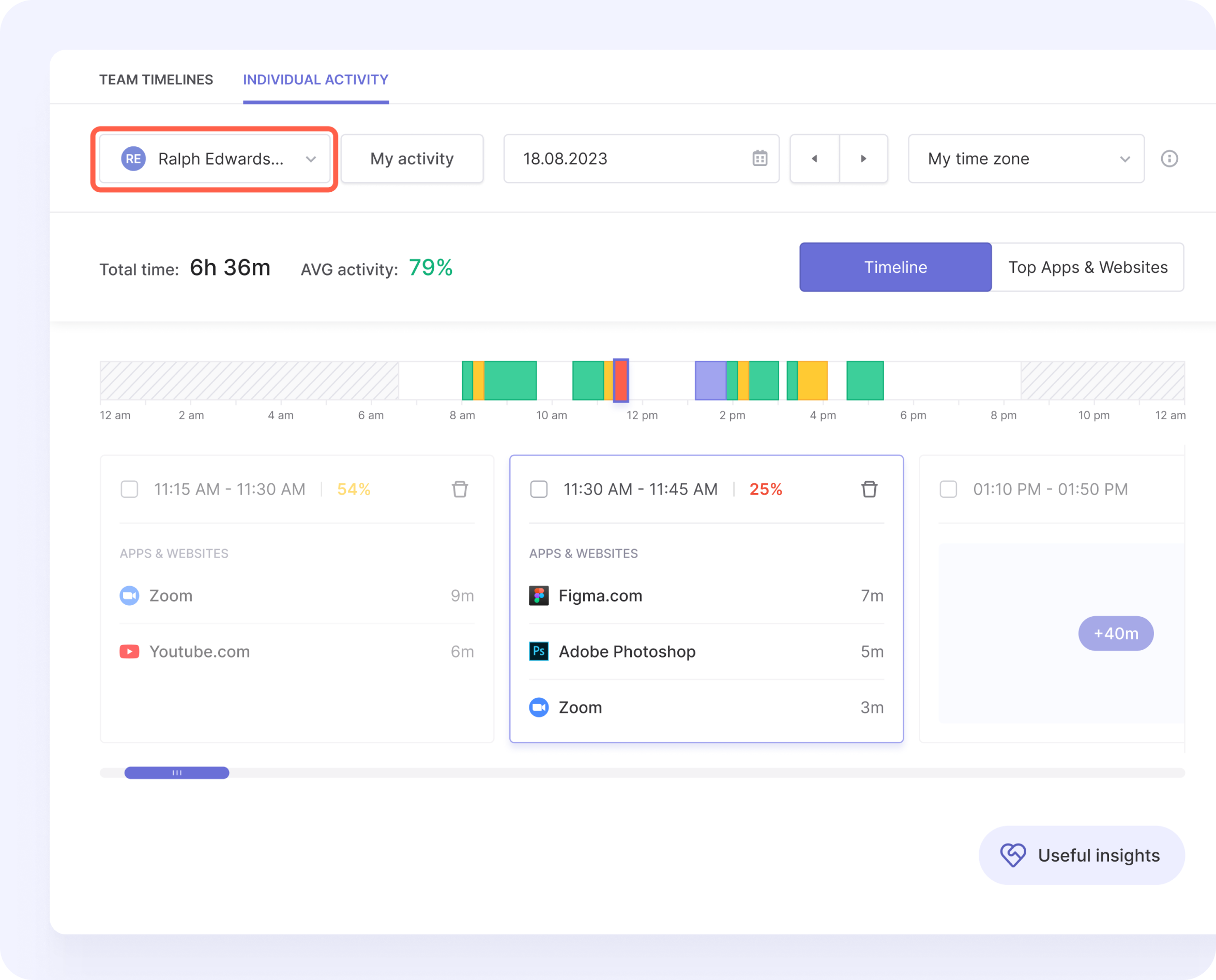
You’ll also love the suite of monitoring tools that Traqq offers. It monitors apps and URLs, allowing managers to identify what’s wasting their employee’s time.
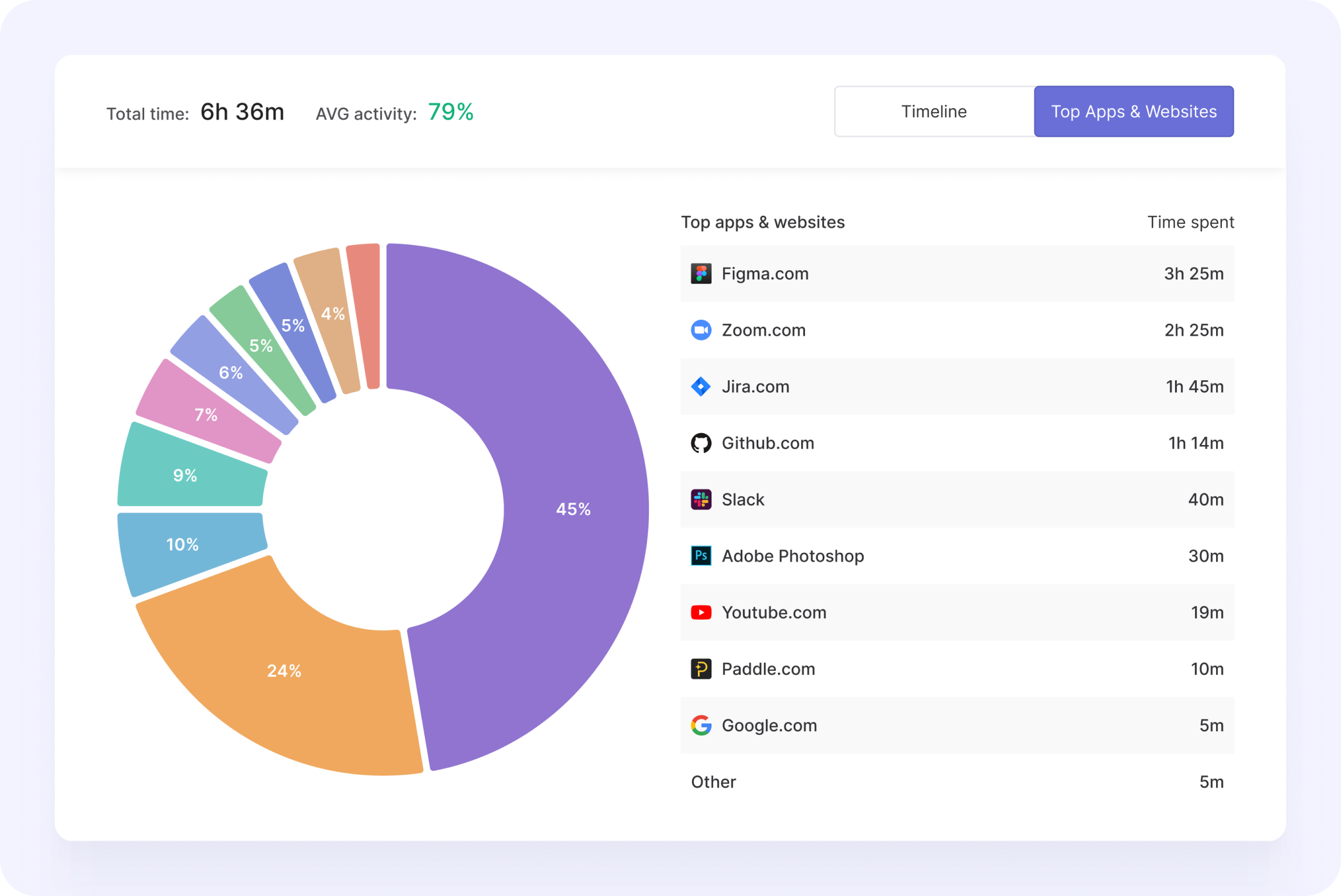
Platforms:
- macOS
- Windows
Notable Features:
- Activity levels
- App and URL monitoring
- Detailed online timesheets and productivity reports
Pricing:
- Premium Starter – $0 for up to three seats (comes with all Premium features)
- Premium Teams – $6 per seat, per month
- Enterprise – contact the sales team to get a customized plan for teams of over 100 people
What Users Have to Say:
“Traqq has made my work experience as a freelancer much easier and well organized. It allows me to track my time, manage my clients, generate invoices and track expenses most effectively.”
Traqq user
“You can also add some automation where it checks if the user is inactive for example 3 months. Then it will automatically auto-archive the user. This is helpful if this app is used by large organizations.”
Traqq user

2. ActivTrak
When you need timekeeping software that doubles as an employee monitoring tool, consider using ActivTrak. It logs time, captures screenshots, and observes web traffic. It will send alerts when it detects suspicious activities, and managers can configure it to block malicious websites.
Platforms:
- macOS
- Windows
- Android
- iOS
Notable Features:
- Cloud-based employee monitoring functions
- Advanced performance analytics and insights
- Timestamped progress and productivity bars
Pricing:
- Free – $0 for up to three users
- Advanced – $9 per user, per month
- Premium – $15 per user, per month
- Enterprise – contact the sales team for custom pricing
What Users Have to Say:
“We chose ActivTrak because of its ease of use, quick and silent deployment, and ability to aid with insider threats. Terramind and InterGuard were too expensive and cumbersome to administer.”
ActivTrak users
“Hard to uninstall. Because it doesn’t work like conventional software, the removal (at least the first time) is kind of a chore.”
ActivTrak users
3. DeskTime
With DeskTime as your timekeeping app, you’ll get project management, employee monitoring tools, and productivity analysis. The program will also sort the applications and websites by tagging them as “productive” or “unproductive”. So, aside from simplifying the entire timekeeping process, DeskTime also helps managers boost workforce efficiency.
Platforms:
- Windows
- macOS
- Linux
- Android
- iOS
- Web browsers
Notable Features:
- Automated screenshots
- Pomodoro timer
- Shift scheduling and attendance management
- Integration with third-party project management apps
Pricing:
- Free – $0 for one user
- Pro – $7 per user, per month
- Premium – $10 per user, per month
- Enterprise – $20 per user, per month
What Users Have to Say:
“The productive/unproductive categorization is very beneficial to have a bird’s-eye view of my activity. I’ve used it in parallel with Toggl for a long time and Desktime was superior on so many levels.”
DeskTime user
“The automatic feature to start DeskTime when Windows boots are not 100% reliable and, in my type of environment where productivity is our main goal, it hurts my numbers.”
DeskTime user
4. Timely
Timely is a timekeeping app that monitors everything—from billable hours and GPS locations to websites and documents. It starts tracking activities as soon as it detects pre-established keywords on the files, websites, or apps you use. Because you don’t have to worry about starting or stopping a timer, you can focus on your work.
Platforms:
- macOS
- Windows
- Linux
- iOS
- Android
- Web browsers
Notable Features:
- Website blocking
- AI-powered time tracking
- Daily productivity and efficiency analysis
Pricing:
- Free – $0 for up to five users
- Starter – $9 per user, per month
- Premium – $18 per user, per month
- Enterprise – custom pricing available upon request
What Users Have to Say:
“Timely combines a simple, intuitive interface with smart back-end features to deliver the best time tracking solution, hands down. Having used a number of different time tracking apps I was incredibly happy to find Timely.”
Timely user
“It would be helpful if each user was able to choose their time zone as it doesn’t take into account that users may be in different countries.”
Timely user
5. Qbserve
Qbserve is another automatic timekeeping app that also monitors activities and categorizes them as distracting, productive, and neutral. It collects the data and presents it into a neat online timesheet with timelines, notes, and an activity summary. Users can also enjoy the flexibility of pausing the tracker or opening a private browser that the tool will ignore. However, the downside is that Qbserve is a Mac time tracking app and it does not support other operating systems.
Platforms:
- macOS
Notable Features:
- Detailed online timesheets
- A private browser that the app will not track
- Weekly productivity reports
Pricing:
- One-time fee – $29
What Users Have to Say:
“I’ve tried almost any time tracking app you can find and Qbserve is the most consistent (meaning whatever apps you’re using or websites you’re visiting, it supports tracking it) and detailed of the bunch.”
Qbserve user
“The categorization of activities can be a little clunky, and it’s not always accurate at detecting whether an activity should be marked as productive or not.”
Qbserve user
6. Homebase
Homebase lets you see when and where your employees clock in. So, you can easily identify if anyone is tardy or working longer than they should. If you’re worried about overtime abuse in the workplace, use Homebase to mitigate unauthorized billable time.
Platforms:
- Android
- iOS
- Web browsers
Notable Features:
- Clock-in and clock-out functions
- Shift and attendance management
- Health and safety monitoring
Pricing
- Basic – Free for one location and unlimited employees
- Essentials – $14 per location, per month
- Plus – $35 per location, per month
- All in One – $70 per location, per month
What Users Have to Say:
“The ability to use a phone, tablet, or computer as a timeclock is awesome. I have 3 stations where they can clock in, 2 were already there, just downloaded the app to make them a timeclock too.”
Homebase user
“It may be weak internet signal, or just older-aged employees not knowing how to use their phones. Sometimes, employees have to download the app again to fix problems.”
Homebase user
7. Buddy Punch
Because Buddy Punch is a cloud-based timekeeping system, it’s suitable for companies with local and remote teams. Aside from functioning as a clock-in clock-out app, it also records GPS locations, overtime hours, PTO accrual, and job expenses. Managers can configure Buddy Punch to accommodate different locations and job codes. Additionally, the app allows you to log in and out using a QR code.
Platforms:
- Windows
- macOS
- Linux
- Chromebook
- Android
- iOS
- Web browsers
Notable Features:
- Facial recognition for clocking in and out
- GPS location tracking
- Geofencing
Pricing:
- Standard – $2.99 per user, per month
- Pro – $3.99 per user, per month
- Enterprise – custom pricing available upon request
What Users Have to Say:
“My staff loves that the software works seamlessly and I love the easy payroll reporting process.”
Buddy Punch user
“We tried using the QR codes for timing in and out but the staff would forget their card, the computer would not recognize the card or if there was a poor light, it would be difficult to get it read.”
Buddy Punch user
8. Connecteam
If you need a timekeeping app that you can use on mobile devices, Connecteam is a great option. Even when employees are on the road, you can onboard them with the program’s built-in training tools. Of course, it comes with scheduling and time clock features, which make attendance management and timesheet processing easier.
Platforms:
- macOS
- Windows
- iOS
- Android
Notable Features:
- Clock-in clock-out functions
- Employee onboarding and training materials
- Project management tools
- Forms and checklists
Pricing:
- Free – $0 for up to 50 users
- Basic – $39 per month
- Advanced – $79 per month
- Expert – $159 per month
What Users Have to Say:
“It has a wide variety of features that have allowed us to move our payroll and HR to a virtual platform. Clocking in and out and tracking employee hours and location is a great feature.”
Connecteam user
“Scheduling, time & attendance needs a little more features such real-time alerts for unscheduled shifts, wrong locations, in late (while synced with Time Clock) and having the ability to send schedules out to clients.”
Connecteam user
9. When I Work
When I Work is a timekeeping app that allows users to clock in and out from multiple devices. By simplifying time tracking and attendance management, this program makes payroll processing easier. What’s more, if there are issues with the timesheets, When I Work will alert the user of potential issues with the data.
Platforms:
- Android
- iOS
- Web browsers
Notable Features:
- User-friendly attendance management system
- Customizable schedule templates
- Employee access for indicating availability
Pricing:
- Small Business – $4 per user
- Enterprise – customized package available upon request
What Users Have to Say:
“I love using When I Work because it’s super easy to view your schedule for the week and also the week to come.”
Buddy Punch user
“Sometimes, on the Android app, it signs you out or completely fails to load. Re-opening the app usually fixes it but it can be frustrating.”
Buddy Punch user
10. ClockIt
Aside from being a timekeeping software program, ClockIt also has features for estimating expenses, monitoring attendance, and recording geolocation. The app will also record breaks, overtime work, and vacations. What’s great about this tool is it gives users various options for clocking in and out. They can use a mobile device, web app, biometric fingerprint reader, or even the kiosk version.
Platforms:
- Android
- iOS
- Web browsers
Notable Features:
- Clock-in and clock-out function via mobile devices or desktop browsers
- GPS tracking, shift scheduling, and leave accrual monitoring
- Per team pricing scheme
Pricing:
- XS – $29 per month for up to 10 users
- S – $49 per month for up to 20 users
- M – $99 per month for up to 50 users
- L – $199 per month for up to 100 users
What Users Have to Say:
“I love that there is a free version for our small company of two employees and that I can use it at the free level until we need to grow to include more employees.”
ClockIt user
“Some of our sites have poor internet connection hence at times we are forced to revert to manual means. Also, is it possible to register fingerprints through the kiosk app for Android?”
ClockIt user
11. Everhour
As a resource planning and timekeeping tool, Everhour lets users record time, schedule future tasks, and estimate budgets. Managers can also access performance statistics to identify areas for improvement. What’s more, Everhour allows the integration of third-party collaboration, project management, and accounting apps.
Platforms:
- macOS
- Windows
- iOS
- Web browsers
Notable Features:
- Manual time adjustments
- Integration with third-party productivity programs
- Clock-in/clock-out functions
Pricing:
- All-in-one – $8.50 per user, per month
What Users Have to Say:
“Not only was Everhour easy to integrate with Asana but it’s been super easy to use and track my time. I love the option of the timer or manual entry of time, giving me a simple way to add my time to my timesheet.”
Everhour user
“I sometimes get confused where some of the admin features live. Having the tabs in tabs I can get a bit lost finding what tab contains timesheets or reports.”
Everhour user
12. BeeBole
Aside from being a manual timekeeping app, BeeBole also functions as a project management tool. You can customize it and track time for different projects or clients. What’s more, it provides business intelligence reports that will help you maximize budget, efficiency, and profit.
Platforms:
- Android
- Web browsers
Notable Features:
- DCAA and GDPR compliance
- Comprehensive reports that come with customizable KPIs
- Integration with Google Suite and Microsoft 365
Pricing:
- €5.99 per user, per month
What Users Have to Say:
“Simplicity. It is rare that you can find a product that is easy to use BUT also is very feature-rich. Beebole has hit a home run with their timesheet product.”
BeeBole user
“There is no ability to create invoices and pay-slips directly in the software. Currently, I export data to Excel to create invoices and pay-slips.”
BeeBole user
13. actiTIME
actiTIME is another timekeeping software that allows manual time entries. Employees can record the time they spend on different tasks. They can also leave comments and keep a record of PTOs and overtime work. Business owners and managers can even access a detailed breakdown of how their employees use their billable time.
Platforms:
- Windows
- macOS
- Linux
- Android
- iOS
- Web browsers
Notable Features:
- Project and task assignment
- User-friendly interface with customizable features
- Chrome extension for browser activity monitoring
Pricing:
- actiTIME Online – $6 per user, per month
- actiTIME Self-Hosted – $120 per user, per month or $1,200 one-time fee for ten users
What Users Have to Say:
“In my consultancy experience I have used different time-tracking software to manage commissions and monthly working hours, but actiTime is the best software used now.”
actiTIME user
“Requiring the user to manually synchronize data from the phone application is clunky, error-prone, and unnecessary. Other time trackers I use do not require manual synchronization.”
actiTIME user
14. Time Tracker by eBillity
eBillity’s Time Tracker has useful timekeeping features for local and remote teams. Users can manually enter time data using various devices. It even comes with GPS monitoring for managers who need to verify their worker’s location.
Platforms:
- Windows
- macOS
- Android
- iOS
- Web browsers
Notable Features:
- GPS tracking and geofencing capabilities
- Employee scheduling
- Clock-in and clock-out functions
Pricing:
- Time Tracker – $6 per user, per month + $10 monthly base fee
- Time Tracker + Billing – $10 per user, per month + $18 monthly base fee
- LawBility – $24 per user, per month
What Users Have to Say:
“Useful for all-in-one timekeeping, billing, payroll, and accounting solution for firms of any size. It tracks employee time with GPS accuracy.”
eBillity user
“I wish that time tracker also provided information on PTO, benefits, and other employee-based features.”
15. MinuteDock
For timekeeping, progress monitoring, and billing, consider using MinuteDock. You can create manual time entries and even set targets for teams and individuals. Besides, the app allows users to integrate third-party accounting programs for convenient billing management.
Platforms:
- Windows
- macOS
- Linux
- Android
- iOS
- Web browsers
Notable Features:
- Integration with third-party invoicing and accounting apps
- Reports on where money and time goes
- Project, contact, and task categorization
Pricing:
- Freelancer – $19 for one user + $9 per extra user
- Small Team – $49 for five users + $9 per extra user
- Business – $99 for ten users + $9 per extra user
- Enterprise – custom pricing packages available upon request
What Users Have to Say:
“I love that I can track which clients are getting the bulk of my time, as well as what type of work I am doing for each.”
MinuteDock user
“The training videos offered on the website were not as thorough as I would’ve liked in getting myself acclimated to the system.”
MinuteDock user
Wrapping Up
Indeed, having a timekeeping system is beneficial to anyone who runs a business. However, the efficiency of the program depends on the method and tool you choose. So, make sure you perform your due diligence before investing in a time tracker for your company.

Nice post regarding time keeping software