With so many employee time tracking software options available, choosing the one that would fit your business may be challenging.
The time tracking apps are designed to enable employers to track employee hours and thus increase productivity, and employees — to keep track of their work time, remuneration, and benefits.
To simplify the task, we have cherry-picked 18 standout time tracking apps from the online abundance.
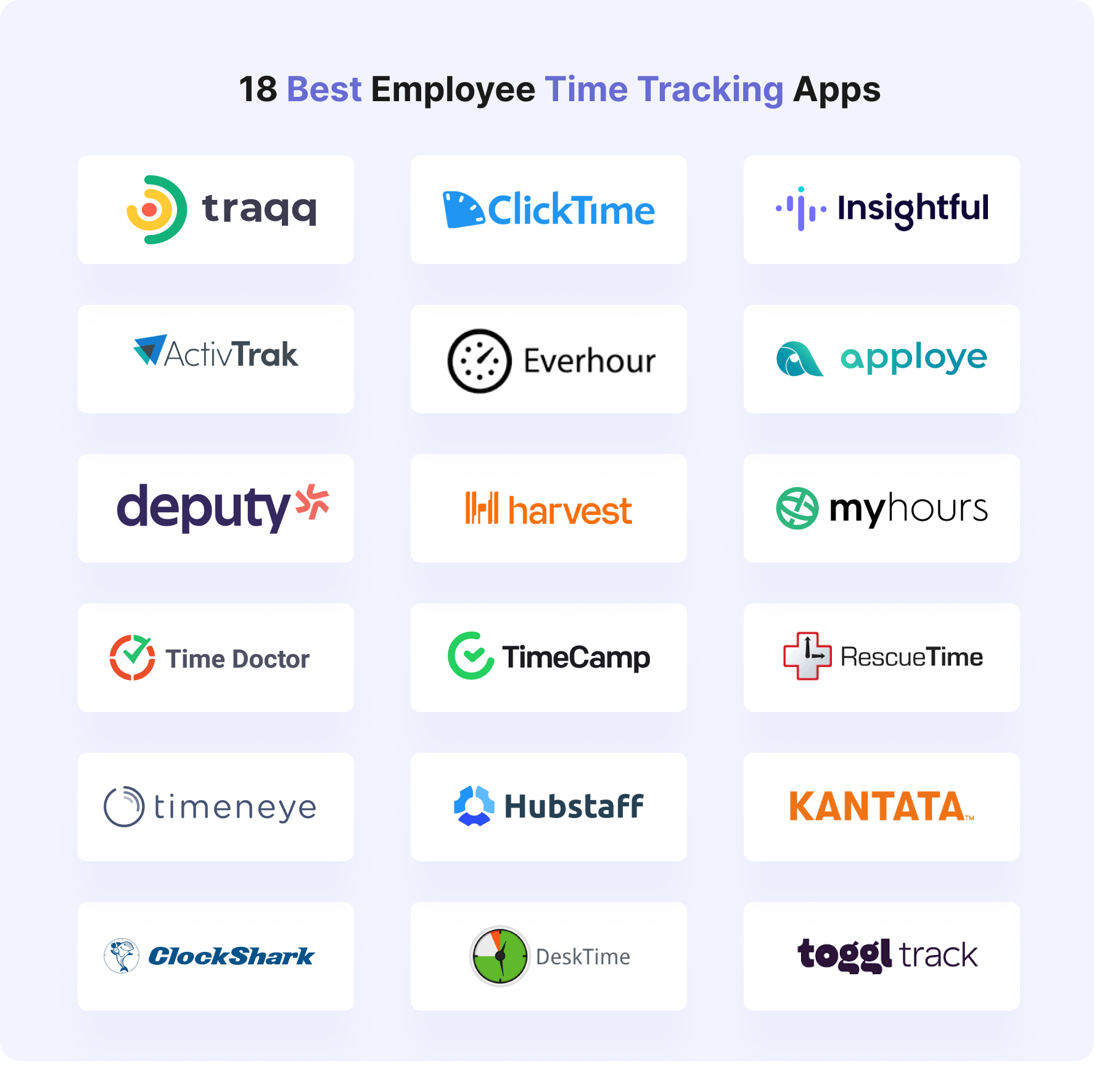
What Makes a Perfect Time Tracking App?
Finding the perfect time tracking solution for your business is not an easy task given the overabundance of options. What business owners and HR people want to see in employee time tracking apps boils down to a rather simple set of requirements.
A perfect employee time tracking app should contain such essential features as:
- Billable hours tracking
- Timesheet and reporting
- Productivity tracking
- Idle time tracking
- Offline time tracking
- Leave management
- Attendance tracking
- GPS and location tracking
- Third party apps integrations
The perfect mobile tracking app should also align with your business processes—whether you’re a freelancer, a small business, or a larger team.
Finally, consider whether you need a stand-alone tracker for basic needs or a comprehensive employee time tracking system that packs advanced features like scheduling, geo-tracking, and more. Reading this will help make an informed decision.
Top Employee Time Trackers in 2024
- Traqq – best for privacy-focused and remote-friendly ethical employee time tracking and monitoring.
- ClickTime – best for project budgeting and resource management.
- Insightful – best for automatic time mapping and workflow optimization.
- ActivTrak – best for compliance management and productivity analytics.
- Everhour – best for integrations with Asana and budget tracking.
- Apploye – best for GPS and location tracking.
- Deputy – best for shift scheduling, employee planning and inventory management.
- Harvest – best for invoicing, expense tracking and project management.
- My Hours – best for simplified time tracking for small teams.
- Time Doctor – best for distraction management and productivity reporting.
- TimeCamp – best for seamless integration and detailed usage reports.
- RescueTime – best for personal productivity tracking and habit analysis.
- Timeneye – best for calendar synchronisation and intuitive dashboard.
- Hubstaff – best for comprehensive micromanagement and screen monitoring.
- Kantata – best for professional services automation like consulting firms.
- ClockShark – best for construction industry needs and field service management.
- DeskTime – best for employees productivity analysis.
- Toggl Track – best for intuitive design and cross-platform integrations.
Best Employee Time Tracking Software: Quick Overview
| Time tracker | Key features | Free forever version |
Traqq Try for free | Allows manual editing of tracked time Monitors web and app usage to improve team productivity Provides detailed reports, including weekly summaries and earnings Ideal for automated time tracking and payroll management | Yes |
| ClickTime | Detailed timesheet customization Intuitive interface for users, managers, and administrators Offers extensive customization options for timesheets | No |
Insightful | Employee monitoring and time tracking Productivity labeling Real-time insights on employee behavior Productivity reports and historical data | Yes |
ActivTrak | Real-time monitoring Customizable productivity tracking Free version available for small teams | Yes |
Everhour | Manual time logging, start/stop timers Auto-stop timers and time estimates Integrates with project management tools like Asana and Trello | No |
| Apploye | Detailed time tracking and team monitoring Customizable payroll management Provides detailed reports | No |
| Deputy | Timesheet creation and management Integrated scheduling features User-friendly dashboard | No |
| Harvest | Integrates with invoicing and project management tools Comprehensive time tracking Provides detailed project reports | No |
My Hours | Mobile app with intuitive time tracking Project management insights Easy-to-read visual stats | Yes |
Time Doctor | Distraction alerts Time tracking with productivity features Detailed time logs for team management | No |
TimeCamp | Time tracking and invoicing features Easy integration with project management tools Simple interface for team management Great for hybrid teams | Yes |
RescueTime | Blocks distractions and tracks focus time Provides insights into daily work habits Balances productivity with personal wellbeing | Yes |
Timeneye | Simple time tracking and project management User-friendly for small teams Visual reports and project insights | Yes |
Hubstaff | GPS tracking Employee scheduling and timesheet management Smart reporting for remote teams | Yes |
Kantata | Time tracking and forecasting capabilities Productivity analytics for teams Comprehensive project management features | No |
ClockShark | Mobile GPS time tracking and scheduling Remote teams and field operations management Provides time logs and reports | No |
DeskTime | Automatic time tracking Visual reports for productivity Best for managing workflow | Yes |
Toggl Track | Visual reports that can be shared with clients Detailed time logs for tracking multiple projects User-friendly for small and large teams | Yes |
Employee Time Management Software Apps
Traqq
best for privacy-focused and remote-friendly ethical employee time tracking and monitoring.
Platforms
- Windows
- Mac
- Linux
Price
- From $6 per user per month
Pros
- Provides detailed monitoring, including tracking of employee activity with app usage.
- Its user-friendly interface with a visually appealing, easy-to-navigate design is simple to use.
- The ability to manually add or edit time for tasks completed outside of the computer.
- Generates comprehensive reports such as activity levels and earnings, which can be exported in multiple formats.
- Highly responsive customer service and dedicated support.
Cons
- Lacks integrations with some key tools like payroll or project management platforms.
- No mobile version is available yet.
Traqq is probably the best employee time tracking app. It has the highest Capterra score of 4,9/5 for many reasons.
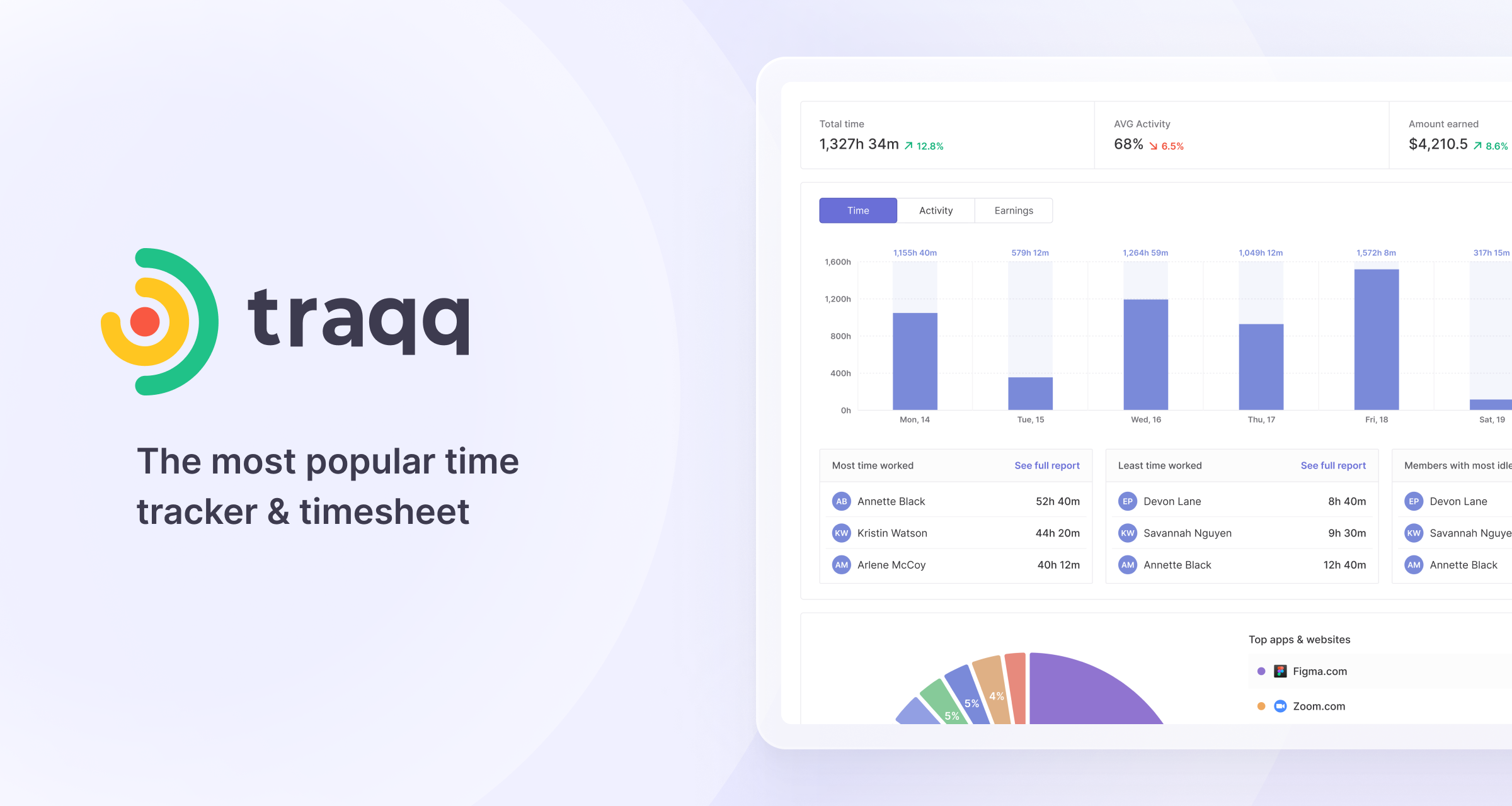
Traqq is a simple, easy-to-use time tracking software for employees that tracks work hours even when you are offline.
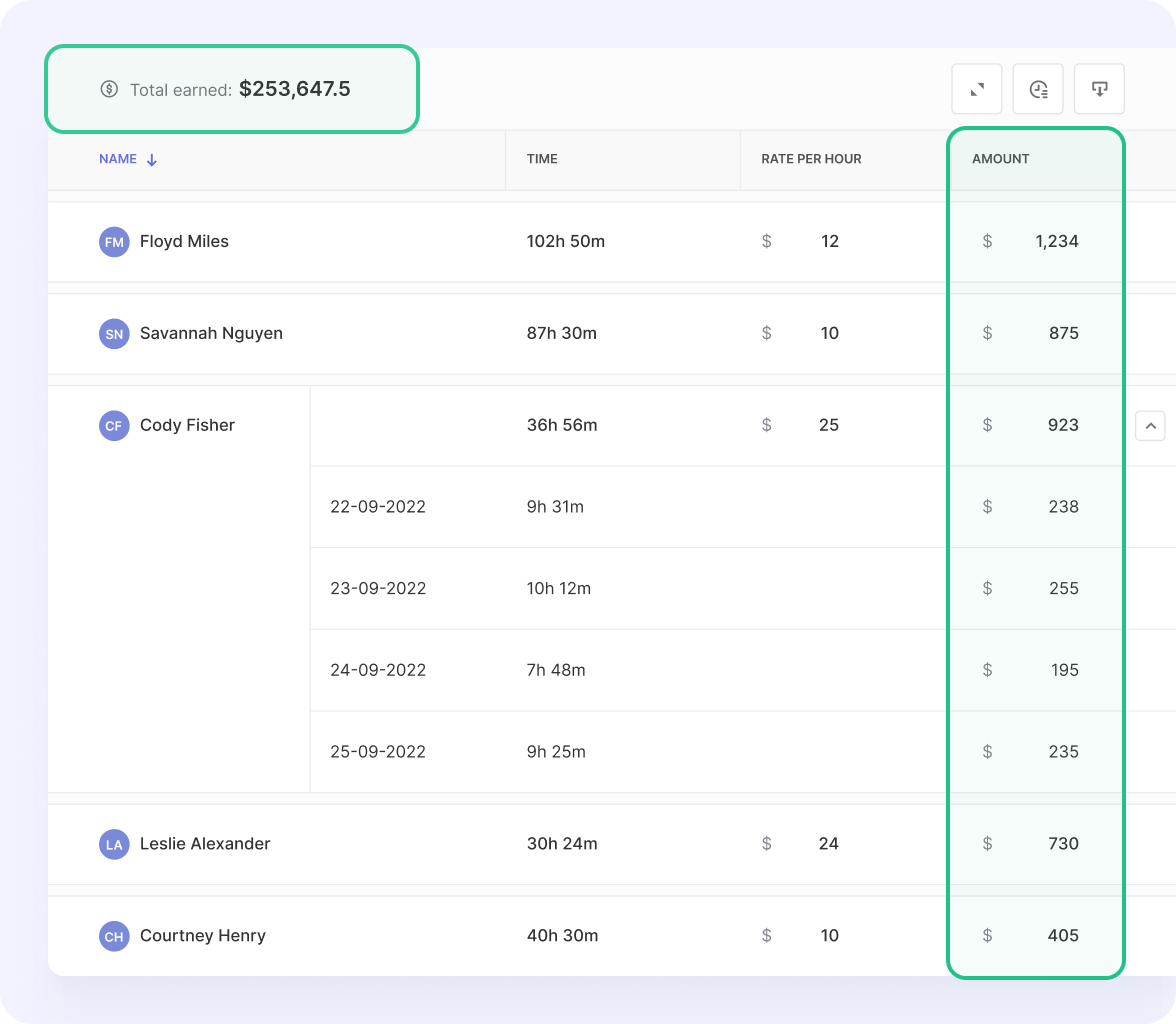
It automatically records time and lets you manually add or edit time, even if you forget to start the tracker.
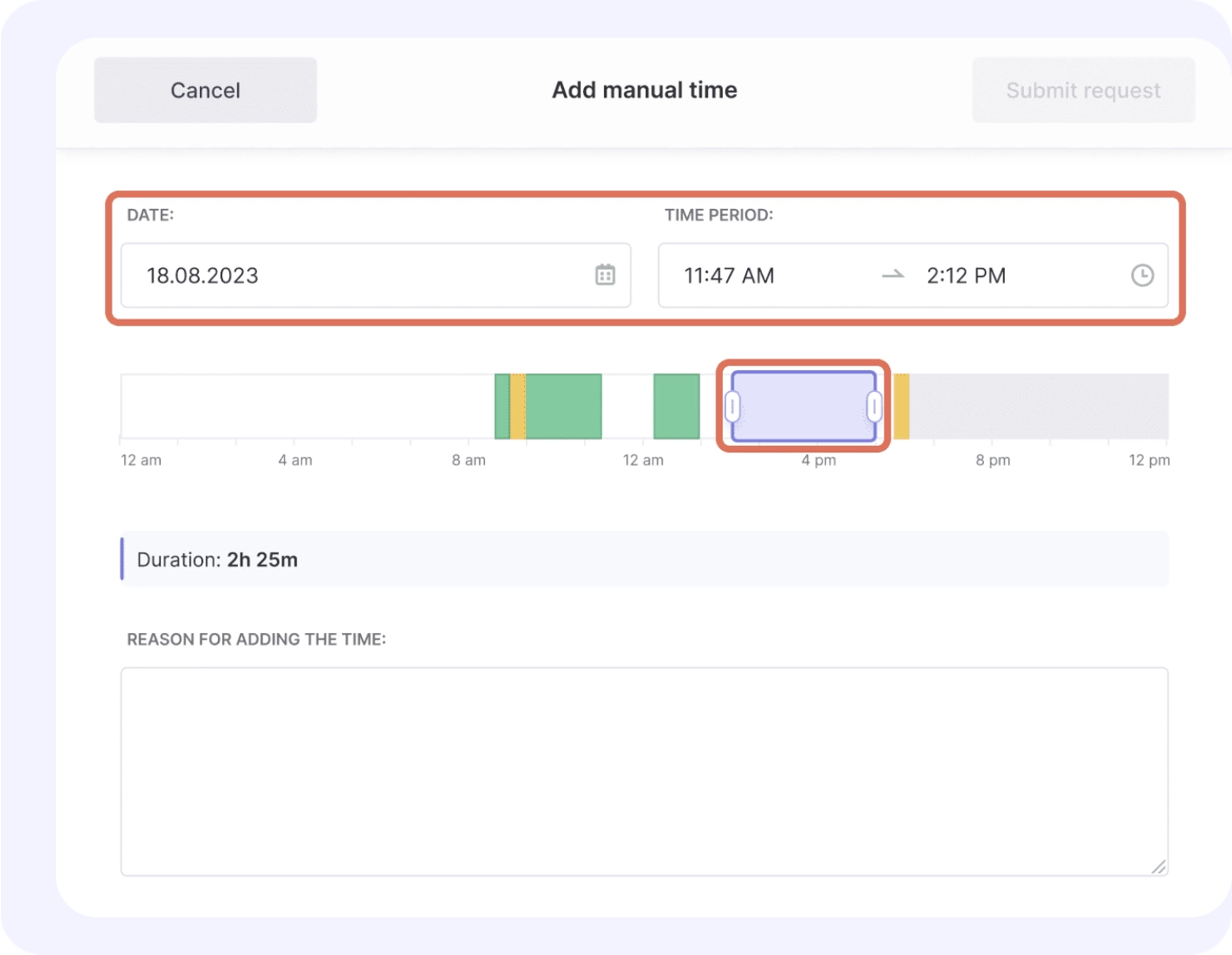
Traqq also monitors web and app usage, so you can see how your team is spending their time and spot any distractions. It provides useful reports, like weekly summaries and earnings.
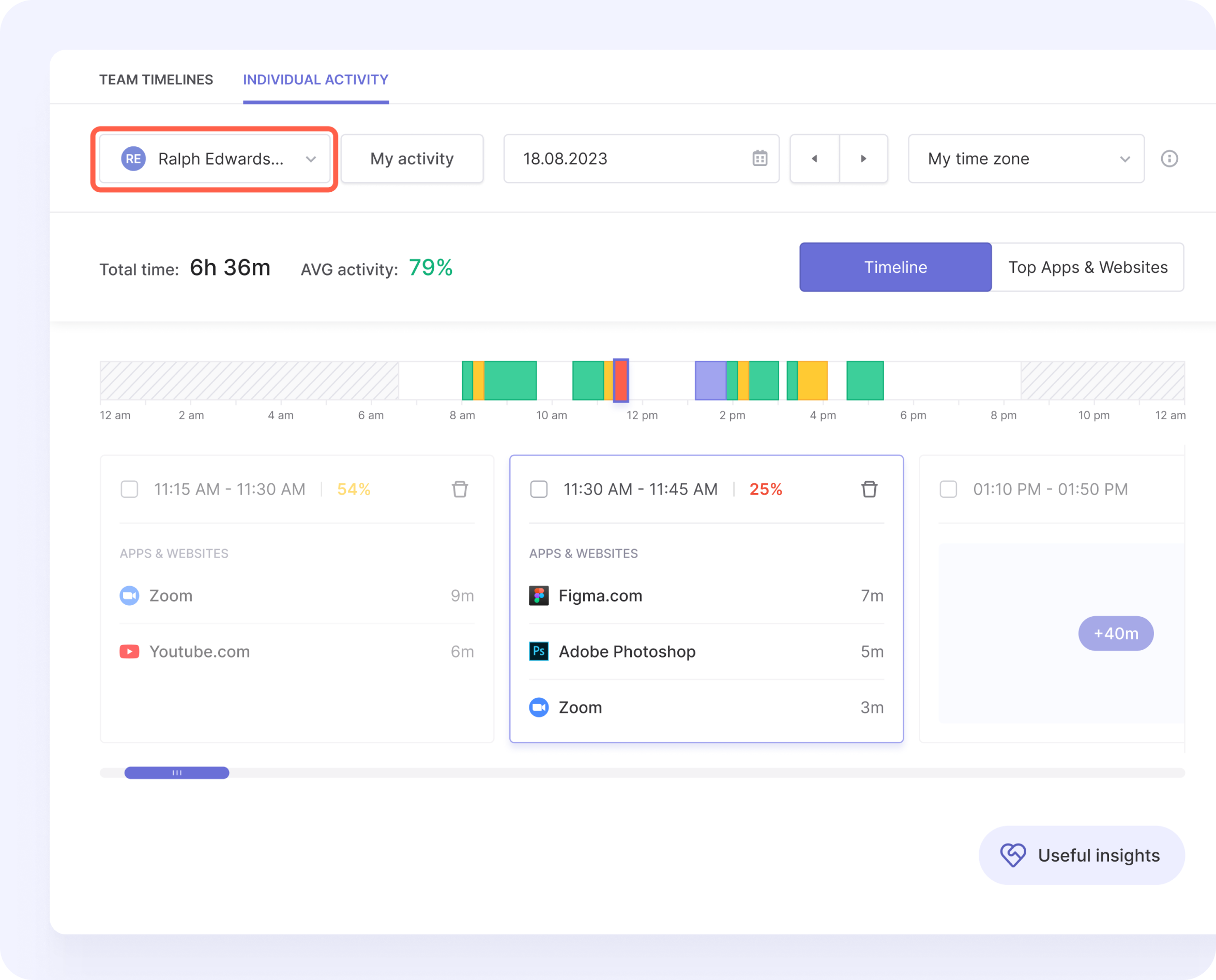
Famed for its strong data security, Traqq is perfect for freelancers, small businesses, or big companies looking to automate time tracking, payroll, and reporting.
User reviews
Positive opinion
“As a consultant, Traqq has become an indispensable tool for managing my time and ensuring accurate billing for my clients. The app’s intuitive interface and precise time tracking allow me to monitor the duration spent on each project or task. The ability to generate detailed reports simplifies the billing process and provides transparency to my clients.”
Negative opinion
“One area where Traqq could enhance its functionality is by integrating with popular invoicing platforms such as FreshBooks or QuickBooks.”
ClickTime
best for project budgeting and resource management.
Platforms
- Windows
- Mac
- Linux
- Mobile
Price
- From $12 per user per month
Pros
- Affordable price point makes it a great time tracking option for nonprofits.
- Intuitive interface for users, managers, and administrators.
- Frequent upgrades.
- Good selection of standard reports with responsive customization based on user needs.
- Professional and easily accessible customer support team that renders constructive assistance during setup and ongoing use.
Cons
- Expense report issues were reported, such as the date entry for expense reports being difficult to use, especially on desktop (easier on mobile).
- Project management issues, such as difficulty locating specific projects when managing several simultaneously.
- Leave balance management lacks a feature to enter future accruals, leading to negative leave balances for staff.
ClickTime is an employee time management system for teams from a low of 20 to a high of 1,000, i.e. small- to medium-size organizations. Its clients are agencies, nonprofits, consultants, universities, IT, healthcare, developers, etc. The platform makes it easy to plan, manage, and track employee hours with dashboards.
Additionally, it assesses project costs, evaluates past performance, and helps monitor which projects stay within budget or go over it. Costs, employee availability, and productivity reports are also its salient features. The tool is great for approving timesheets, time off, and billable hours.
User reviews
Positive opinion
“Perfect for time tracking, has a good dashboard. Different ways to enter time manually, via stopwatch, import. The different views and reports are great and ease of exporting time to other programs. They have a good help desk and slightly modifying to suit. We wanted projects to be sorted by project number rather than by project name, which they modified instantly.”
Negative opinion
“We really wish the mobile app and website could do some sort of geolocating sign-in. This would enable us to be sure people are signing in when they are actually at a work site.”
Insightful
best for automatic time mapping and workflow optimization.
Platforms
- Web
- Windows
- Linux
Price
- From $6.4 per user per month
Pros
- Responsive and helpful customer service, especially during setup.
- Accurately measures productivity and provides daily reports.
- Real-time monitoring.
- Reasonable price.
- Great customization, as features can be tailored to meet specific needs of a business, including productivity goals and project deadlines.
- Remote team management is up to the mark for managing remote employees.
- Very accurate time tracking that ensures employees are paid for time worked, with downtime features for extra accuracy.
Cons
- Sometimes fails to capture work activities accurately, leading to incorrect productivity analysis.
- Search functionality issues are reported as the job search feature only allows searches by the first letter, making it less efficient.
- Expense reporting tool is difficult to use, especially for date entry, which can be frustrating.
- Errors with time tracking reported, as some employees experienced issues with their records, possibly due to connection issues or power interruptions.
- Lack of integration with certain project management tools, such as Zoho Books, and other apps for automation.
Insightful is great for tracking remote work and providing productivity insights, perfectly in line with its name. The software provides an unmatched insight into your team’s work patterns.
Whether real-time or historical, productivity metrics from Insightful will paint a realistic picture of the organization’s workforce performance. Detailed reports will allow you to measure and analyze productivity and attendance. Among Insightful users are such corporate powerhouses as Farmers Insurance, Allstate, and Office Depot.
User reviews
Positive opinion
“We are working from home, and this piece of application helps managers stay informed about their and their team members’ productivity.”
Negative opinion
“It would have been nice if the cost could have been a bit lower (esp. since we are based in a lower-income country). It would have been also nice if they provided integration with Zoho Books (but that is just a wishful list and not faulting the product).”
ActivTrak
best for compliance management and productivity analytics.
Platforms
- Windows
- Mac
- Linux
Price
- From $10 per user per month
Pros
- Intuitive and easy to use.
- Stealthy operation is a plus as the software operates discreetly, which benefits consulting companies.
- The installation is straightforward, getting started is easy.
- Generates detailed and clear reports.
- Offers a high level of customization matching different business needs.
- Free plan for small teams available for free for up to 3 users.
Cons
- Confusing interface, making navigation somewhat complex, as multiple paths lead to the same page and returning to previous sections.
- Auto-renewal policy is fuzzy as the annual auto-renewal feature can lead to unexpected charges before reviewing licensing needs.
- The installation process is outdated.
- Limited feedback on connectivity issues.
ActivTrak is used by business leaders, IT and HR managers, and team leaders to make data-driven business decisions for companies ranging from small to large.
Companies with a workforce of 5 to 1,000+ employees can use ActivTrak. Work patterns and productivity trends are made visible across remote, hybrid, and in-office teams.
The platform provides detailed analytics, helping managers see how work time is spent to optimize performance, identify burnout, and see how technology is used. ActiveTrak has been chosen by over 9,500 global customers worldwide.
Some families even use it to track their children’s time!
User reviews
Positive opinion
“Activtrak is very easy to deploy. Very intuitive UI. Clean and simple design. Search function is very handy.”
Negative opinion
“The price is a little bit high after they changed the pricing tiers a few years ago.”
Everhour
best for integrations with Asana and budget tracking.
Platforms
- Windows
- Mac
- Linux
Price
- From $8.5 per user per month
Pros
- Flexible and powerful reporting, with highly customizable, detailed, and easy-to-pull reports.
- Simple user-friendly interface.
- Integrates with platforms like Asana.
- Responsive and open-minded support.
- Visually appealing report structure.
Cons
- Users without admin privileges may lack access to certain details.
- Older log changes may lead to confusion, as modifying older time logs can be unclear.
- Some users may resist adopting the software in the workplace.
- Feature gaps were reported as certain features are missing, though improvements are ongoing (e.g., the recently added “Submit” feature).
Everhour is a time tracking software for teams of 5+ members. It packs a wide range of time management features, such as logging time manually or by syncing with project management tools like Asana, Jira, and Trello.
Moreover, Everhour offers advanced features such as reminders, auto-stop timers, start/stop timers, and time estimates. These features make it easy for teams to manage their time more effectively. The software is ideal for medium to large teams working on multiple projects and using popular project management tools.
User reviews
Positive opinion
“Live, real-time view of time tracking against the budget in Asana.”
Negative opinion
“I would love a cheaper per-person rate for contractors needing basic time-tracking capability. I would love it if the reporting setup was a little easier and template-driven.”
Apploye
best for GPS and location tracking.
Platforms
- Windows
- Mac
- Linux
- Mobile
Price
- From $2.5 per user per month
Pros
- Comprehensive tracking features, including activity tracking, screenshots, app, and URL monitoring.
- Excellent value for money.
- Break reminders improve work-life balance.
Cons
- Employees may experience discomfort as screenshots may produce a sense of unease.
- Early users experienced issues with reporting, but monthly tracking has since improved.
The software offers features such as project and task tracking, project budgeting, invoicing, payroll, and client and team management. It also does a great job providing comprehensive and professional reports.
Apploye is an all-around employee time tracker app designed for time tracking, employee monitoring, and productivity measurement. It operates on both mobile and desktop platforms and can be used by in-office, remote, and hybrid teams.
User reviews
Positive opinion
“Apployee served my employees time and productivity tracking from day to day. Back-office teams and on-field members tracking is done efficiently. Whatever initial day niggles existed, are all ironed out, and now is a stable product.”
Negative opinion
“The only con we have with this program is that you are not able to have a constant live stream of your employee’s computer. It gives you live screenshots but not a live feed.”
Deputy
best for shift scheduling, employee planning and inventory management.
Platforms
- Windows
- Mac
- Linux
- Mobile
Price
- From $4.5 per user per month
Pros
- Easy staff scheduling and handy costing reports.
- Provides comprehensive cost insights such as information on individual location, total staff costs for future planning, etc.
- The platform does a great job with regular updates that make an already great platform even better.
- Timesheet management is highly efficient with quick and easy timesheet records.
Cons
- Issues were reported when integrating with other financial applications.
- Occasional lags occur in data, making accurate time tracking difficult.
- Admin users must pay a monthly fee, even if they don’t input shift info.
- Automatically adds a 30-minute break even if not taken, which is frustrating for users.
Deputy is an efficient employee time management software for time tracking, staff scheduling, and leave management, among other things. It allows businesses to create costed schedules in a blink of an eye, publish them easily, and sync timesheets with payroll.
Deputy integrates with over 300 leading POS and payroll systems. Free iOS and Android apps allow users to manage the workforce from anywhere.
Deputy time tracker is ideal for industries that use mostly hourly workers, such as hospitality, retail, healthcare, construction, childcare, and events.
User reviews
Positive opinion
“Provides access to shift scheduling, staff attendance and punctuality records, and time off analysis reports for management. Unlike ADP’s time tracking module, we don’t add pay rates in Deputy so managers can utilize it without accessing confidential information.”
Negative opinion
“Given that we have many offices in each state and that our employees often split their time between offices in different states, keeping track of everyone’s whereabouts may be a bit of a challenge.”
Harvest
best for invoicing, expense tracking and project management.
Platforms
- Web
- Mobile
Price
- From $10.8 per user per month
Pros
- The efficient time tracker helps clients and teams avoid unnecessary expenses.
- Has a clear edge over competitors, as many users prefer it over platforms like Toggl because of the platform’s crisp reporting.
- Great for time management and invoicing.
- Helpful email notifications/reminders are served via when the timer is accidentally left running.
- Responsive and helpful support team.
Cons
- Some users reported glitches with the timer not starting or stopping as expected, resulting in tracking inaccuracy.
- Users complained about accidentally tracking long periods (e.g., 5 hours instead of 5 minutes), which required manual correction.
- Also, the monthly timesheet can be difficult to locate initially.
- Lack of historical tracking for changed rates makes cost tracking less reliable.
Harvest is an employee time tracking software designed for teams in client service businesses. It allows users to track time across multiple projects so that projects stay on schedule and do not overspend. Thanks to Harvest’s strong reporting features, users can use valuable insights from past projects to improve future planning.
It integrates with tools like Asana, Slack, and Trello. The platform also includes visual reports to better monitor progress and performance. Harvest’s capability to turn tracked time and expenses into invoices, coupled with integrated online payment options, makes billing easy and speeds up payment collection.
User reviews
Positive opinion
“Harvest has the capability to send regular time analysis reports that help manage where time is being spent between projects.”
Negative opinion
“Harvest’s limited options for billing increments appear to be a drawback. Also, it would be a big plus if workers are able to clock in and out for payroll purposes.”
My Hours
best for simplified time tracking for small teams.
Platforms
- Web
- Windows
- Mac
- Linux
- Mobile
Price
- From $8 per user per month
Pros
- My Hours has saved users tons of money, easily covering its purchase cost.
- It integrates well with other software platforms, allowing automation of project management tasks.
- The product works flawlessly while the customer support is responsive and helpful with technical issues; very few glitches reported.
- Users find it easy and efficient to track multiple client projects throughout the day.
Cons
- Initial concerns about the software’s country of origin (Slovenia) due to potential cybercrime risks.
- The mobile app lacks the option to manually enter total hours without recording time, unlike the web version.
- Many users would love to see a Mac desktop app.
This employee time tracking software has been on the market since 2002, which makes it one of the oldest. Most users call it one of the easiest to use employee time management systems for a reason. It is designed for teams and freelancers to manage projects, tasks, and billable hours.
Users can generate PDF activity reports and track time with detailed tagging and task management. The software is praised for its affordability, and users credit it for its modern and professional interface. However, among the main reasons for choosing My Hours, users name the price and the free plan. The free plan comes with such essential features as time tracking, reporting, and project management.
User reviews
Positive opinion
“I like how simple the interface is for the single thing that is done the most every day: tracking hours. Just select client and hit start.”
Negative opinion
“I would like a desktop app for Mac, please!”
Time Doctor
best for distraction management and productivity reporting.
Platforms
- Web
- Windows
- Mac
- Linux
- Mobile
Price
- From $5.9 per user per month
Pros
- Easy of use.
- Allows customization for employees to align with team needs, e.g., setting schedules, pay, and time zones.
- Available across web, desktop, and mobile, making it accessible from anywhere for remote teams.
- The customer support is always there to help.
Cons
- Some users find the interface a bit cluttered and hard to navigate, requiring extra clicks to access certain reports.
- Occasional syncing issues are reported between mobile and desktop clients, resulting in data loss or incorrect time tracking.
- Employees may feel ill at ease with constant monitoring and screenshots being taken.
- Some users, especially smaller teams or individuals needing just a few features, find the price too high.
Time Doctor is a versatile employee time management software, used by over 200,000 clients worldwide. Its features are tailored to track employee hours, monitor employee work status, and provide information on real-time work and productivity status of remote employees.
To ensure that employees stay focused on work tasks, the software tracks apps and websites they use. Consequently, it produces reports on hours worked, tasks completed, and time spent per task. Time Doctor also captures screenshots every 9 minutes and highlights downtime.
The time tracker is ideal for businesses with remote workers, virtual assistants, and hybrid teams.
User reviews
Positive opinion
“It is so easy for our team (remote workers) to track, edit, and even add our time with this app.”
Negative opinion
“It needs to be more strict, I guess, when it comes to adding time (it is being used, sometimes to manipulate working hours).”
TimeCamp
best for seamless integration and detailed usage reports.
Platforms
- Web
- Windows
- Mac
- Linux
- Mobile
Price
- From $1.99 per user per month
Pros
- Easy to use and set up on all available platforms, including Windows, Mac, iOS, and Android.
- Provides detailed reports and time tracking that help with project management and billing.
- Integrations with tools like Asana, JIRA, and Google Calendar.
- Affordable pricing; a free plan covers many essential features.
- TimeCamp tracks downtime, helping teams stay focused and manage productivity better.
Cons
- The interface can be buggy; occasional issues reported in the desktop version.
- Time entry and editing can sometimes be tricky or require multiple steps.
- The automatic time tracking feature can be inaccurate and may require manual adjustments.
- Employees may feel monitored too closely, creating a feeling of unease.
TimeCamp is a free, easy-to-use employee time management software for teams of any size, designed to track employee hours automatically, monitor employee performance, and track task completion. It has no limits on the number of users.
TimeCamp integrates with popular apps like Google Calendar, JIRA, and Trello and is ideal for businesses and freelancers who need accurate time tracking, reporting, and billing their clients properly.
The time management software is perfectly suited for professional B2B companies and freelancers who require time tracking to measure project profitability, track task efficiency, and simplify billing. Also suits remote teams involved with several projects or billing clients on an hourly basis.
User reviews
Positive opinion
“True multiplatform, I use it on my Windows Desktop, MacBook, iOS, and Android devices.”
Negative opinion
“Unable to capture details in some specific applications (for example, chat contact information in Rambox, which I use for communication with my customers, aggregating Whatsapp, Telegram, Skype, and Teams).”
RescueTime
best for personal productivity tracking and habit analysis.
Platforms
- Web
- Windows
- Mac
- Linux
- Mobile
Price
- From $6.5 per user per month
Pros
- Automatically tracks time spent on apps and websites.
- Provides detailed reports to identify slackers.
- Blocks distractions and helps users stay focused.
- Discreet, running silently in the background.
- Multi-device support for seamless tracking.
Cons
- Lacks comprehensive project and task tracking.
- The user interface could be improved.
- Re-categorizing activities can cause issues.
- Limited functionality in languages other than English.
- The focus sessions feature could be improved.
RescueTime is a web-based employee time tracking software that enables users to optimize their daily work habits. Its unique feature is that it runs in the background on your computer and automatically tracks time spent on applications and websites. The detailed reports and data analysis allow users to identify distractions, block time-wasting sites, and improve overall productivity. RescueTime integrates with various apps.
It is an ideal time tracker for freelancers, remote workers, and individuals whose goal is to improve productivity by optimizing their digital habits. A great fit for professionals who switch between multiple devices and need to block distractions.
User reviews
Positive opinion
“Effortless time tracking with a ‘set and forget’ kind of approach. RescueTime works in the background to identify the tasks you’re working on and provides insightful reports on productivity.”
Negative opinion
“This great software seems to be designed only for English speakers, since there’s no option to switch languages.”
Timeneye
best for calendar synchronisation and intuitive dashboard.
Platforms
- Web
- Mobile
Price
- From $7 per user per month
Pros
- Generates excellent detailed reports by client and project.
- Allows users to color-code and organize tasks visually, facilitating customization.
- A free version with essential features is available for solo users.
- Syncs well with Trello and Asana for project management goals.
Cons
- The iOS mobile app needs improvement and lacks some desktop features.
- Difficulty in linking multiple platforms like Asana.
- Limited features for large teams, and most importantly, comprehensive team overview features are missing.
- Occasional timer issues such timer can stop abruptly.
Timeneye is a time tracking software for employees of small businesses, freelancers, and teams. With Timeneye, users track project hours, monitor productivity, and generate detailed reports.
The tool integrates with platforms like Asana and Trello, managing tasks and project timelines. Thanks to the intuitive design, even non-technical users find it easy to run Timeneye. Moreover, a free version is available for solo entrepreneurs.
Timeneye is a great time tracker for small to medium-sized businesses and freelancers as it offers a simple way to track billable hours, manage projects, enhance productivity, and handle several projects at a time.
User reviews
Positive opinion
“The ease of managing the time blocks, creating the reports, and the visual representation of data.”
Negative opinion
“The onboarding was not so good, I didn’t understand perfectly. Need a video tutorial explaining the main features to use.”
Hubstaff
best for comprehensive micromanagement and screen monitoring.
Platforms
- Windows
- Mac
- Linux
Price
- From $4.99 per user per month
Pros
- Real-time tracking is great for monitoring work and team activity in real time.
- Integrates with over 30 apps, which is a lot.
- An easy-to-use interface for time tracking and reporting.
- Streamlined invoicing and payments based on time tracked make automatic payments possible.
- GPS tracking allows businesses to track location and ensure employee accountability.
Cons
- Some productivity limitations reported, e.g., focus on mouse/keyboard usage, may misrepresent productivity.
- No Payoneer integration, and payroll options are limited in general.
- Occasional delays in time log updates reported.
Hubstaff is a time tracking and productivity tool for businesses of all sizes, particularly in tech and marketing, and for businesses with a lot of remote operations.
It has desktop, web, and mobile apps, enabling users to track time, manage projects, and monitor team activities through one dashboard.
The time tracking tool integrates with over 30 popular platforms like Jira, Trello, Asana, Github, and Slack. Thanks to the GPS tracking, real-time work monitoring, and automated invoicing, Hubstaff ideally suits companies operating remote teams. Over 95,000 businesses use the platform worldwide.
Hubstaff suits tech companies, marketing teams, and businesses with remote employees regardless of the workforce size.
User reviews
Positive opinion
“Straightforward. Just the thing you need, you’ll find it. Pretty much like any other time tracking software—as freelancer, it has screen capture, invoicing, offline tracking and all…”
Negative opinion
“Maybe they can add quick chat for clients. Instead of additional login to the browser when you need to quick communicate with your client.”
Kantata
best for professional services automation like consulting firms.
Platforms
- Web
- Mobile
Price
- Price upon request
Pros
- Comprehensive project management that includes resource planning, Gantt charts, and time tracking tools.
- Provides in-depth customizable reporting, especially for weekly project updates.
- Enhances transparency and collaboration with clients.
- Intuitive design with easy-to-navigate dashboards and features.
- Strong customer support.
Cons
- Some users find task assignment difficult when several people are involved in the task.
- Time entry can be cumbersome.
- The high cost may put off smaller organizations.
- Some users report sluggish performance and slow real-time updates.
- Limited options to tailor task statuses and workflows to specific needs.
Kantata is more than just a tool to track employee hours; it is a professional services cloud, designed to make project, resource, and financial management for organizations with 50 to 5,000+ employees better. Companies from industries such as marketing, creative agencies, IT services, and management consulting find the platform especially useful.
The platform offers customizable dashboards, time tracking, resource allocation, and Gantt charts to optimize project planning and execution. It integrates with tools like Google Apps.
Kantata time tracking software is best suited for professional services organizations with 50–5,000+ employees, particularly in industries such as marketing, advertising, creative agencies, IT services, and management consulting.
User reviews
Positive opinion
“Very robust. And I like that time tracking is integrated into the software.”
Negative opinion
“Not a lot to write here. I think the only issue is that it is hard to use at an hourly scale where you need to set time deadlines in the day.”
ClockShark
best for construction industry needs and field service management.
Platforms
- Web
- Mobile
Price
- From $40 per month
- From $8 per user per month
Pros
- Easy to implement and use for both managers and employees.
- Excellent customer support.
- Syncs with QuickBooks, making the payroll process much easier.
- Real-time GPS employee tracking and geofencing help monitor remote workers.
Cons
- Limited sick day entry as managers must go through multiple steps to input sick days for employees.
- GPS can be disabled by employees, which reduces monitoring accuracy.
- Higher base cost compared to similar time tracking programs, a bit painful for smaller businesses.
- Occasional time zone issues were reported, such as defaults to incorrect time zones, causing confusion.
ClockShark is a mobile GPS time tracking and scheduling software specifically designed to track employee hours for field service and construction industries. It eliminates paperwork such as timesheets and simplifies payroll.
The software offers features like real-time employee tracking, geofencing, and reporting. It integrates with payroll systems like QuickBooks and is famed for its excellent customer support.
User reviews
Positive opinion
“I love the customizable tasks, it allows me to run reports based upon locations. This helps us control costs.”
Negative opinion
“Wish it could accommodate different time tasks. We have two separate accounts since we are in multiple time zones.”
DeskTime
best for employees productivity analysis.
Platforms
- Web
- Windows
- Mac
- Linux
- Mobile
Price
- From $6.42 per user per month
Pros
- Allows continuous employee tracking.
- Easy-to-use interface that is ideal for conducting investigations.
- Clean UI with simple, digestible stats to identify employee performance (areas of slacking and performing at their best).
- Great customer support and service quality.
- Some features stand out as impressive, interesting, and useful.
Cons
- Lack of report structure as weekly reports for flagged behavior are missing
- Tracking all activities may affect employee morale negatively.
- The updated version is poorly organized and looks like a completely different app.
- Seeing time spent procrastinating can be demotivating.
This fully automatic employee time management software is one of the user-friendliest and, according to user reports, is known to increase employee productivity by an impressive 30% in just a few weeks.
With DeskTime, users can account for online and offline time, track time by project, and allocate costs based on hourly rates. The software can generate custom reports and plan work shifts, overtime, time off, vacation, and more.
User reviews
Positive opinion
“We like the autonomy of the system; when it comes to starting the computer, desk time is able to start working automatically. In addition, the ‘private time’ option is very useful so that workers can freely review personal matters during break hours without worrying about being ‘monitored.”
Negative opinion
“The screenshots are not as often captured as I’d like on the operations level.”
Toggl Track
best for intuitive design and cross-platform integrations.
Platforms
- Web
- Windows
- Mac
- Linux
- Mobile
Price
- From $9 per user per month
Pros
- Easy integration with tools like Asana and Trello.
- A simple, intuitive interface makes tracking time and generating reports easy.
- Excellent customer support and helpful reminders for time management.
- Affordable for both small businesses and larger teams with customizable features.
Cons
- Lacks the ability to pause sessions.
- Editing and correcting time entries can be inconvenient.
- Some users report reliability issues with the mobile app.
- Reports are only accessible via the website.
Toggl Track is a flexible employee time management software suitable for small and large teams. It can be synced across multiple devices, including web, desktop, and mobile, and integrates with Asana, Trello, and Slack. Its key deliverables are visual reports that can be exported or shared with clients.
This time tracking app is ideal for teams and businesses working on multiple projects. Service-based businesses that work with clients will benefit the most from it, as it allows teams to generate detailed reports and share them along with time logs with clients.
User reviews
Positive opinion
“I really like how easy it is to track time with Toggl Track. The interface is user-friendly, and the reports give me a clear overview of my work. Plus, the integrations with other tools make it even more convenient.”
Negative opinion
“Sometimes the manual time entries can be a bit tedious, and I wish there were more automation options. Also, the mobile app could use some improvements in terms of functionality and speed.”
Conclusion
Time tracking software for employees has become an integral part of modern-day business regardless of the size or industry. On top of increasing productivity, such platforms also build trust between businesses relying on such tools and their clients, who see that they are being treated fairly when accurately invoiced. This mutual trust benefits the whole society. From the thousands of employee time tracking software and apps available, any business or entrepreneur can find what best fits them. Our review is a humble guide to help them in that selection process.
Employee Time Tracking FAQ
How to track employees’ hours and daily work?
Manual time tracking, manual timesheets, time tracking software, time clocks, GPS clock-ins.
How to track employee productivity?
Set targets, establish proper communication, “open-door” policy, manager feedback, train and develop new skills, install a proper performance management system.
How to track employee time and attendance?
Manual methods—paper timesheets, punch cards, and time clocks—as well as automated methods such as biometric scanners, mobile apps, and web-based time tracking software.

