Employee leave tracker
Traqq is the most convenient vacation, PTO, and leave tracker, which simplifies employee time off requests and helps business owners manage vacation leave.
How to track employee vacation time:
Step 1: Create a Traqq account to launch the vacation tracking app
Easily create an account on Traqq without providing any credit card details and enjoy a free 21-day trial.
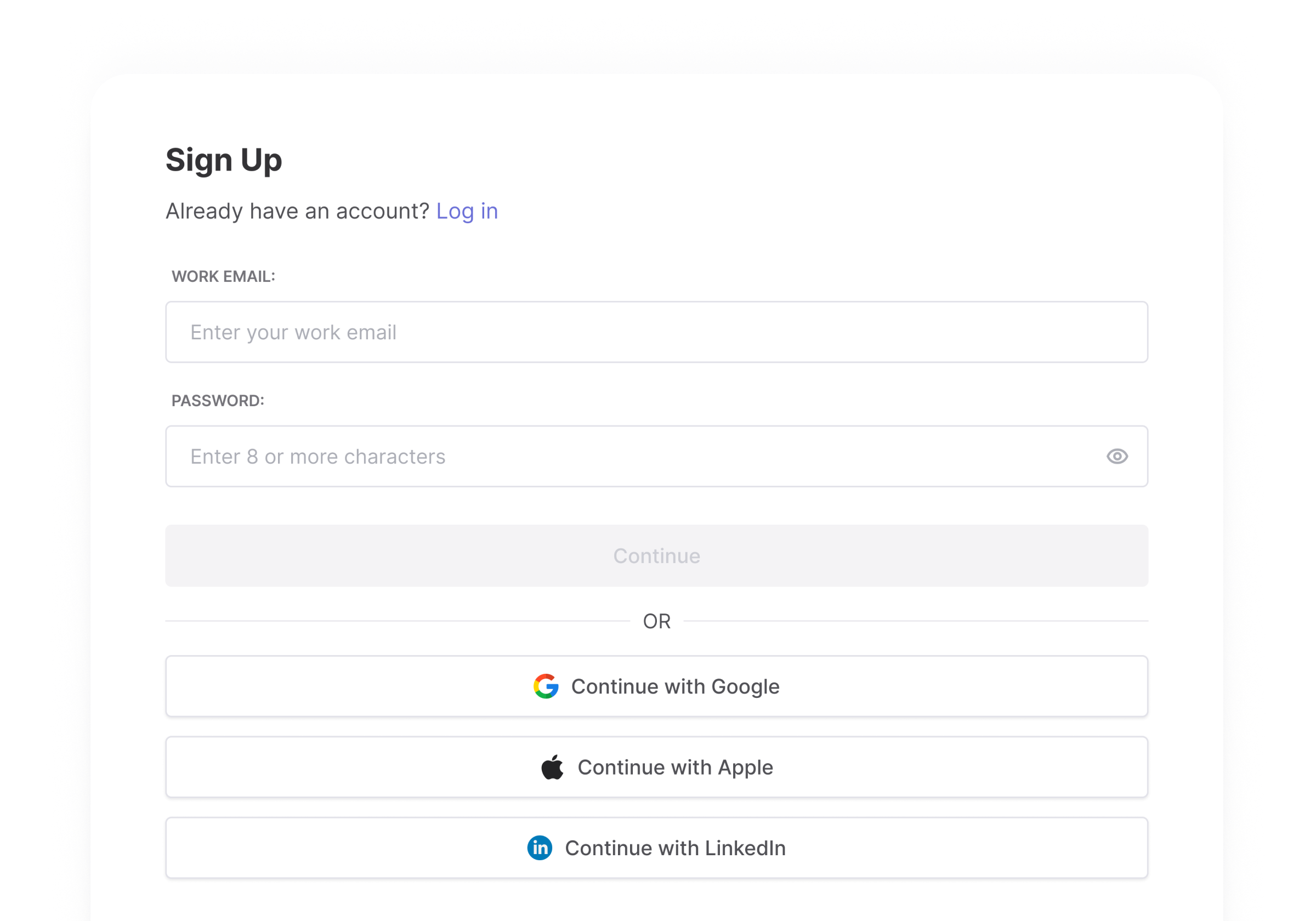
Step 2: Download the leave tracker
Download the online PTO and vacation tracker app.
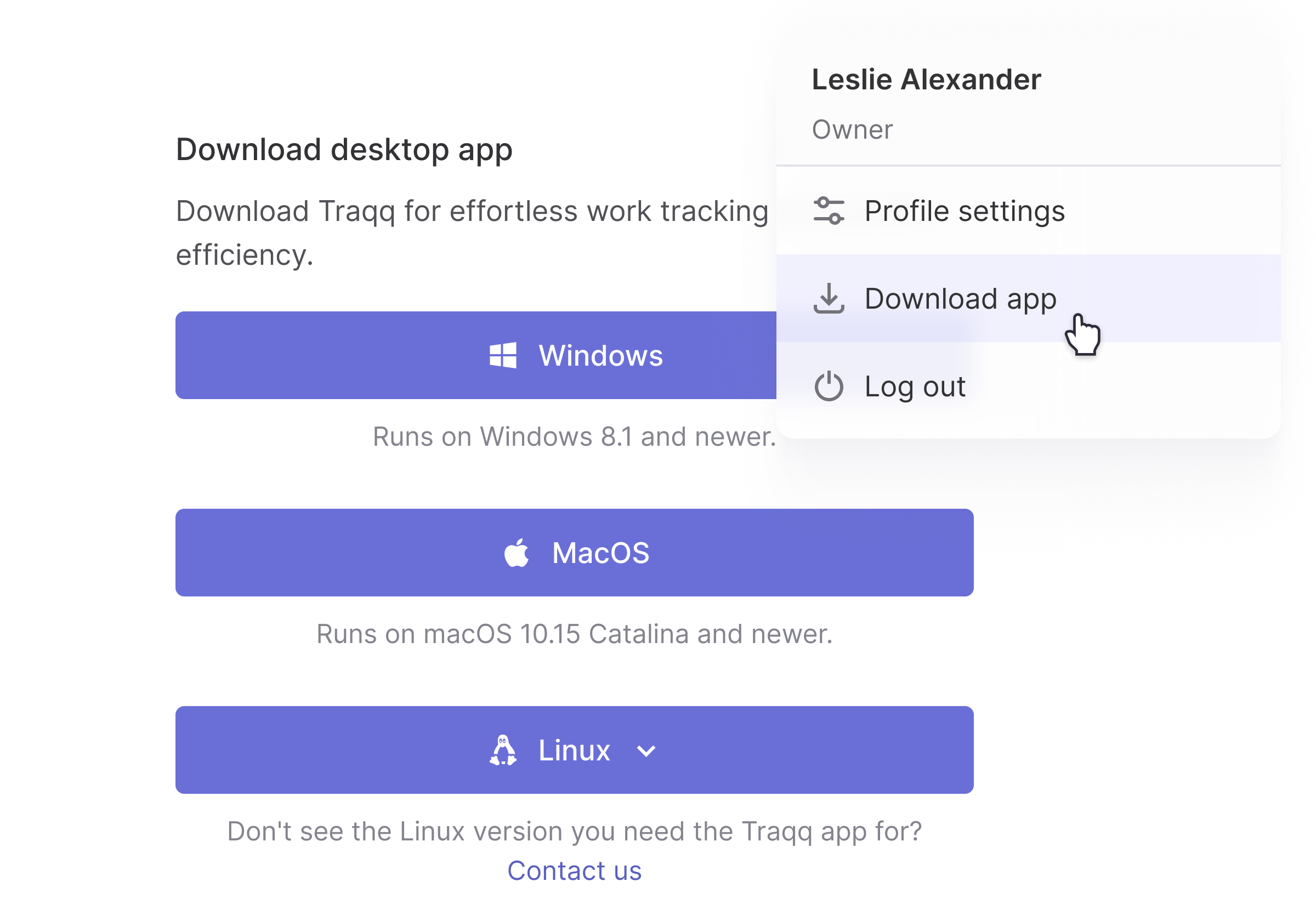
Step 3: Set up departments and teams
Assign employees to teams by sending them email invitations.
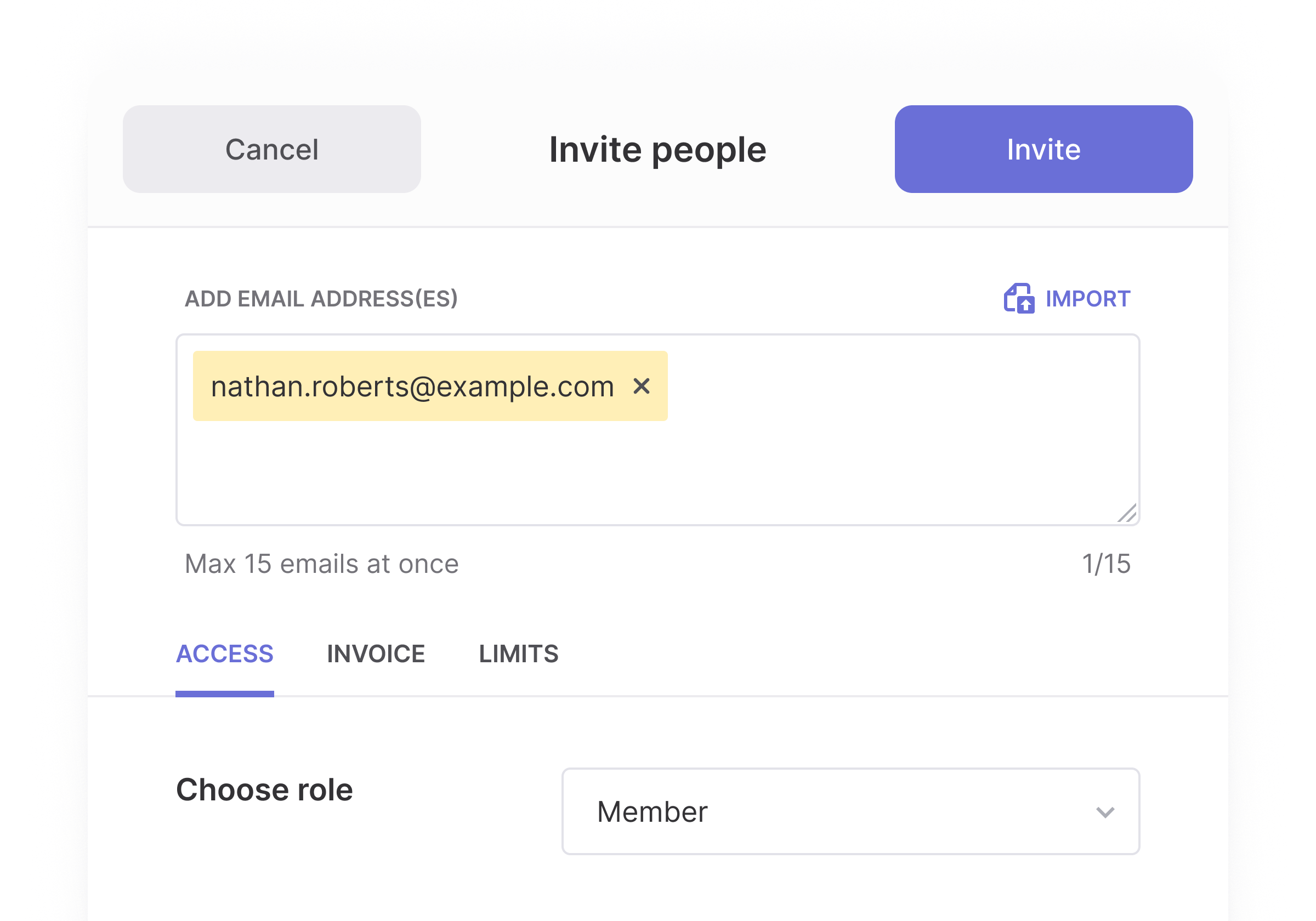
Step 4: Receive time off requests
Automate leave and PTO management by receiving day off requests of the specified type for the chosen time period.
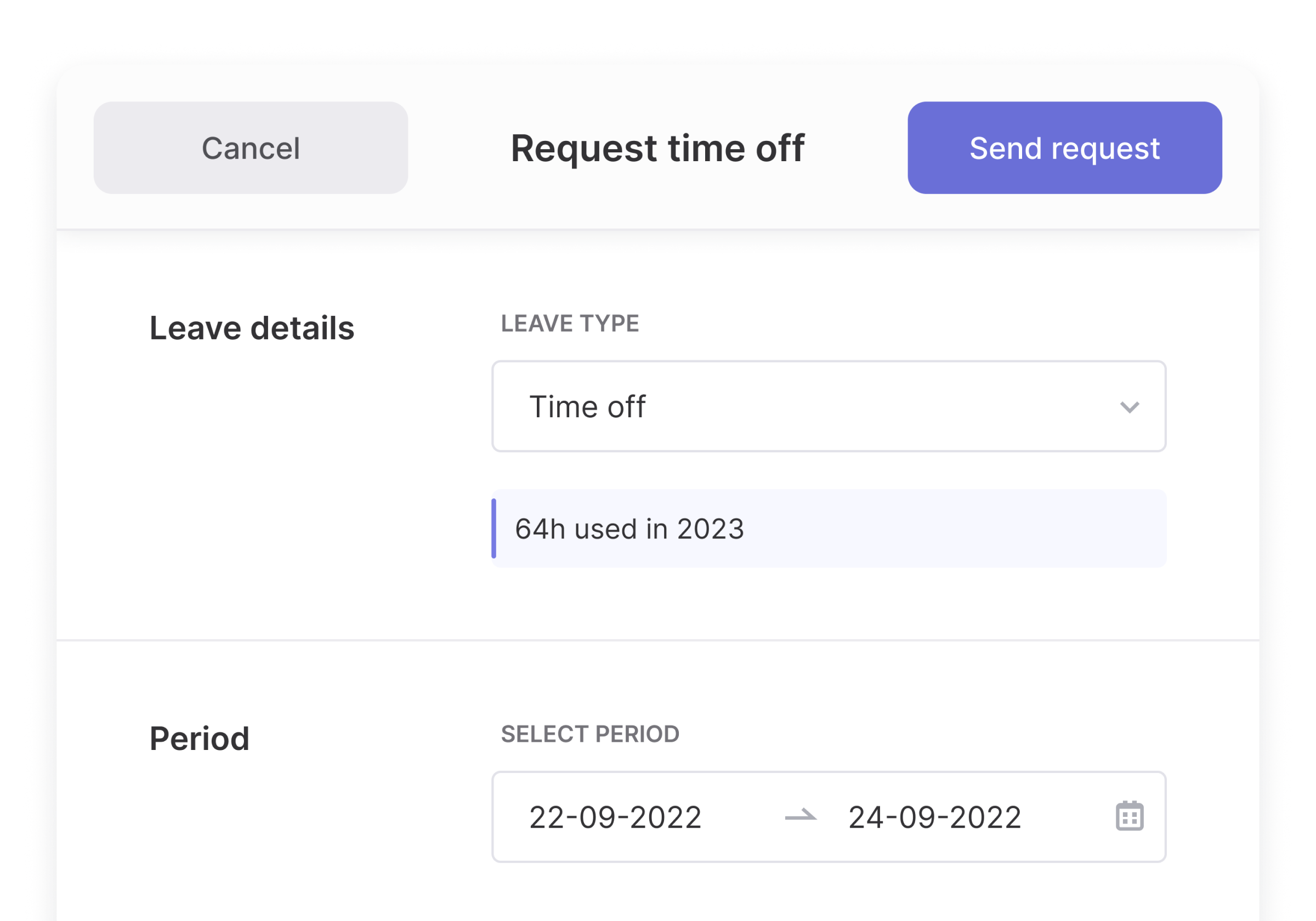
Step 5: Automate timesheet generation for attendance
Utilize the easy-to-use employee leave planner to schedule days off.
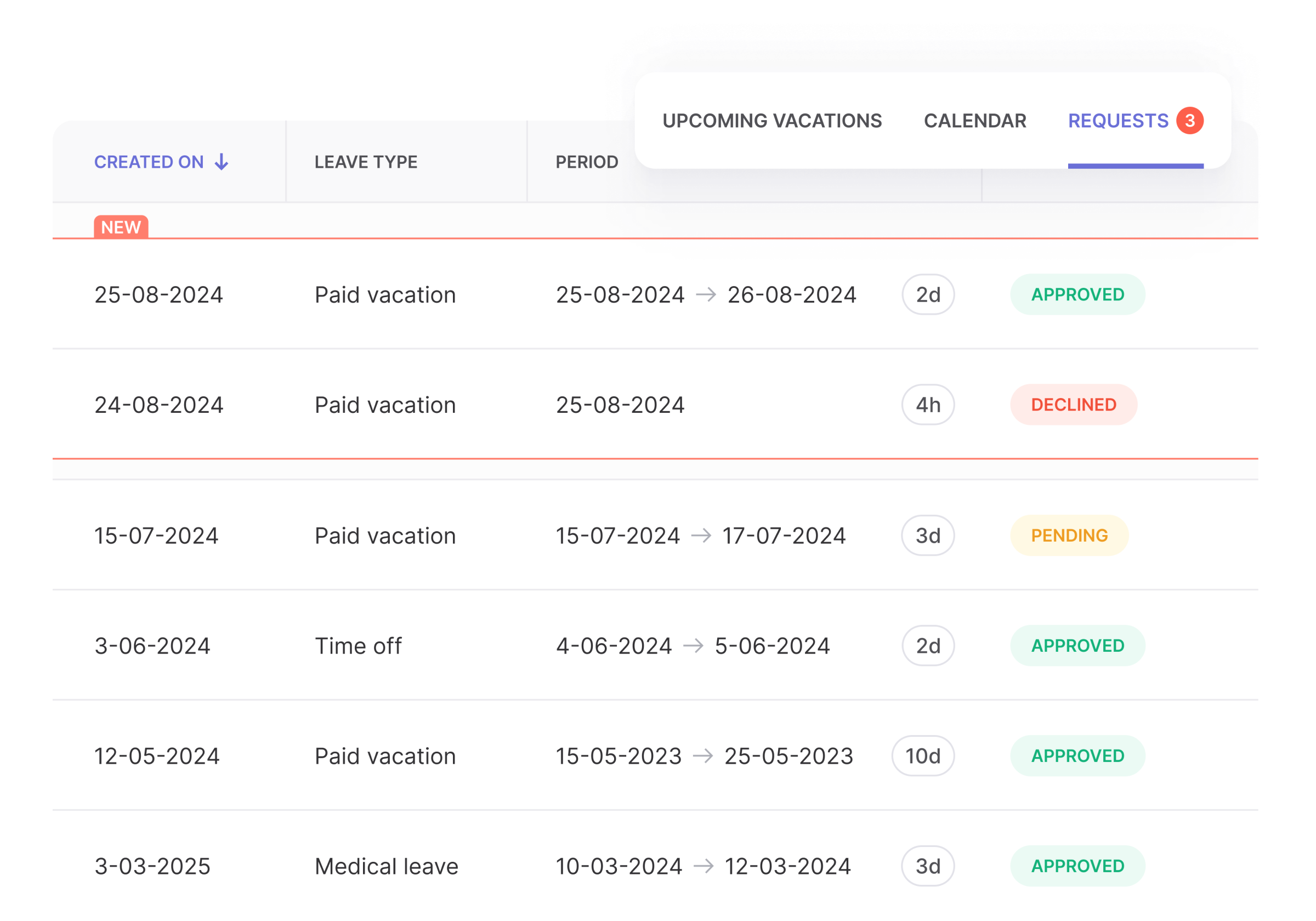
Step 6: Filter reports in the employee leave planner
Get insights into your organization’s time off management and scheduling with one click.
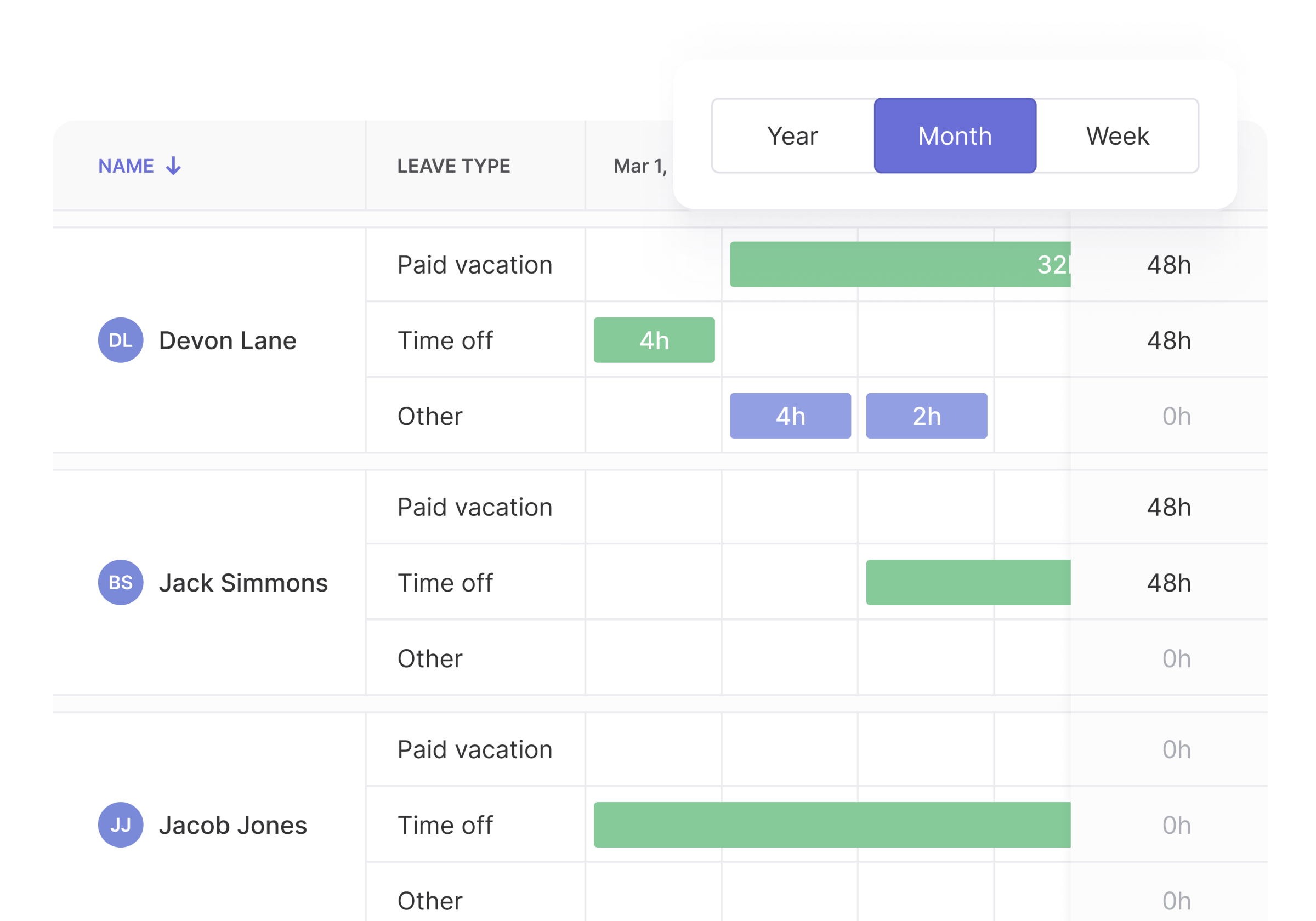
Experience All-in-One Traqq Dashboard
Perform the comprehensive employee analytics with Traqq.
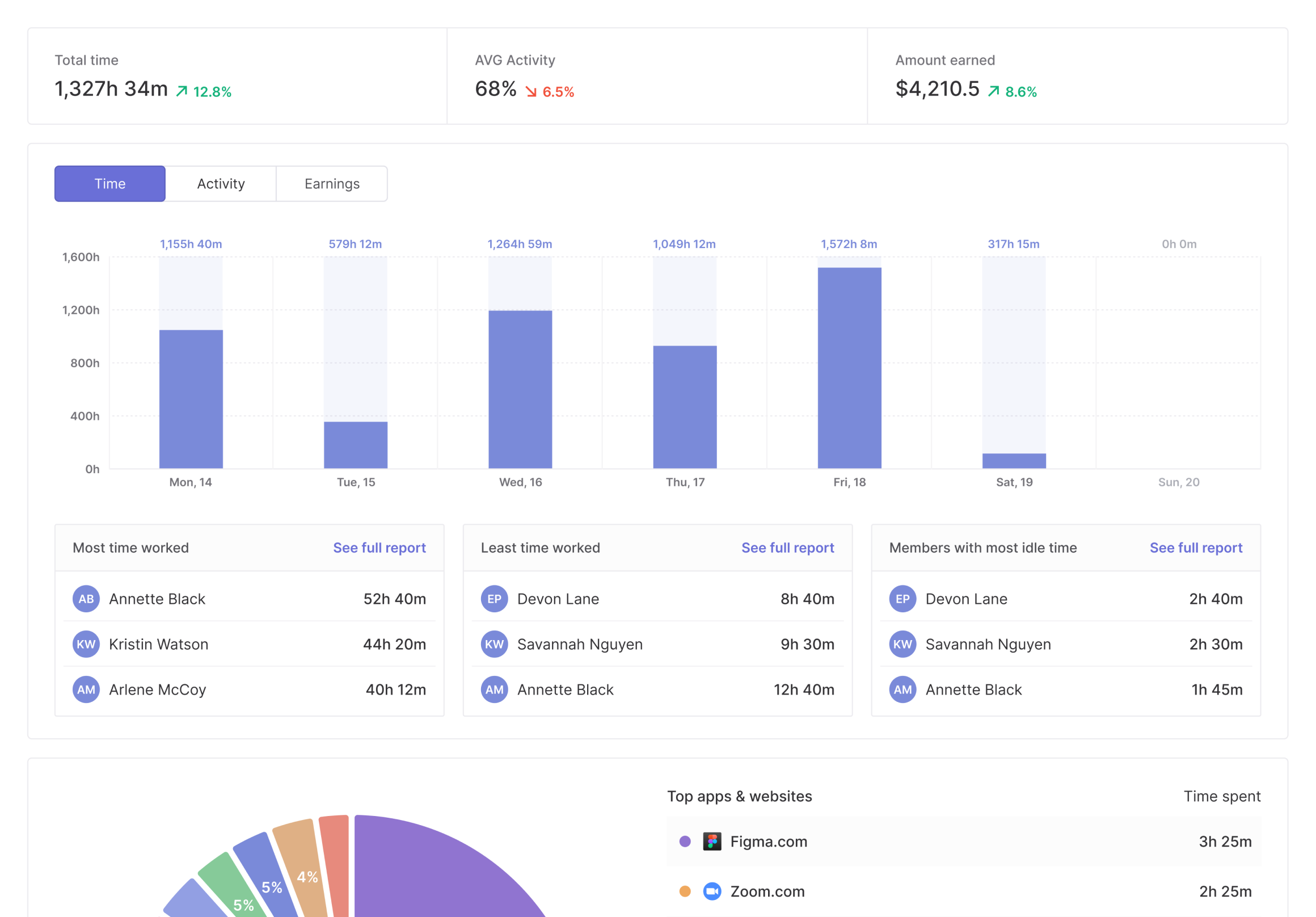
Employee vacation tracking FAQ
How to request a day off at work with Traqq?
- Go to the “Time off” section in the Traqq app.
- Click on the “Request time off” button.
- Chose the type of leave you need.
- Select a period and specify the reason for your time off.
How to keep track of employee time off with Traqq?
- Let employees request time off by choosing from a variety of options in the leave tracking software.
- Once they have chosen their days off, you can either approve or send the request back for revision.
- Monitor vacations among teams using the Traqq staff leave planner.
How to track PTO with Traqq?
- Ask your employees to submit PTO requests for the specified dates.
- Approve or decline them.
- Filter the report by leave type, date, or name in the PTO tracker to calculate hours.
And counting 5-star reviews
Countries used across the globe
Hours tracked
New teams monthly
Learn more about Traqq Features













