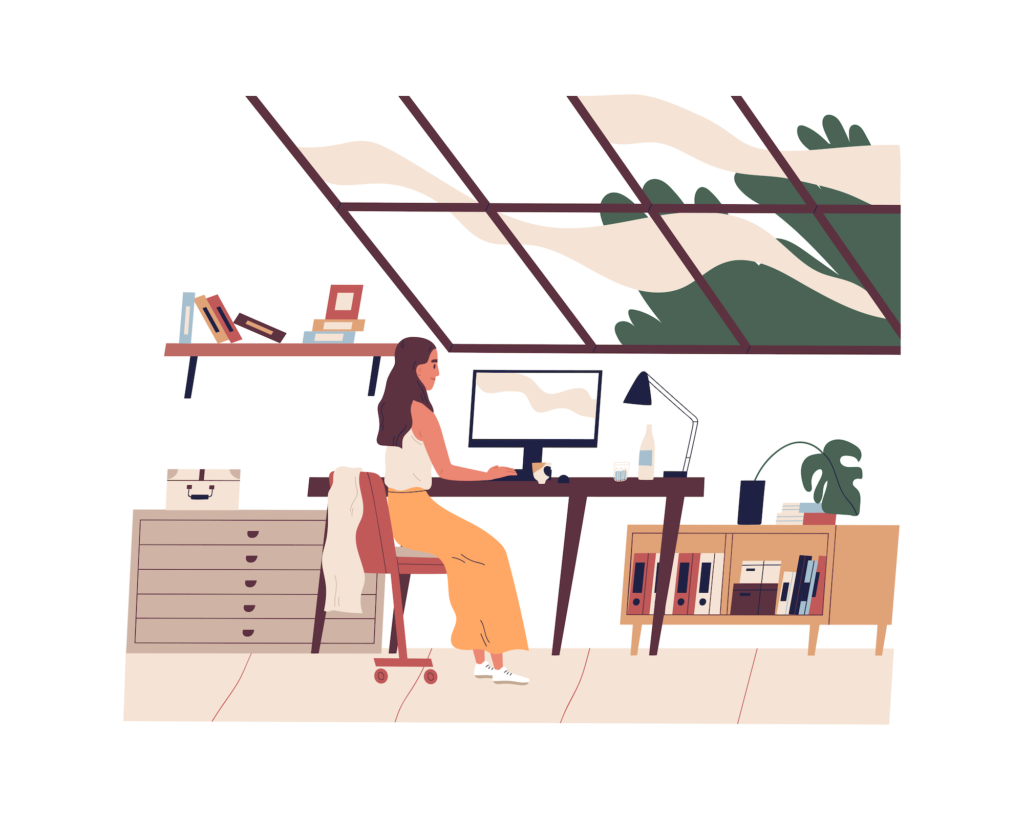
In an interview with VOA, Global Workplace Analytics president Kate Lister mentioned that by 2025, about 70% of the US workforce will work remotely. She added that employees will continue to do so at least five days a month. Because of the pandemic, working from home has become more common than it used to be. However, we should not forget that the challenges of working remotely can be difficult to overcome.
In this post, we are going to discuss some of the challenges of working from home. We will also show you how you can manage them to improve your efficiency and well-being.
Challenge 1: Overworking Unintentionally
Before the pandemic, many managers were wary of approving remote work because they feared that employees would slack off. However, once working from home (WFH) came in full swing, people have gone in the opposite direction. Employees are now more likely to overwork unintentionally. Since their personal space and work are blended, it has become difficult to switch off.
According to a survey conducted by online employment platform Monster, 69% of WFH employees are experiencing symptoms of burnout. The truth is, work seems to be infinite, especially when you’re at home. There is always a pending task that needs to be addressed. So, it’s important to take measures to ensure work-life balance. Here are some things you can do:

- Set reminders on your phone – Create appointments that will send you notifications, telling you that it’s time to get off work. You can schedule exercising, cooking dinner, or laundry on your calendar.
- Set reminders for breaks – Add breaks to your daily to-do list. On Windows, Task Scheduler is a great tool for setting hourly reminders. On macOS, you can use the clock settings to remind you to take a break.
- Be clear on your off-hours – Make sure you discuss your off-hours with your team. You can send a quick message on Slack, announcing that you are about to cap the day off. It will be easier for you to ignore work after office hours if you switch off your computer.
- Have a dedicated space for work – If you have enough space at home, create physical boundaries between your work and personal life. Ideally, you should have a separate room for anything work-related. However, if a dedicated home office is not feasible, you can section off part of a room to make it seem isolated from the rest of the house. It can also be as simple as putting your device out of sight when it’s time to get off work.
Challenge 2: Task Management – or Lack Thereof
When working from home, distractions double. It’s easy to get sidetracked when you see the unmown lawn, dirty dishes, and the unfolded laundry. Moreover, since no one is physically hovering over your desk, there’s the temptation to check your social media accounts on your phone. Now, what is the most challenging aspect of working from home? Well, it is keeping all your tasks—both work-related and personal—organized.
In this case, it would be advisable to use time tracking software such as Traqq. This tool will let you record the time you spend on different tasks. It will monitor the websites you visit and the apps you use. This way, you will know where your hours are going. You can even dig deeper and look for patterns. Traqq also monitors your activity levels based on your keyboard movements and mouse clicks and scrolls. So, you will know when your peak productive times are and will be able to schedule your difficult tasks around them.
It’s always a good idea to create a work-from-home routine that you can follow easily. Be transparent with your team and let them know about your schedule. This will be helpful, especially when you work with people who are distributed geographically. Your co-workers must know when they can reach you and when they should give you space.
Challenge 3: Work Prioritization
While time management and task prioritization seem the same, they have slight differences. Now that you have a work-from-home schedule, how do you know which tasks to focus on first? As a remote worker, you have more flexible days. So, you have the freedom to choose what to work on first. Of course, you will quickly realize that each task seems important and you need to deal with it immediately. So, how do you prioritize work? Here are some methods you can try:
- Eat That Frog – This method was inspired by a quote from Mark Twain. It entails working on bigger tasks first to avoid procrastinating.
- Eisenhower Matrix – This method involves separating your tasks into four categories—Urgent and Important, Important but Not Urgent, Urgent but Not Important, Neither Urgent nor Important. This method will help you delegate tasks and get rid of non-productive activities.
- Brian Tracy’s ABCDE Method – This technique involves assigning multiple levels of priority to groups of tasks. This way, you can easily decide what to work on first based on your groups’ importance levels.
- Chunking – To avoid multitasking, you can try dividing your days into chunks. This method is similar to time blocking in the sense that you’re focusing on a single task for a particular period.
We also recommend that you look into some attention to details examples. Doing so will help you improve your skills in evaluating a task’s details, allowing you to determine its level of urgency and importance.
Challenge 4: Communication Gaps

When employees are not working in the office, they miss impromptu communication opportunities. They won’t have random coffee breaks with co-workers or spontaneous brainstorms with teammates. So, one of the most prominent work-from-home challenges is feeling like you’re not getting the full picture of what’s communicated to you. In some cases, it might seem like you—the remote worker—is the last to learn about important matters.
When it comes to bridging connection gaps in a work-from-home setup, using the right apps is one of the best solutions. Everyone in the team, whether working in-office or remotely, should use project management and messaging platforms. This way, they can communicate in real time. For easier collaboration, documents can be shared over cloud platforms. It is also a good strategy to have video calls during meetings. Doing so will give everyone the chance to see emotional cues that they wouldn’t get in emails or messages.
Challenge 5: Domestic Interruptions
If you hate your co-workers dropping by your desk for useless chats, then you will appreciate remote work. However, work-from-home problems are not far too different. Even if you’re working remotely, you’re still likely to deal with all sorts of distractions and interruptions. In-laws can drop by unannounced, kids can get rowdy, and the UPS delivery person may need your signature. So, how do you deal with interruptions while working from home? Here are some tips:
- Set rules around the house – If you have young kids, have a clear discussion with them as to what kinds of interruptions are acceptable.
- Put up the ‘Don’t disturb’ sign – People in your house must see a visual indicator that you’re deeply focused on work. You can hang the ‘Don’t disturb’ sign on your door. If you don’t have a home office, you can wear headphones.
- Get help with childcare – Unless you’re working while your kids are asleep, you should seek help with childcare.
- Keep your work hours consistent – Following a strict WFH routine can also help prevent interruptions. If people know that you work around specific hours, they’re less likely to disturb you.
- Work elsewhere – If you fail to prevent interruptions at home, work elsewhere. Go to a café or library. Sign up for a monthly membership at a coworking space.
Challenge 6: Feelings of Isolation
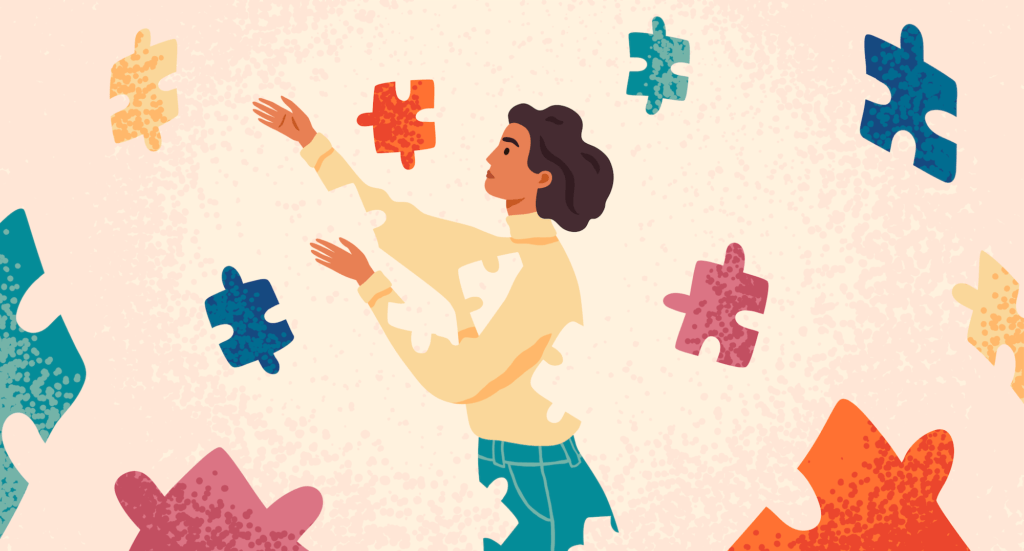
According to Buffer’s 2020 State of Remote Work Report, 20% of employees working remotely struggle with loneliness. Even if you’re an introvert, working from home without human interaction can be isolating. There aren’t any after-work drinks, inside jokes, or spontaneous events. There will always be the feeling that you’re missing out, especially if most of your teammates still work in-office.
It takes extra effort to avoid feeling isolated when you’re working from home. Here are some things you can do:
- Schedule social breaks – Unless you’re in a government-mandated quarantine, don’t stay cooped up in your home. Have lunch with friends outside or grab a snack during your break. This will give you opportunities to have a friendly chat with other people.
- Work with other remote employees – Going to a coffee shop or coworking space will make you feel like you’re still integrated within society. It can also be easy to make new friends in coworking spaces, especially since their work is of a similar nature to yours.
In Conclusion
Although remote work can be challenging, research clearly shows that employees in this setup are happier and more productive. What’s important is you make the effort to strike a balance between your personal life and work. With the right tools and strategies, you will be able to create a WFH routine that will make the setup convenient and less stressful for you.

