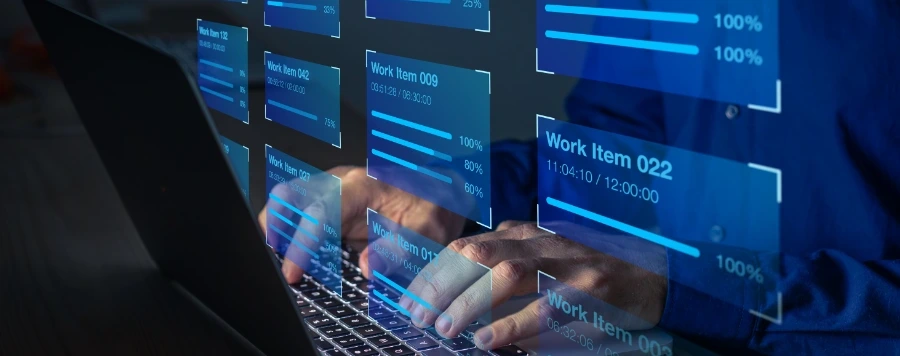
How we manage professional and personal activities affects our productivity and work-life balance.
When you often lose focus and go off track, you know that to-do lists and calendar planners alone don’t cut it anymore.
The traditional time management techniques are no longer up to snuff for today’s work demands. You now have to go beyond blocking off time for only work-related activities.
This is especially crucial for remote workers since working from home blurs the boundary between work and personal life.
A scientific study in Latvia confirmed that achieving a work-life balance can be a little difficult for remote workers.
Thankfully, you can make things work for your remote workers with the proper time planning technique. You have to turn time blocks to a guide that helps them navigate time, just as maps guide us through space.
We’re talking about mapping time — a technique that will change how you work for good. It covers personal and professional activities, ensuring that significant tasks and events aren’t missed.
As a manager, you can create effective time maps for remote employees to utilize their work hours efficiently. This means less overtime and more time for personal life.
This guide will explain what time mapping means. We’ll also discuss its benefits while teaching you how to use the technique.
What Is a Time Map?
A time map is a schedule management tool used to specify time blocks for handling significant tasks. You can create these time blocks to cover a month, week, or day. You can allot more or less time to a job or activity, depending on its nature.
As we mentioned, you can use the technique to map out personal and professional activities. That means it will include soccer practice with the kids, gym sessions, family time, domestic chores, and job assignments.
Time maps can be created using online tools or physical or digital calendars. You can use colors to separate different types of schedules, like work and life-related activities.
You can also use time maps to help your team manage their tasks if your current system isn’t working.
How Is a Time Map Different from a Time Block?
Time blocking involves allotting specific time periods for different activities. It could be work or personal engagements spread throughout a day, week, or month.
While time blocking concerns individual tasks, time mapping is an overview of the entire day, week, or month.
You can check out or guide on the best time blocking planners.
Creating Time Maps for Remote Workers
One thing about remote work is that team members don’t always work at the same time. So, it’s challenging to have a unifying schedule. As a result, task deadlines are tailored to each employee’s time zone and peculiar work arrangement.
This is the first thing you have to consider when creating a time map for remote staff. You’re likely going to customize maps for every team member.
Also, note that you’re not dictating their personal lives. However, your time map’s aim is that they have enough time for individual activities.
That said, it won’t be as challenging as it sounds. With your current time tracking tool, you can analyze each worker’s activities, deadlines, and performance and create a practical time map. If you don’t already have a time and screen tracker that enables you to analyze your remote workers, start using Traqq.
Follow the Right Approach
Enforcing a time map could seem tyrannical and look like micromanagement, and you don’t want that. One of the benefits of remote work is the flexibility to choose one’s time. This takes us back to creating individualized time maps for employees.
If your company has a fixed time for work, it’ll be more manageable. However, it would help if you made transitioning to the mapping time system as seamless as possible. After all, you don’t want to throw employees off balance and reduce their work performance.
The best way to go about things is by working on the time map with them. This way, you’re collaborating to set the correct time blocks, accounting for their personal activities.
Choosing a Time Map Tool
Since you work in a remote environment, it would be best to use a shared calendar like Google Calendar to create the time map. There are other choices, too, such as iCloud Calendar and Calendly.
Understand how Your Workers Spend Their Time
Before you start, you have to understand how your workers are currently spending their time. Using your time tracking tool and collaborating with them, you can find out:
● How long it takes each worker to complete specific tasks
● How many hours each employee spends on work a day
● How working hours eat into personal activities
Evaluating their speed and performance allows you to create the ideal time blocking plan for each individual. You can also use the data you’ve gathered to improve upon the current system where necessary.
Their work schedule is also crucial to the time map. For example, do they work 10 hours or 8 hours a day? Do they work from 9 am to 4 pm or from 12 pm to 7 pm? This information will help you create an accurate time map that meets their work schedule.
List the Employee’s Work Activities
You should start with creating weekly time maps while you improve your team’s current time management system. You can then scale it up to cover the duration of specific projects or create monthly time maps.
Now, work with the remote worker to list out all their tasks for the week. Also, allow them to list out personal activities, which you don’t have to know about.
Set Priorities
Your remote staff can only work for some hours a day. The point of the time map is to prevent overworking and time-wasting. This is why you have to set their schedule in order of priority.
Work with them to allocate time to crucial tasks for the week. It’s the best way to manage time properly. Once the critical jobs are out of the way, there’ll be time to spend on other tasks.
That said, try to be realistic. Make sure you’re assigning jobs they can complete in the allotted timeframe. Tasks can be moved over to the next week or delegated to other team members if they’re too much for one person.
Categorize Activities
Understand that you’re only mapping work activities. So, categorize the map within the purview of their work. Three categories are recommended for a clean calendar. However, if they’re working on multiple projects, you can divide the map into five categories.
So, for example, you can use categories such as Personal Tasks, Team Tasks, and Breaks. Remember to add top-priority tasks to each category.
That said, it would be a good idea to consult with them about separate work categories. For example, some workers might prefer to integrate personal activities into their time maps. This could end up reducing the number of work-related categories.
Fix Time Blocks
This step involves using the information you’ve gathered to create time blocks. This means designating strict schedules to finish tasks. For example, you can set 15 minutes time blocks for daily briefs. This should be uniform across the board if every team member attends the same meeting.
Also, make sure you’re playing to each individual’s strength. Understand how fast they execute tasks and assign the ideal time block. Then, you can leave room for unforeseen delays that will extend over the time block.
Color Coding the Time Blocks
Absorbing information on the time map at a glance would be easier with color codes. When you use colors to differentiate categories, understanding what needs to be done becomes simple. In addition, by looking at the time map, remote workers will have an instant idea of their day, which gives a sense of direction.
Don’t Forget to Review
You shouldn’t give the time map a once-over and conclude. Instead, it should be open to review. Things can change before the new week starts. So, make sure those changes are reflected in the map. You can also allow your employees to go through the maps on their own. This way, they can evaluate it alongside personal activities and let you know if there are conflicts.
You can iron things out to make sure you come up with the ideal map in the end.
Handing Over the Reins to Your Remote Workers
A survey that interviewed 5,000 knowledge workers revealed that employees consider autonomy to be as vital as flexibility.
At some point, it would make sense to allow your employees to handle their time maps themselves. All you have to do is show them the ropes from the beginning, then gradually give them autonomy. The first map you work on can serve as a time map template they can use in the future.
You can create a time map for the entire team on how you execute projects. However, allowing team members to manage how they deal with tasks would go a long way in making them efficient. This is because everyone has unique working styles and processes, and you don’t want to break that with a generic time condition.
Benefits of Mapping Time
An overview of daily or weekly tasks relieves remote workers from the stress of brainstorming what next to do. The sense of direction that comes with color codes and work categories helps create a straightforward schedule.
Let’s break down other benefits of this time management technique.
A Time Map Helps You Rate Efficiency and Effectiveness
Remote workers can evaluate their performance using time maps. It gives a good understanding of how much time they spend on specific tasks and other personal activities.
You can show them how to use different colors to rate their effectiveness. For example, if they finish a job before a time block elapses, they can color it green. They can also grade how well they executed the job using another shade.
Changes can then be made where there are performance gaps.
Time Mapping Eases Decision Fatigue
Decision fatigue is a condition that results from the stress of making too many decisions in a relatively short period. For example, when you have to decide what to do after checking off each item from your to-do list, you become tired and start making bad decisions.
A time map helps avoid this stress level. Since you’ve decided how to spend the week using the map, executing tasks is easier because you’re not thinking about when to start.
Most remote workers prefer these decisions to be made for them. Thus, helping them create their time maps relieves a big deal of stress. Others who prefer to manage their time can use the technique to reduce decision fatigue.
Time Maps Prevent the Impact of Parkinson’s Law
Parkinson’s law states that work extends to fill the time allocated to it. This means workers are likely to drag feet if given four hours to execute a one-hour job. Time maps will encourage them to move on to the next job even if there’s time left for the current one. Since the map is dynamic and subject to review, you can always adjust time allotments for specific jobs.
Conclusion
While some people prefer being intuitive about how they spend time, others need some kind of structure. In addition, various effective time management techniques are suited to different people. So, make sure you’re not forcing your staff to commit to something that doesn’t work for them.
Evaluate their current situation to confirm if changes are required. If they’re performing well already, you may only have to fine-tune their present system.

