
Introducing a time tracker is more of an uphill struggle than a walk in the park. You get either so much love or so much hate from the employees when you present a new practice to them. Things shouldn’t turn out bad, right? After all, you’ve done your research and you’ve chosen the perfect time tracking solution for your organization.
Without careful planning, your employees are unlikely to track their tasks correctly or at all. You wouldn’t want to waste valuable extra hours just to correct errors. Don’t let ineffective implementation throw all your hard work down the drain. Task tracking does not have to be a source of annoyance for your employees. It doesn’t have to feel like a pebble in their shoe that affects how they perform their work.
How do you get there, exactly? In this post, we are going to share some tips on how to introduce time tracking for employees in a manner that uplifts them rather than unreasonably challenges them.
1. Use the Right Task Tracking App
Opting for a free time tracking app that is cloud-based can be easier—in some cases, fun—for your employees. They can log in wherever they are. So, if they’re out and on their way to a client meeting, they won’t have to rush back to the office just to track their tasks. With this kind of app, a simple tap on their mobile device will suffice.
Your employees will appreciate the flexibility that such a task tracker can provide to them. They focus more on their work while still staying accountable to their supervisor.

Now, there are many time tracking programs out there. However, what’s important is you choose a reliable task tracker like Traqq. You can customize it according to your business workflow, which makes it easier for your employees to adjust to the new system.
2. Explain the Benefits and Purpose of Time Tracking
If you want to learn how to implement time tracking properly, then you should be open to communicating with your employees. One of the things you should avoid is sending a quick, cold e-mail, informing them that you’re introducing a task tracker. Often, they will assume that you are brewing a sinister plot against them. Without honesty and open communication, you can breed distrust among the people quickly. On the other hand, if they understand the benefits and purpose of task tracking, your employees may feel more secure. They will also likely to be more receptive of new ideas.
Schedule a huddle with your employees to explain what the new process will mean to them and how they can benefit from it. The smaller the group is, the better. You should show them that while task tracking is useful for the organization, the company will continue to support the interests of the employees. Some of the common advantages that they can enjoy from this system include:
- Ensuring that work is allocated and distributed fairly
- Protection against burnout
- Identifying those who deserve an appraisal
- Discovering how to help those who are struggling
- Spotting low-value tasks and distractions
- Determining the weak points in the workflow
- Enabling more efficient schedules and timelines
- Highlighting how employees become more productive
3. Be Clear on What Will Be Tracked
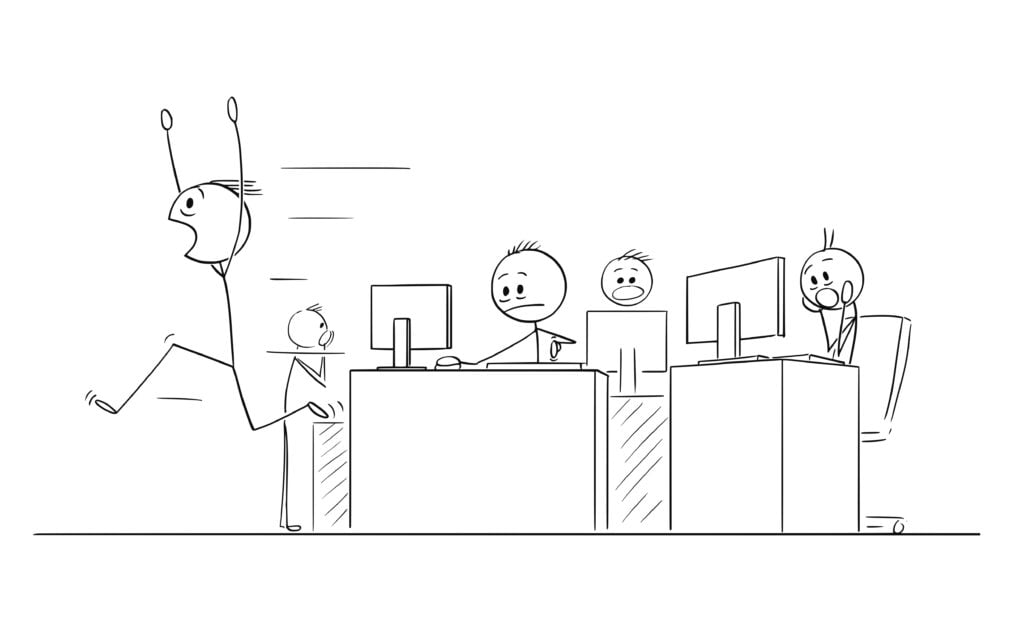
When you implement a task tracking system, you do not push your employees to the water and let them drown until they learn how to swim. Before you invite your employees to use the tool, you need to establish the tasks, projects, and sub-projects that will be monitored. You can add and edit activities later, but you need to determine the limits and scope of the process ahead of time. You can also ask the input and help of team leaders and department heads. They should know what activities their team members spend time on the most.
Of course, you don’t want to seem like Mary Poppins, pulling out endless lists of activities to track from your magical bag. You must keep things simple and easy to follow. If you cannot avoid using an extensive list of tasks, then you should create a clear legend that employees can conveniently access.
4. Use an Employee-Centric Task Tracking System
Knowing that you are being monitored is never fun. If you want to know how to motivate your employees to track time, you should learn how to foster respect in the office. You should take measures on protecting the data that they submit. Assure your employees that their information is completely private. Let them have the freedom to review their timesheets, project tasks, and activities. When you safeguard an open and honest working culture, employees will feel more comfortable to use a time tracker.
Keep in mind that there are a lot of tools out there that do not consider the side of the employees. A task tracking system that is employee-centric should be user-friendly and reliable. It should not constantly interrupt the person while they are working. This is also the reason why you shouldn’t use manual spreadsheets and timers. Use a task tracker like Traqq to automate the entire process. What’s great about tools like this is they monitor what the user is working on, creating the timesheet for them. So, they can focus on activities that truly matter.
5. Assign Accountability and Establish Permissions
The team leaders will be responsible for collating the timesheets and generating reports. However, you need to ensure that you configure the permissions correctly. Aside from that, the leaders should have a clear understanding of what their responsibilities are. As much as possible, there should be a limited amount of people accountable for reviewing and approving the submitted task reports.
Let’s face it. Employees won’t use the tool unless you remind them. So, you must assign a leader who will be responsible for following up with the team members. They should also be accountable for monitoring how tasks are disseminated. Don’t forget to determine who will take care of submitting the hours to payroll. Of course, these tips do not apply to all types of businesses. However, laying out the responsibilities clearly can prevent confusion later on.
We understand that it is challenging to learn how to introduce time tracking in a big organization. As such, we suggest that you follow our tips below:
- Clients and projects should be assigned to specific team members. This way, they will only see the items that they should use the tracker for. This option will make the process easier for your team.
- Team leaders should be assigned to project managers. They should be responsible for viewing and approving reports for all members within their designated projects and/or teams.
- Dashboards should be customized, depending on the user group. Select the appropriate module for project managers, team leaders, employees, contractors, or administrators.
6. Offer Incentives
If you want to learn how to motivate your employees to track time, you should be open to offering rewards. Your employees do not own the business. So, naturally, they won’t have the same gusto you have for adopting a task tracking system. If you want to make the process appealing to them, you can offer incentives to those who follow it accurately and consistently.
Your employees will be happy if you appreciate the hard work they contribute. However, let’s face it, they can’t eat your ‘thank you’. They can’t use your ‘boss points’ to pay for a nice holiday. So, if employees finish their tasks while maintaining the excellent quality of their work, you should reward them. Perhaps, you can put up a merit system that will eventually let them earn extra money. If you’re worried about your budget, then you can resort to other incentives. For instance, you can allow performing employees to leave early or take the following day off.
7. Be Understanding
Throughout the testing and implementation phase, you need to be more flexible and open. Remember that your employees will go through a learning curve. So, before officially rolling out the tool, you should consider testing it with a small group of employees. Take this as an opportunity to learn how people receive the tool. They will use the tool every day and they will determine whether the time tracker is easy to use. They will also give you an insight into how the program fits into their workflow.
During the testing phase, make sure that your employees know that nothing is set in stone yet. If the tool doesn’t work for your team, you can tweak the process a bit. Don’t forget to ask for feedback from the employees. By making the task tracking more flexible, you can maximize its benefits for the organization and the employees.
8. Respect the Office Culture
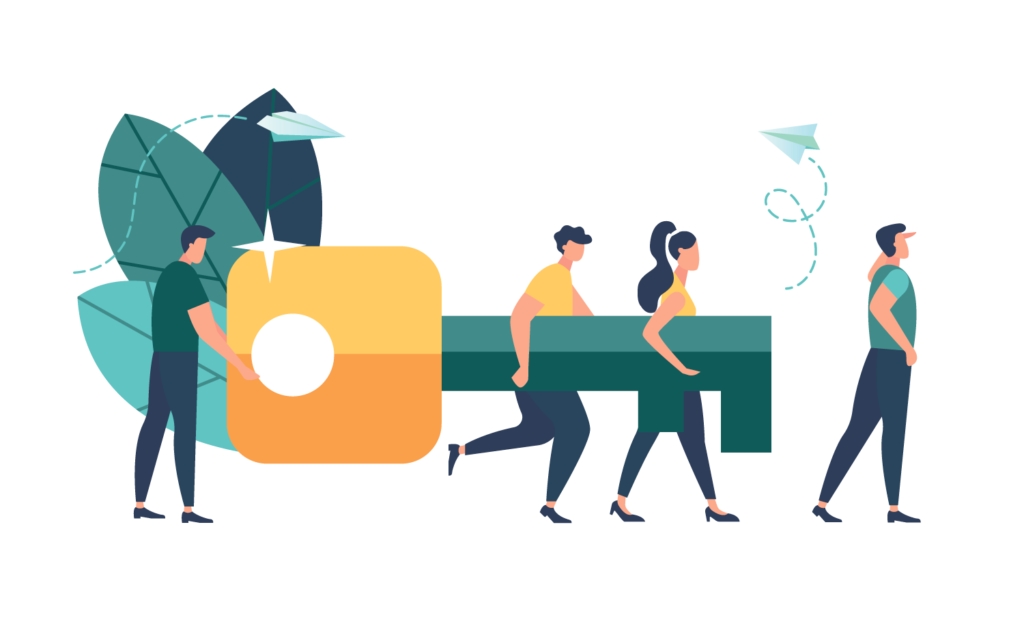
If you want your task tracking implementation to be successful, you need to respect the culture in the company. Remember to respond to the needs of your team and protect its values. Be empathic of your employees’ feelings. Most likely, they will find the new system stressful. After all, they may feel like their independence and privacy will be threatened.
That said, when you implement task monitoring the right way, it can reinforce a positive office culture. People will be able to improve their productivity while fostering collaboration. With automated task tracking, you can bolster your organization and the way your employees look at work.

